Recording a tv program, Recording 05 – Pioneer DVR-RT501-S User Manual
Page 52
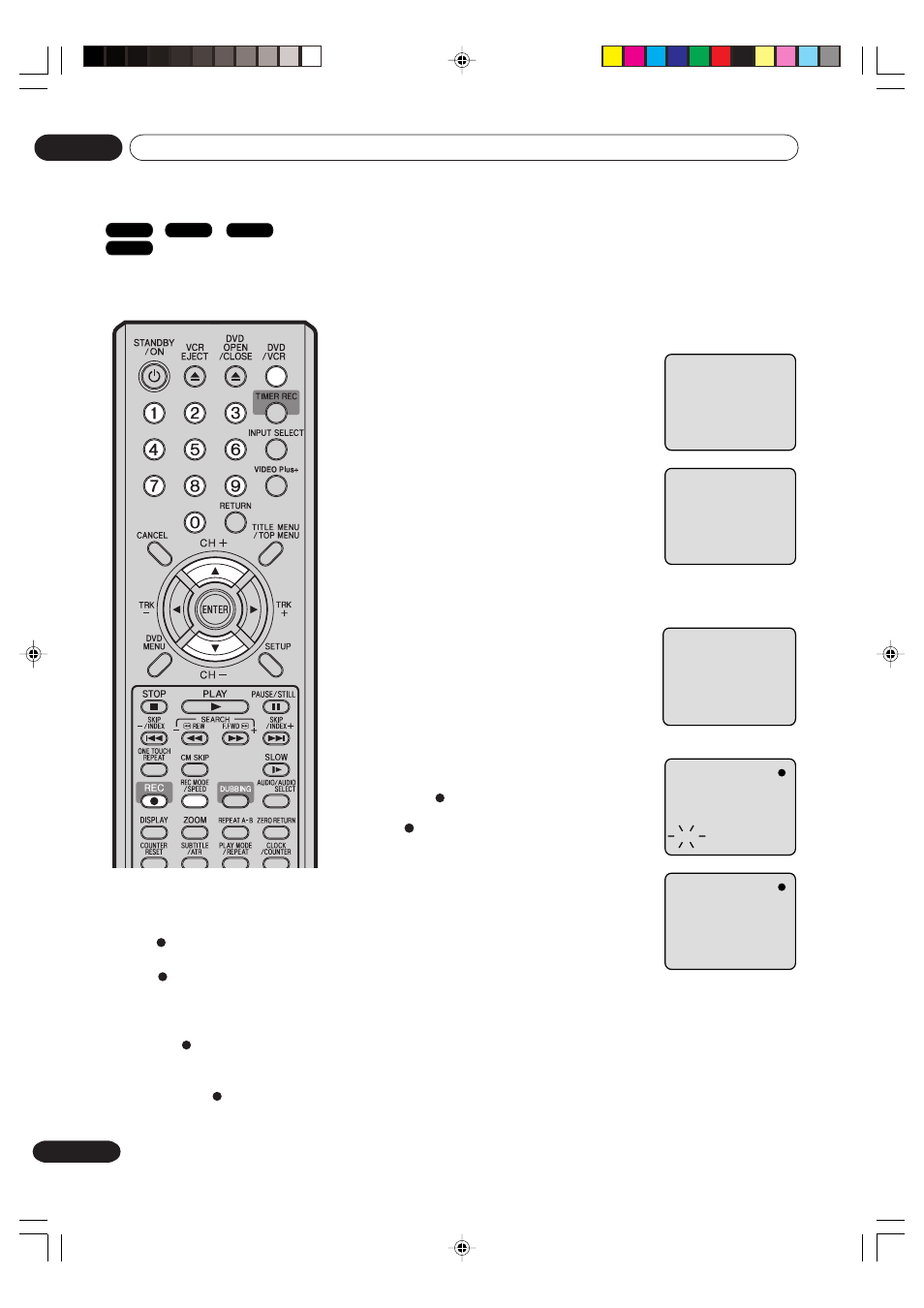
52
En
Recording
05
Recording a TV program
Preparation:
• Turn ON the TV and select its AV channel (this may be labelled
EXT / AUX etc.).
• Load a recordable DVD or video tape into the unit.
• Press DVD/VCR to select the appropriate mode.
1
Press REC MODE/SPEED to select the
recording mode.
The recording mode will appear on the
TV monitor and change every time REC
MODE/SPEED is pressed.
VCR recording modes: SP/LP
DVD recording modes: XP/SP/LP/EP
SP is the normal recording mode for
video tapes. LP offers 2 times the
recording time as SP. For more informa-
tion on DVD recording modes, see page
50.
2
Press the numeric keys or CH + / – to
select the channel to be recorded.
1~9 : e.g. 5 = press “5”
10~80 : e.g. 29 = press “2” and “9” within
2 seconds.
3
Press REC.
“ ” appears on the screen for about 4
seconds and recording will start.
NOTES:
• When recording onto a DVD, it
takes some time from when you
press REC until recording
actually starts.
Press REC a little before your
preferred starting point.
With a video tape, recording
starts almost at the same time
you press REC.
• If the erase prevention tab of
video tapes is removed, the tape
will eject when REC is pressed
for recording.
You can record programs you
watch on TV onto video tapes or
DVDs.
00 : 00 : 00 SP
SP
DVD mode
VCR mode
CH 29
CH 29
VCR mode
DVD mode
INDEX
DVD-Video
VR mode
DVD-R
VCR
2H30301B_En_50_53
8/4/05, 19:23
52
