Cassette tape playback, Tape playback 04 – Pioneer DVR-RT501-S User Manual
Page 47
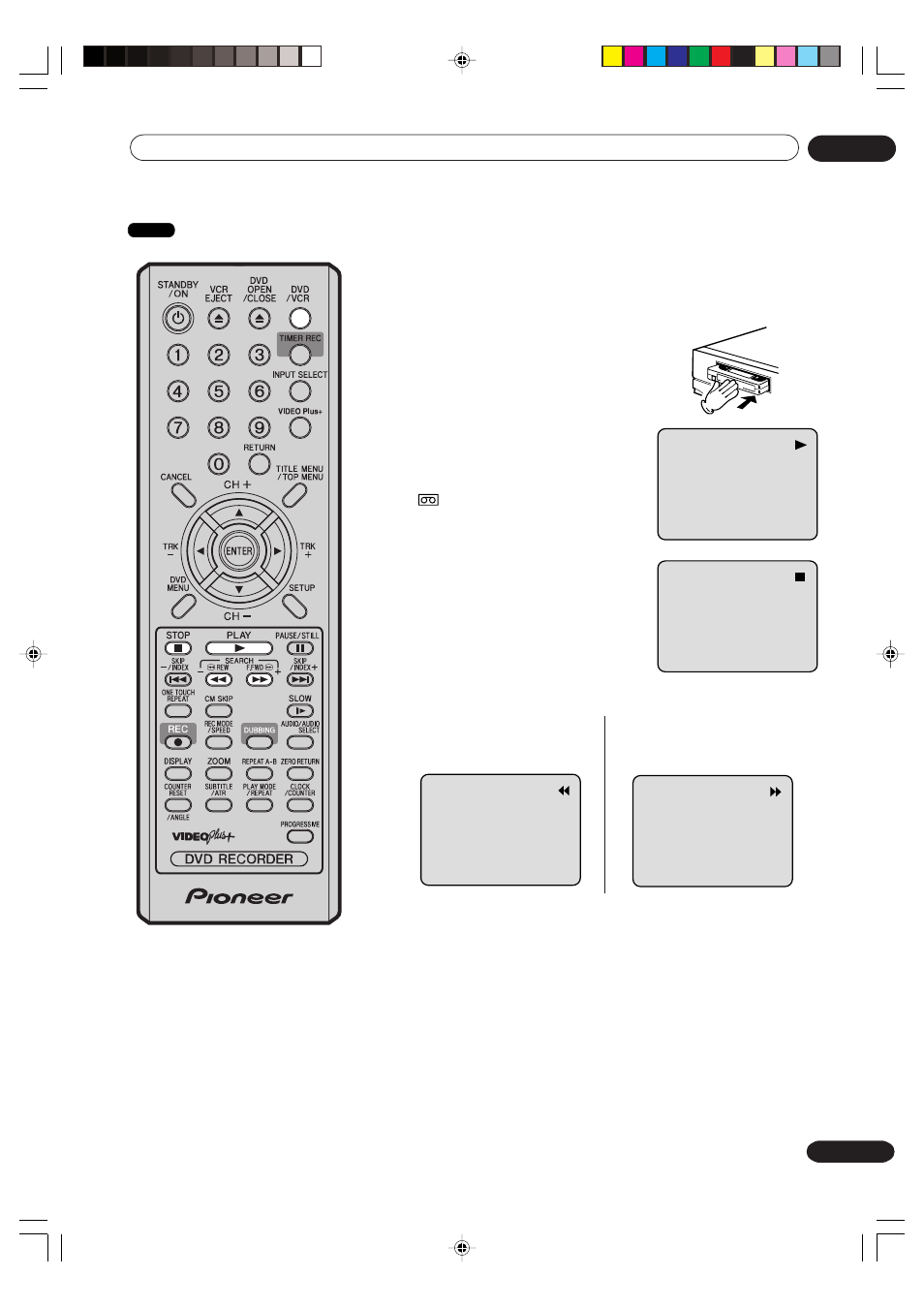
47
En
Tape playback
04
Cassette tape playback
NOTES:
• This VCR selects the playback
tape speed SP or LP automati-
cally.
• A cassette tape and DVD disc
can be played back simulta-
neously. If you press DVD/VCR,
the tape playback and DVD
playback alternate with each
other on the screen.
Preparation:
• Turn ON the TV and select its AV channel (this may be labelled
EXT / AUX etc.).
• Press DVD/VCR to select the VCR mode. (The VCR indicator will
light.)
1
Load a prerecorded tape
(When loading a cassette tape
without the erase prevention
tab, playback will start automatically).
2
To start playback
Press PLAY.
Playback will start.
If the cassette has not loaded yet,
will blink for approx. 4 seconds.
To stop playback
Press STOP once.
The tape will stop but remain fully
loaded and ready to play.
To rewind the tape or forward it rapidly
Press STOP.
To rewind the tape:
Press REW.
To stop the tape winding, press STOP. To switch to playback directly
(without STOP), press PLAY.
Forward/Reverse picture search mode
When the tape is being wound, you can switch to picture search
mode (see next page). To do this, press REW or F.FWD and hold it
down. The unit will resume the tape winding as soon as the button is
released.
To forward the tape:
Press F.FWD.
NTSC video cassette playback
When using a pre-recorded NTSC video cassette tape, the
connected TV set must be compatible with a 60Hz vertical frequency
(sometimes known as a PAL 60Hz feature). Otherwise the on-screen
picture will be affected by vertical rolling. Even if your VCR set is
capable of processing NTSC video signals, the picture may be
shortened vertically (appearance of black bars at the top and at the
bottom of the TV screen). The dubbing of a NTSC video cassette
tape to a standard PAL VCR is not possible.
VCR
2H30301B_En_46_49
8/4/05, 19:23
47
