07 dubbing, 08 additional information, 04 tape playback – Pioneer DVR-RT501-S User Manual
Page 5: 05 recording, 06 editing the disc
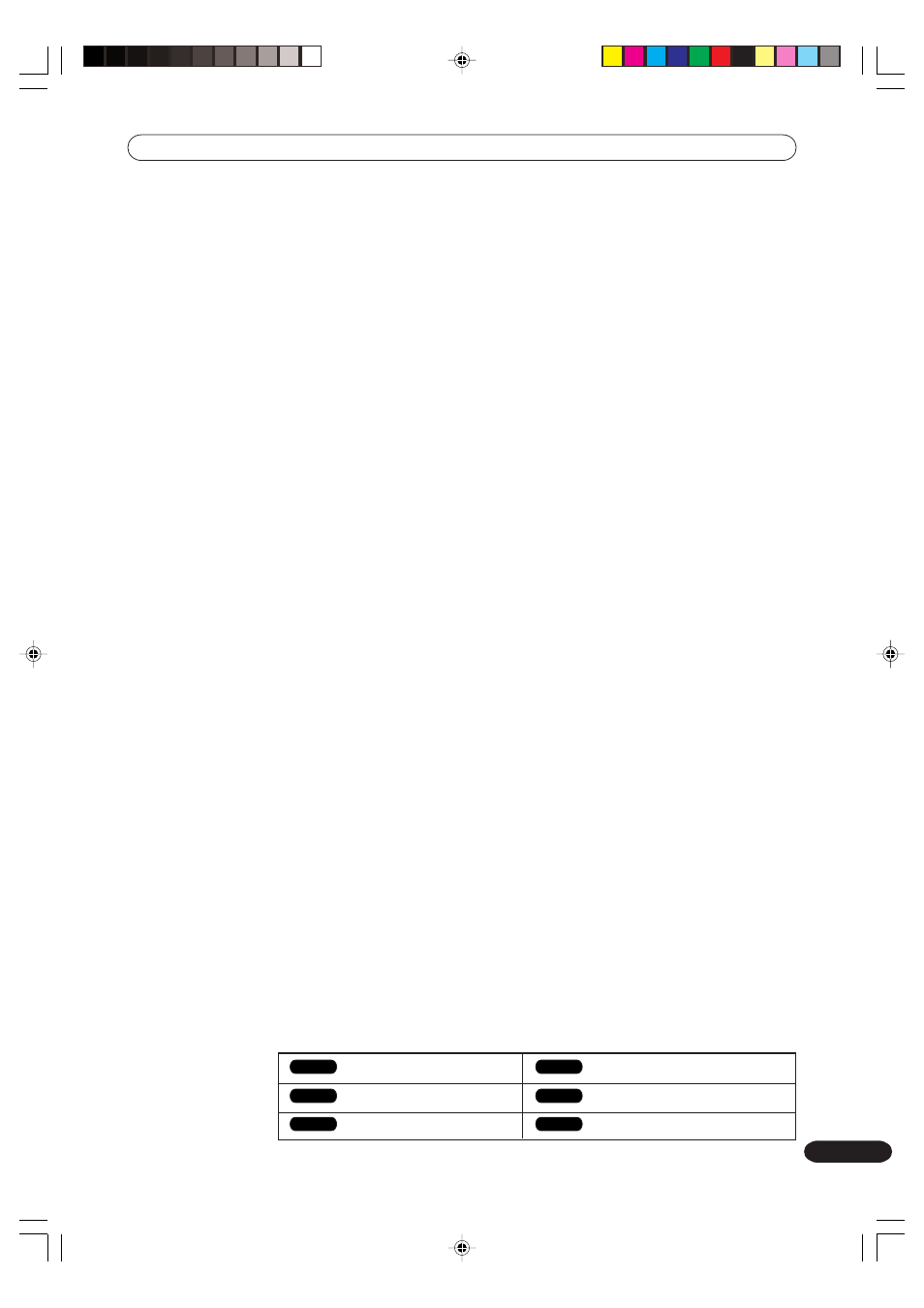
5
En
: DVD-Video
: DVD-R
: DVD-RW in VR mode
: Audio CD and CD-R/CD-RW
: DVD-RW in Video mode
: Video tape
Media mark
Each applicable media are indicated using the symbol shown below.
Editing an original title .......................................... 70
Adding a chapter mark ..................................... 70
Combining chapters .......................................... 71
Changing an original title name ........................ 72
Erasing a scene (Edit title) ................................ 73
Erasing an original title ..................................... 74
Changing a disc name ......................................... 75
Changing a disc name ...................................... 75
Using the keyboard screen ............................... 76
07 Dubbing
Dubbing a tape onto a disc .................................. 78
Dubbing a disc onto a tape .................................. 79
Dubbing using other equipment ........................... 80
08 Additional information
Glossary ............................................................... 82
Screen sizes and disc formats ............................. 83
Language code list ............................................... 84
Error/Warning message list .................................. 85
Problems and troubleshooting ............................. 86
Video head cleaning ............................................ 87
Other (Additional information) .............................. 88
Specifications ....................................................... 89
04 Tape playback
Loading and unloading a cassette tape ............... 46
Cassette tape playback ........................................ 47
Special playback .................................................. 48
05 Recording
Read this before recording on disc ...................... 50
Types of disc ..................................................... 50
Recording modes ............................................. 50
Disc remaining time .......................................... 51
Images that cannot be recorded ....................... 51
Recording a TV program ...................................... 52
One-touch Timer Recording (OTR) ...................... 54
VIDEO Plus+
programming system .................... 55
Checking the channel setup to use
the VIDEO Plus+ system .................................. 55
Setting the timer program using
the VIDEO Plus+ system .................................. 56
Timer recording .................................................... 59
Stereo recording and playback ............................ 62
06 Editing the disc
Editing the disc ..................................................... 63
Editing a playlist ................................................... 64
Creating a playlist ............................................. 64
Changing a title name ....................................... 65
Erasing a scene (Edit title) ................................ 66
Combining the title ............................................ 68
Erasing a playlist ............................................... 69
DVD-Video
VR mode
Video mode
DVD-R
CD
VCR
2H30301B_En_04_11
8/4/05, 19:18
5
