Dvd-video – Philips FW-D5D User Manual
Page 30
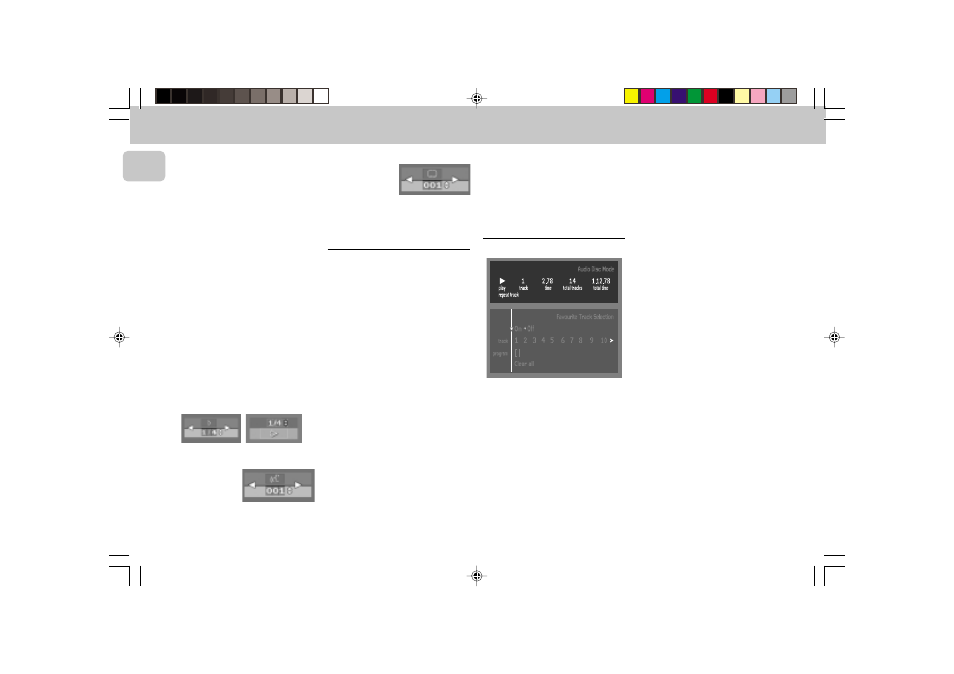
3139 116 19774
30
English
Disc menu
1 Select W (TITLE/TRACK) in the
menu bar, then press
DVD MENU.
™ The disc menu is displayed.
• To remove the disc menu, select W
(TITLE/TRACK) in the menu bar,
then press
DVD MENU again.
Camera Angle
If the disc contains sequences recorded
from different camera angles, the angle
icon appears, showing the number of
available angles and the angle being
shown currently. You can then change
the camera angle if you wish.
1 Press ANGLE on the remote
control.
2 Use the
4 or 3 keys to select the
required angle in the angle icon.
™ After a small delay, play changes to
the selected angle. The angle icon
remains displayed until multiple
angles are no longer available.
Changing the audio language
1 Press AUDIO
on the remote
control.
2 Press AUDIO
or
4 / 3 repeatedly to see the
different languages.
Subtitles
1 Press
SUBTITLE on
the remote
control.
2 Press SUBTITLE or
4 / 3
repeatedly to see the different
subtitles.
Special VCD-Features
Playback Control (PBC)
When PBC ON
1 Press PBC to switch on PBC mode.
2 Load a Video CD with PBC and
press É (PLAY) .
™ The PBC menu appears on the TV
screen.
• Go through the menu with the keys
indicated on the TV screen until your
chosen passage starts to play. If a
PBC menu consists of a list of titles,
you can select a title directly.
3 Enter your choice with the digit
keys (0-9).
4 Press RETURN to go back to the
previous menu.
When PBC OFF
1 Press PBC to switch off PBC mode.
2 Playback will resume when press
É (PLAY) .
™ The PBC menu does not appear
on the TV screen.
Notes:
– When PBC menu consists of more
than one page, useí or ë keys to
go through the pages.
– When PBC mode is switched on,
RESUME play, Repeat A-B, SCAN and
SHUFFLE are not functional.
Playing an audio CD
1 After loading the disc, playback starts
automatically.
• If the TV is on, the Audio CD screen
appears.
™ The number of tracks and the
total playing time will be shown
on the screen and on the player
display.
™ During play, the current track
number and its elapsed playing
time will be shown on the screen
and on the player display.
2 Playback will stop at the end of the
disc.
• To stop play at any other time, press
Ç.
Pause
• Press
; during play.
• To return to play, pressÉ (PLAY) .
Moving to another track
• Press ë briefly during play to go to
the next track.
• Press í briefly during play to return
to the beginning of the current track.
Press í briefly again to step back to
the previous track.
• To go directly to any track, enter the
track number using the
digit keys
(0-9).
Shuffle
• Press
SHUFFLE during play.
™ The order of the tracks is changed.
• To return to normal play, press
SHUFFLE again.
DVD-VIDEO
pg 01-43/D5/37-Eng
7/13/00, 11:51 AM
30
