Dvd-video – Philips FW-D5D User Manual
Page 28
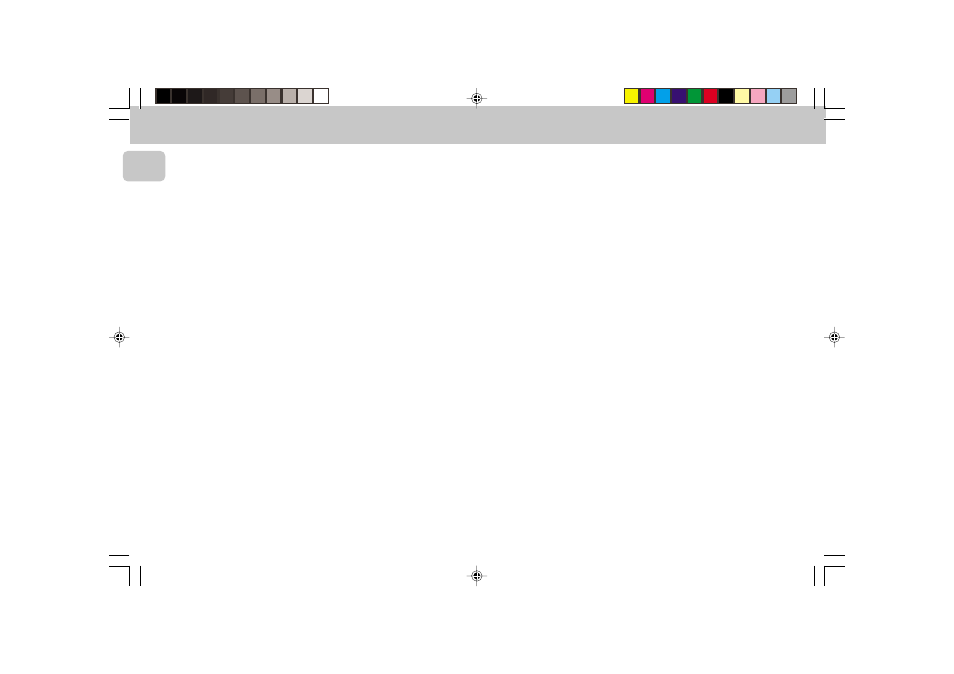
3139 116 19774
28
English
• Press í briefly during play to return
to the beginning of the current title/
track. Press í briefly again to step
back to the previous title/track.
3 To exit, press
1 or 2.
Moving to another chapter/index
When a title has more than one
chapter or a track has more than one
index (which you can see from the
display and on the menu bar), move to
another chapter/index as follows:
1 Select X (CHAPTER/INDEX) in the
menu bar.
2 Press ë briefly during play to select
the next chapter/index.
• Press í briefly during play to return
to the beginning of the current
chapter/index. Press í twice briefly
to step back to the previous chapter/
index.
• To go directly to any chapter or
index, enter the number using the
digit keys (0-9).
3 To exit, press
1 or 2.
Note:
– If the number has more than one digit,
press the keys in rapid succession.
Still Picture and Frame-by-frame
playback
1 Select e (PICTURE BY PICTURE)
in the menu bar.
2 Use the
4 key to enter the picture
by picture menu.
™ The player will go into PAUSE
mode.
3 Use the cursor keys
1 or 2 to select
the previous or next picture frame.
4 To exit Picture by picture mode,
press
2 (PLAY) or 3 on the remote
control.
Search
1 Select g (FAST MOTION) in the
menu bar.
2 Use the
4 keys to enter the Fast
Motion menu.
3 Use the
1 or 2 keys to select the
required speed: -32, -8 or -4
(backward), or +4, +8, +32 (forward).
4 Select 1 to play at normal speed
again.
5 To exit Fast Motion mode, press
2 (PLAY) or 3 on the remote
control.
To search forward or backward through
different speeds, you can also hold
down à or á.
Repeat A-B
To repeat a sequence in a title:
• Press Repeat
A-B at your chosen
starting point;
™
A
- appears briefly on the screen.
• Press Repeat
A-B again at your
chosen end point;
™
A
-
B
repeat appears briefly on the
display, and the repeat sequence
begins.
• To exit the sequence, press Repeat
A-B.
Scan
Plays the first 10 seconds of each
chapter/index on the disc.
• Press
SCAN.
• To continue play at your chosen
chapter/index, press
SCAN again or
press
2 (PLAY) on the remote
control.
Shuffle
DVDs
This shuffles the playing order of
chapters within a title, if the title has
more than one chapter.
• Press
SHUFFLE during play.
™
SHUFFLE
appears on the screen
for about two seconds.
• To return to normal play, press
SHUFFLE again.
VCDs
This shuffles the playing order of the
tracks, if the disc has more than one
track.
• Press
SHUFFLE during play.
™
SHUFFLE
appears on the screen
for about two seconds.
• To return to normal play, press
SHUFFLE again.
Time search
The Time Search function allows you to
start playing at any chosen time on the
disc.
1 Select h (TIME SEARCH) in the
menu bar.
2 Press
4.
™ The player will go into PAUSE
mode.
™ A time edit box appears on the
screen, showing the elapsed
playing time of the current disc.
3 Use the digit keys (0-9) to enter
the required start time. Enter hours,
minutes and seconds from right to
left in the box.
™ Each time an item has been
entered, the next item will be
highlighted.
4 Press OK to confirm the start time.
™ The time edit box will disappear
and play starts from the selected
time position on the disc.
DVD-VIDEO
pg 01-43/D5/37-Eng
7/13/00, 11:51 AM
28
