Setting the shooting functions, Selecting the focus mode, P.67) – Pentax Optio E30 User Manual
Page 69: Setting the shooting functions” (p.67 - p, Press the four-way controller ( 5 ) in a mode, Press the 4 button
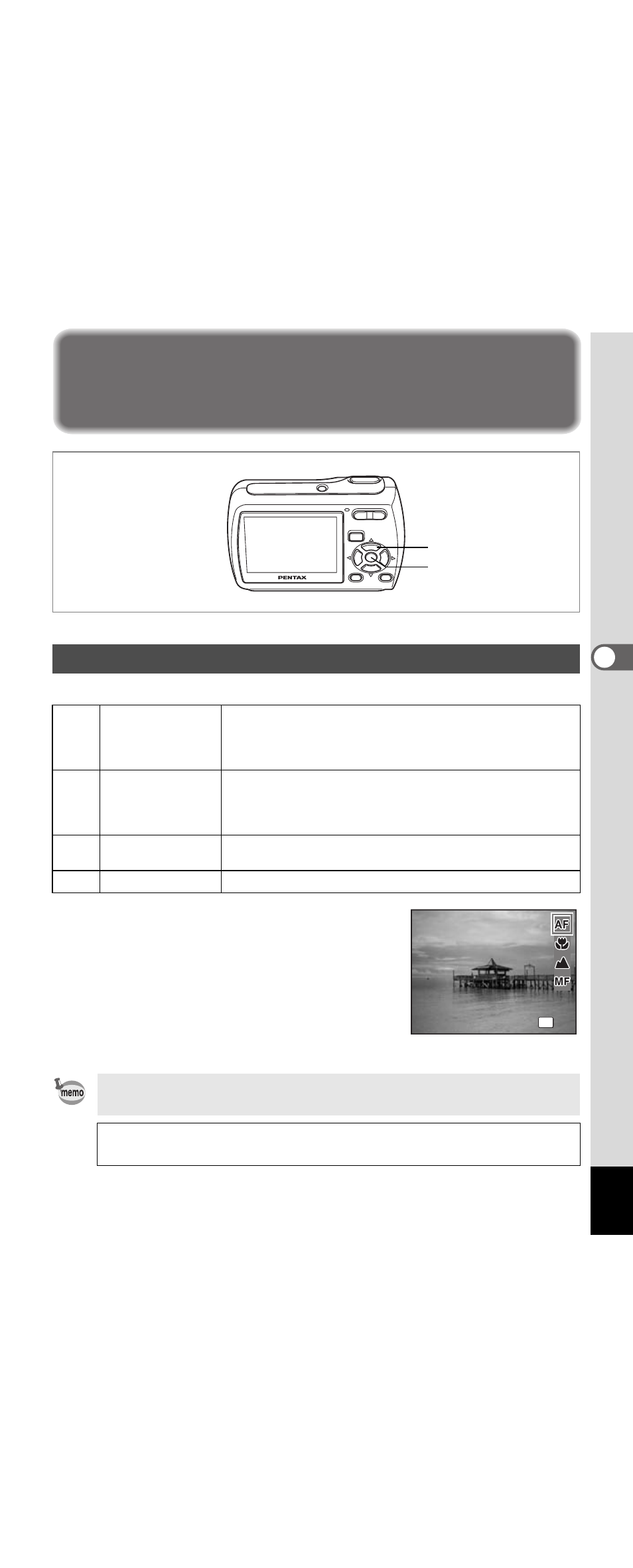
67
4
T
aking
Pictu
res
Setting the Shooting Functions
A
R A
d Y q < I i \ E P D >
Focus Mode
1
Press the four-way controller (5)
in A mode.
The focus mode changes each time the
button is pressed. You can also change the
setting using the four-way controller (23).
2
Press the 4 button.
The Focus Mode setting is saved and the
camera returns to capture status.
Selecting the Focus Mode
=
Standard
Use this mode when the distance to the subject is 40 cm
(15.7 in.) or more. The camera is focused on the subject
in the autofocus area when the shutter release button is
pressed halfway.
q
Macro
Use this mode when the distance to the subject is approx.
15 cm to 60 cm (6.2 in. to 24.6 in.). The camera is focused
on the subject in the autofocus area when the shutter
release button is pressed halfway.
s
Infinity
Use this mode for taking distant objects. The flash is set
to a (Flash Off).
\
Manual Focus
This mode lets you adjust the focus manually.
• In y mode, the focus mode is set to s.
• In A mode, you can only select = and q.
Manual Focus 1p.68
Saving the Focus Mode 1p.83
1
2
Focus Mode
Focus Mode
Focus Mode
Standard
Standard
Standard
OK
OK
OK
OK
