Press the 4 button – Pentax Optio E30 User Manual
Page 109
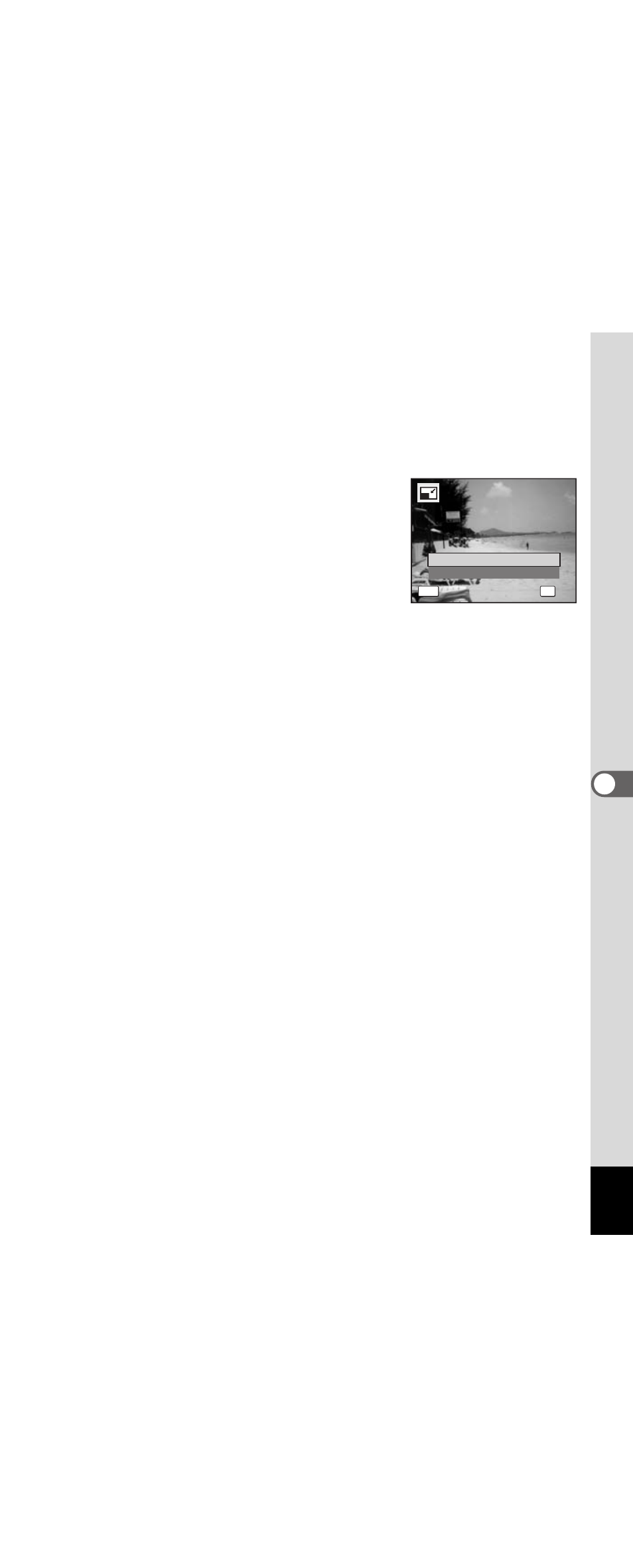
107
6
Edi
tin
g an
d Pri
n
ti
ng
Ima
g
es
6
Press the 4 button.
A confirmation screen for overwriting the image appears.
If the image is protected, a confirmation screen does not appear. The
image is automatically saved with a new file name.
7
Use the four-way controller (23)
to select [Overwrite] or [Save as].
8
Press the 4 button.
The resized image is saved.
Cancel
Cancel
Cancel
MENU
OK
OK
OK
OK
Overwrite
Save as
Overwrite
original image?
Overwrite
original image?
Overwrite
original image?
See also other documents in the category Pentax Cameras:
- K-X (324 pages)
- me super (33 pages)
- Optio 33L (104 pages)
- Optio S (36 pages)
- Espio 140V (6 pages)
- K10D (12 pages)
- Optio M30 (188 pages)
- K20D (286 pages)
- K20D (6 pages)
- Optio Z10 (212 pages)
- Optio S5n (171 pages)
- Optio W20 (208 pages)
- Optio S5i (72 pages)
- Optio A20 (199 pages)
- K110D (216 pages)
- Optio S4 (38 pages)
- Optio SV (68 pages)
- 67II (84 pages)
- MZ-60 (118 pages)
- Optio MX4 (68 pages)
- Optio V10 (192 pages)
- Optio E50 (159 pages)
- MZ-6 (77 pages)
- Optio S10 (208 pages)
- ist (156 pages)
- Optio T30 (192 pages)
- Optio S4i (48 pages)
- Optio S50 (138 pages)
- Optio X (184 pages)
- Optio 555 (144 pages)
- K100D (220 pages)
- Optio T20 (168 pages)
- K200D (266 pages)
- Optiio550 (40 pages)
- 430RS (70 pages)
- K200 (4 pages)
- K2000 (2 pages)
- Optio Digital Camera 43WR (128 pages)
- Optio 33LF (106 pages)
- Digital Camera Optio WP (188 pages)
- DS2 (212 pages)
- EL-100 (28 pages)
- OptioWP (188 pages)
- Optio S6 (2 pages)
