Recording and playing back sound, Recording sound (voice recording mode), P.120) – Pentax Optio E30 User Manual
Page 122: Press the four-way controller ( 3 ) in a mode, Press the 4 button, Press the shutter release button fully
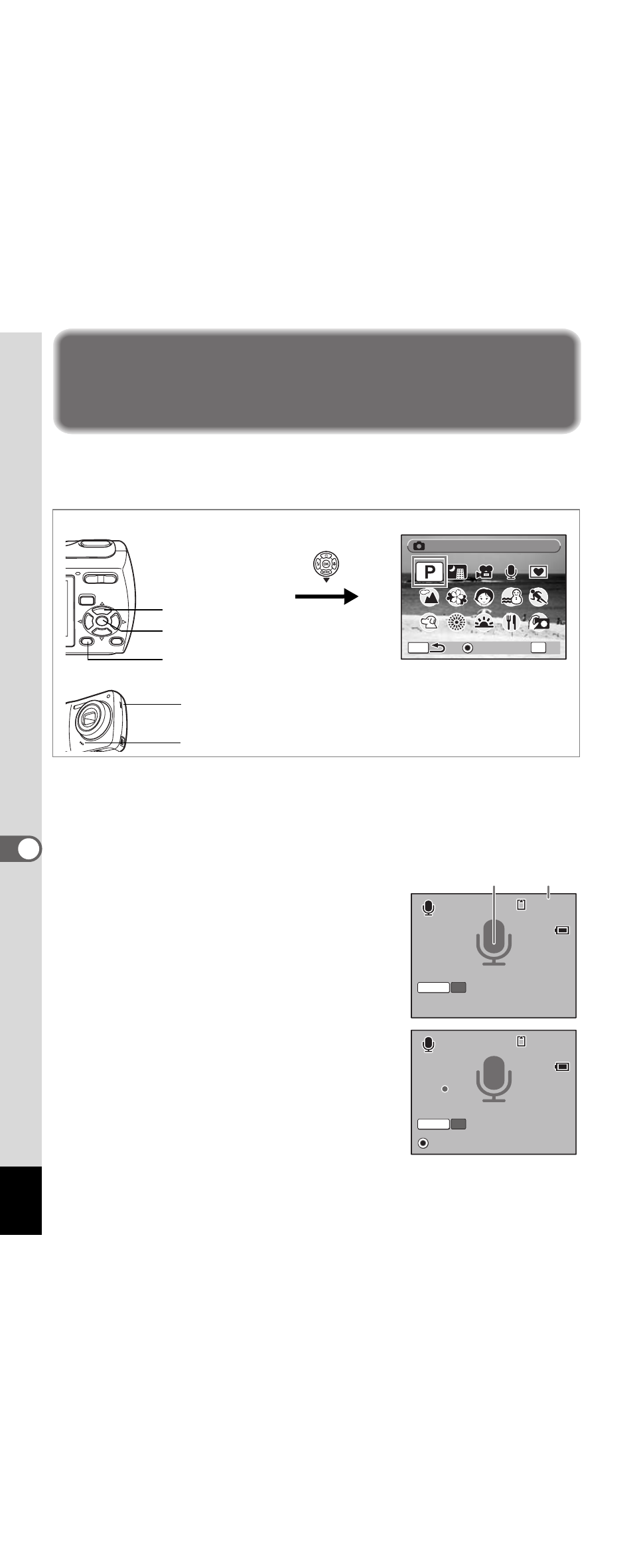
120
7
Re
co
rd
in
g an
d Pla
y
in
g
Ba
ck
S
oun
d
Recording and Playing Back Sound
Recording Sound (Voice Recording Mode)
You can record sound with the camera. The microphone is located below
the lens on the camera. When recording sound, aim the camera to obtain
the best conditions.
1
Press the four-way controller (3) in A mode.
The Capture Mode Palette appears.
2
Use the four-way controller (2345) to select O
(Voice Recording).
3
Press the 4 button.
The remaining recordable time and the
recording time of the current file appear on
the LCD monitor.
1 Recording time
2 Remaining recordable time
4
Press the shutter release button
fully.
Recording starts. The self-timer lamp blinks
during recording.
When the Green button is pressed during
recording, an index can be added to the
current sound file.
OK
OK
Guide
Guide
Guide
Program
Program
Program
OK
MENU
OK
3 button
4 button
Speaker
Microphone
Four-way controller
01:31:44
01:31:44
Start
Start
00:00:00
00:00:00
00:00:00
SHUTTER
REC
14
14:25
:25
03/03/2007
03/03/2007
14:25
1
2
00:01:22
00:01:22
01:30:22
01:30:22
00:01:22
Stop
Stop
Index
Index
Index
SHUTTER
REC
14
14:25
:25
03/03/2007
03/03/2007
14:25
