Printing using imagelink – Pentax Optio E30 User Manual
Page 121
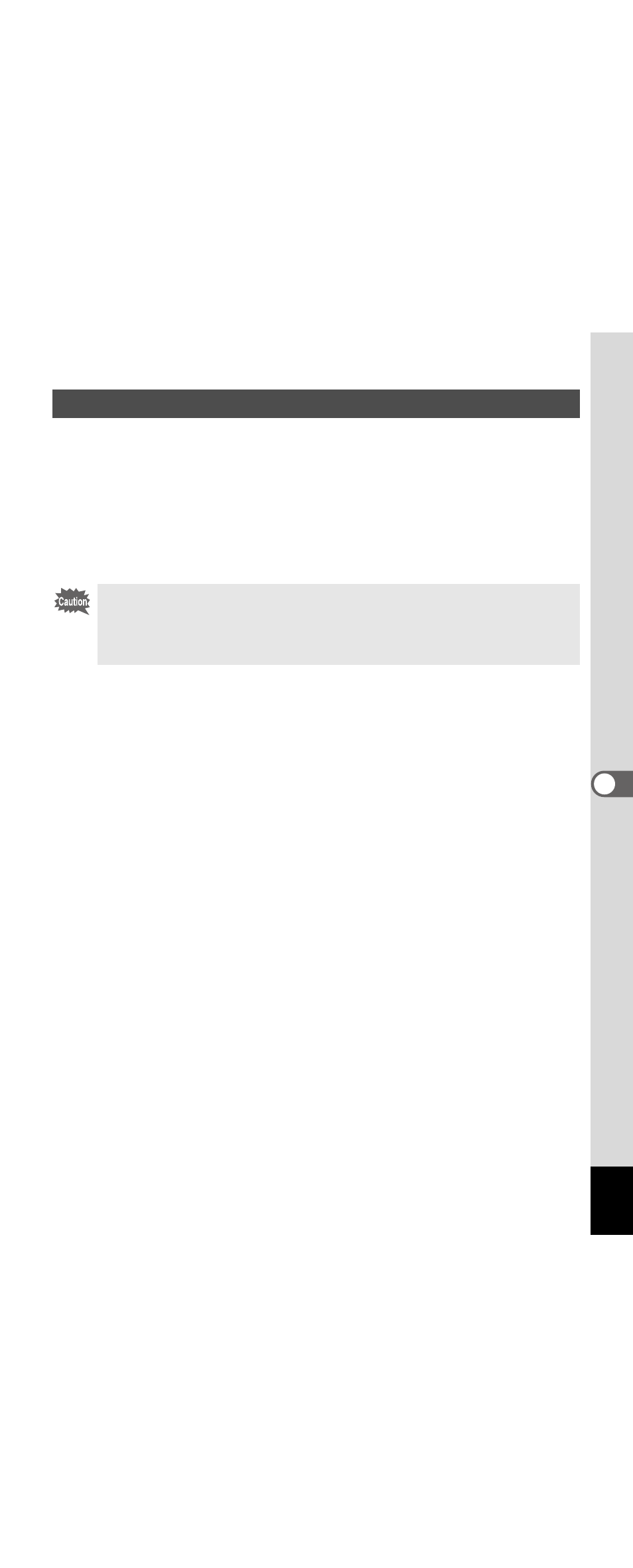
119
6
Edi
tin
g an
d Pri
n
ti
ng
Ima
g
es
This camera is compatible with the ImageLink print system. Instead of
using a USB/AV cable, connect the supplied O-DI62 dock insert and
Kodak EasyShare Printer Dock and place the camera on the dock insert
to connect the camera to the printer dock. You can print images by
simply pressing a button on the printer dock.
Refer to the Operating Manual that came with your printer dock for
information on how to print images and other details.
Printing Using ImageLink
• Some
printer
functions may not work when using the camera with
a printer dock.
• The camera cannot be connected to another printer or PC via
USB/AV cable while connected to the printer dock.
See also other documents in the category Pentax Cameras:
- K-X (324 pages)
- me super (33 pages)
- Optio 33L (104 pages)
- Optio S (36 pages)
- Espio 140V (6 pages)
- K10D (12 pages)
- Optio M30 (188 pages)
- K20D (286 pages)
- K20D (6 pages)
- Optio Z10 (212 pages)
- Optio S5n (171 pages)
- Optio W20 (208 pages)
- Optio S5i (72 pages)
- Optio A20 (199 pages)
- K110D (216 pages)
- Optio S4 (38 pages)
- Optio SV (68 pages)
- 67II (84 pages)
- MZ-60 (118 pages)
- Optio MX4 (68 pages)
- Optio V10 (192 pages)
- Optio E50 (159 pages)
- MZ-6 (77 pages)
- Optio S10 (208 pages)
- ist (156 pages)
- Optio T30 (192 pages)
- Optio S4i (48 pages)
- Optio S50 (138 pages)
- Optio X (184 pages)
- Optio 555 (144 pages)
- K100D (220 pages)
- Optio T20 (168 pages)
- K200D (266 pages)
- Optiio550 (40 pages)
- 430RS (70 pages)
- K200 (4 pages)
- K2000 (2 pages)
- Optio Digital Camera 43WR (128 pages)
- Optio 33LF (106 pages)
- Digital Camera Optio WP (188 pages)
- DS2 (212 pages)
- EL-100 (28 pages)
- OptioWP (188 pages)
- Optio S6 (2 pages)
