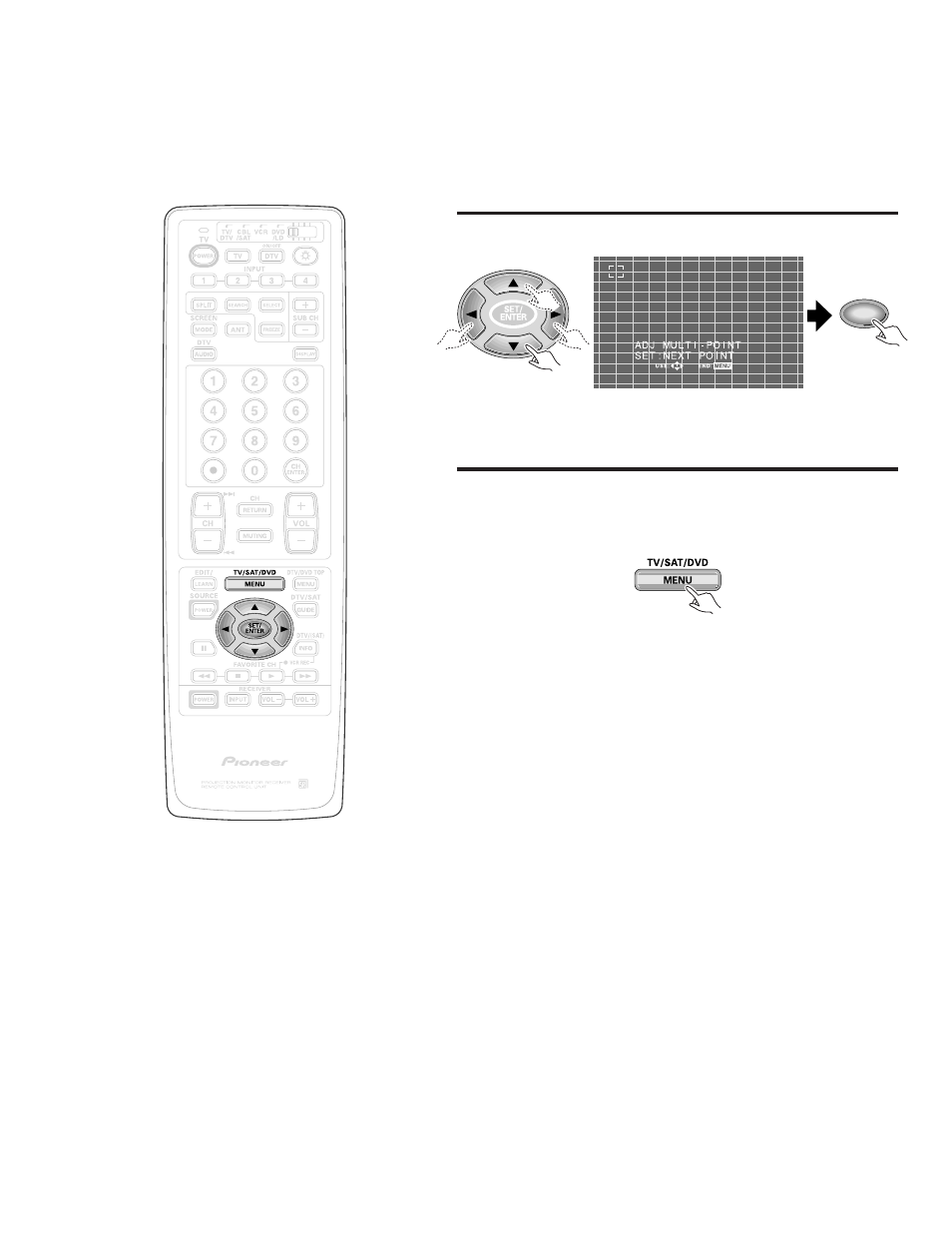
PRO-610HD, PRO-510HD, SD-582HD5, SD-532HD5
263
•
The brackets which shows the adjusting point will move in
order.
Move to the next point to be adjusted, and repeat steps 4 to 6.
7
After completing the convergence
adjustment, press MENU to turn the
menu off.
6
Adjust the blue line.
SET/
ENTER