Transferring a call – Panasonic KX-TG2388 User Manual
Page 33
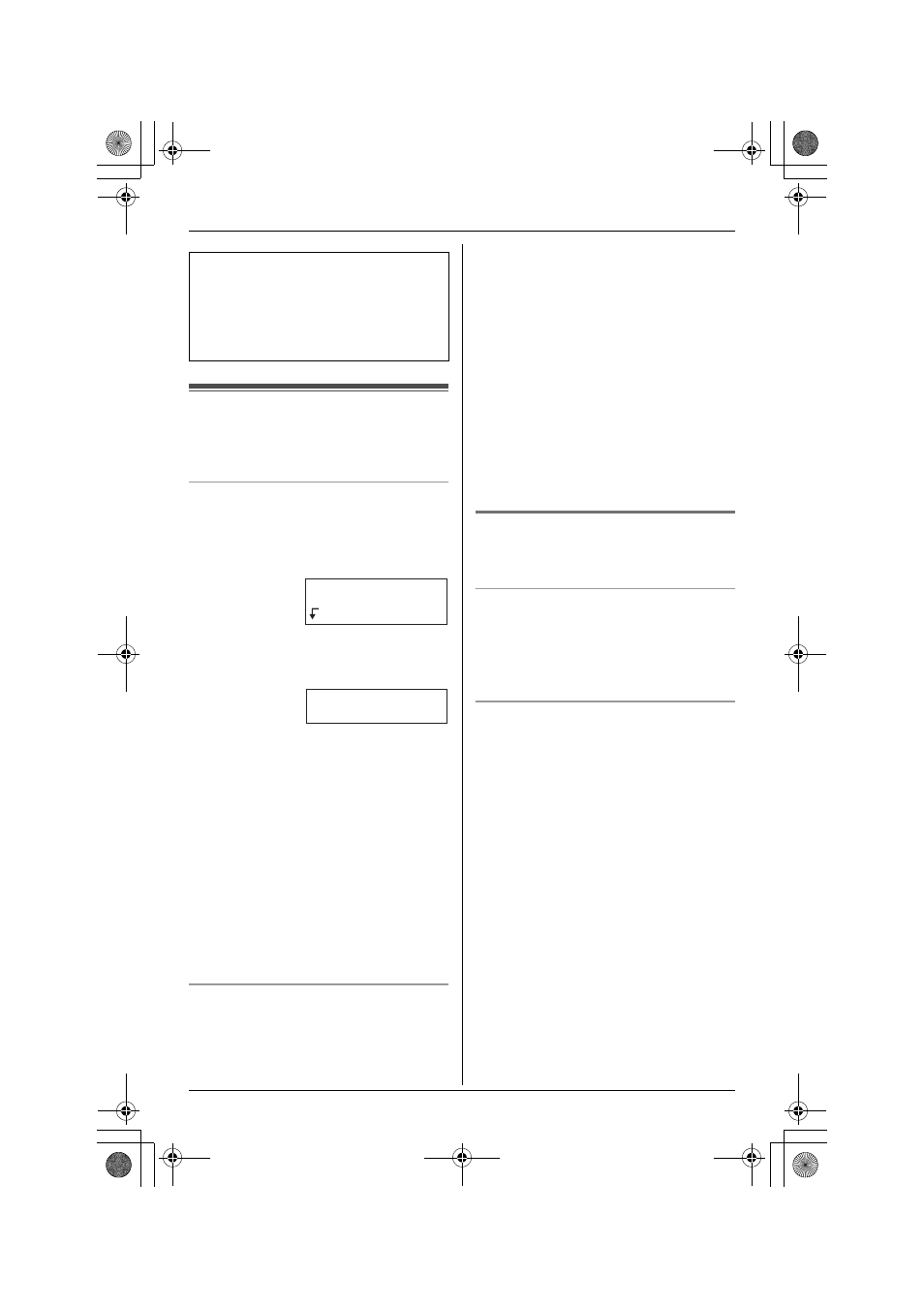
Locator/Intercom
For assistance, please visit http://www.panasonic.com/consumersupport
33
Transferring a call
You can transfer an outside call to the base
unit or the handset.
From the handset to the base unit
1
Handset:
(1)During a call, press {HOLD/
INTERCOM}.
L
The call is put on hold.
(2)Press {Base}.
(3)Wait for the paged party to answer,
then you can announce the transfer.
L
After the paged party answers,
“Intercom hold” is displayed.
L
If the paged party does not
answer, press {C} or {s} to
return to the outside call.
2
Base unit:
Press {SP-PHONE} or {LOCATOR/
INTERCOM} to answer the page.
3
Handset:
To complete the transfer, press {OFF}.
From the base unit to the handset
1
Base unit:
During a call, press {LOCATOR/
INTERCOM}.
L
The call is put on hold.
L
If the paged party does not answer,
press {LOCATOR/INTERCOM} to
return to the outside call.
2
Handset:
Press {C}, {s} or {HOLD/
INTERCOM} to answer the page.
L
You can also answer a call by
pressing any button except {V}, {^}
or {OFF}.
3
Base unit:
To complete the transfer, press {SP-
PHONE}.
Quick call transfer
You can transfer a call without waiting for
the paged party to answer.
Using the handset
1
During a call, press {HOLD/
INTERCOM}, then press {Base}.
2
Press {OFF} to hang up.
Using the base unit
1
During a call, press {LOCATOR/
INTERCOM}.
2
Press {SP-PHONE} to hang up.
L
The call will be transferred directly.
L
For the paged party to answer the
transferred call:
– for the handset, press {C} or {s}.
– for the base unit, press {SP-PHONE}.
L
After the paged party answers, the
transfer is complete.
L
If the paged party does not answer:
– for the handset, press {C} or {s}.
– for the base unit, press {SP-PHONE}.
L
If the paged party does not answer
within 60 seconds after you hang up,
your phone will ring and the call will be
returned to your phone.
To speak to the caller again:
L
When the ringer volume is turned off
(page 39), the handset and the base
unit will ring at the low level for
intercom calls.
L
You cannot change the ringer tone for
intercom calls.
Line on hold.
Transfer to
Base
Hold
Calling Base
