Panasonic KX-TG2388 User Manual
Page 23
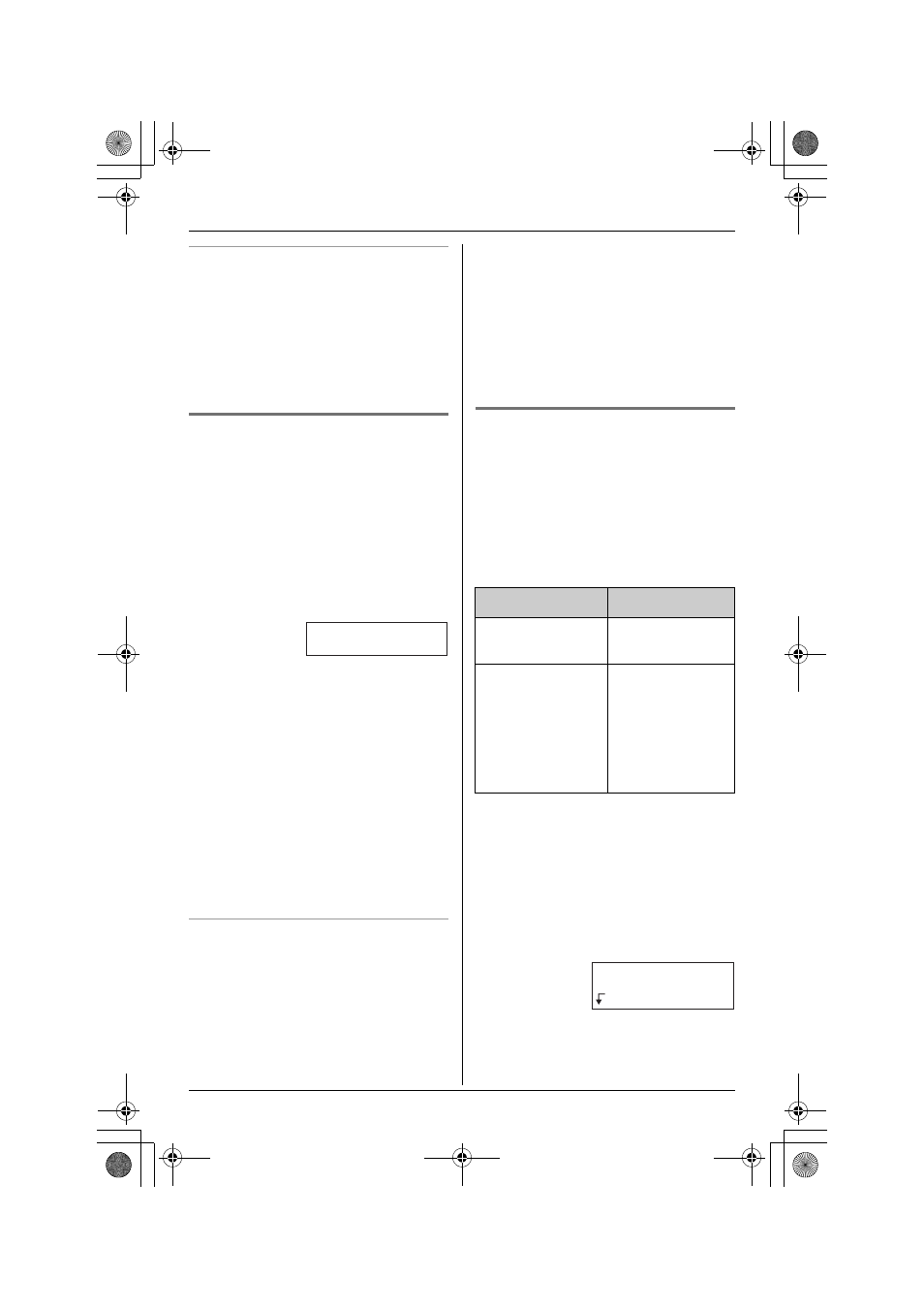
Phonebook
For assistance, please visit http://www.panasonic.com/consumersupport
23
To correct a mistake
Use {<} to erase the incorrect character.
Each time you press {<}, a character is
erased. Re-enter the correct character.
Note:
L
Press and hold {<} to erase all
characters or numbers.
Calling someone in the
phonebook
Phonebook items can be searched for
alphabetically by scrolling through the
phonebook items.
1
Press {Phone book} (right soft key).
L
For quick search, you can skip to step
3.
2
Press {Search}.
3
Press {V} or {^} repeatedly to display
the desired item.
L
To exit the phonebook, press {OFF}.
4
Press {C} or {s}.
L
If “No items stored” is displayed and
“Phone book No items stored” is
announced in step 1, the phonebook is
empty.
L
To view a phone number over 16 digits
long, repeat steps 1 to 3, then press
{
Edit} and then {V}. When finished,
press
{
OFF}.
To search for a name by initial
1
Press {Phone book} (right soft key).
2
Press {
Search}
.
3
Press the dialing button for the first
letter of the desired name until any
name with the same initial is displayed.
Ex. To find “Frank”, press {3}
repeatedly until the first item under “F”
is displayed.
L
If there are no items beginning with
the character you selected, the first
item in the next alphabetical index will
be displayed.
4
Press {V} repeatedly until the desired
name is displayed.
Name Announcement
Name Announcement (page 44) is a
feature that announces names or phone
numbers shown on the display while you
are using the handset to search the
phonebook, caller list, redial list, and one-
touch dialer, allowing you to confirm
displayed items audibly before making
calls.
L
If the item does not have a name, or if
the name does not include letters,
numbers, or the & (“Ampersand”)
symbol, the phone number is
announced instead.
L
The announcement is heard at the
speaker volume (page 17). Perform the
following steps while searching:
(1) press {MENU},
(2) press {2} and
(3) press {^} or {V} to increase or
decrease volume.
0-9=Name search
dB=Scroll list
Operation
Announcement
When you press
{
Phone book}
“Phone book” is
announced.
When you press
{V}
, or {^} to
search an item
The displayed
name or phone
number is
announced, each
time you scroll an
item by pressing
{V}
or {^}.
1=1-touch dial
2=Volume
Back
