Answering calls, Useful features during a call – Panasonic KX-TG2388 User Manual
Page 20
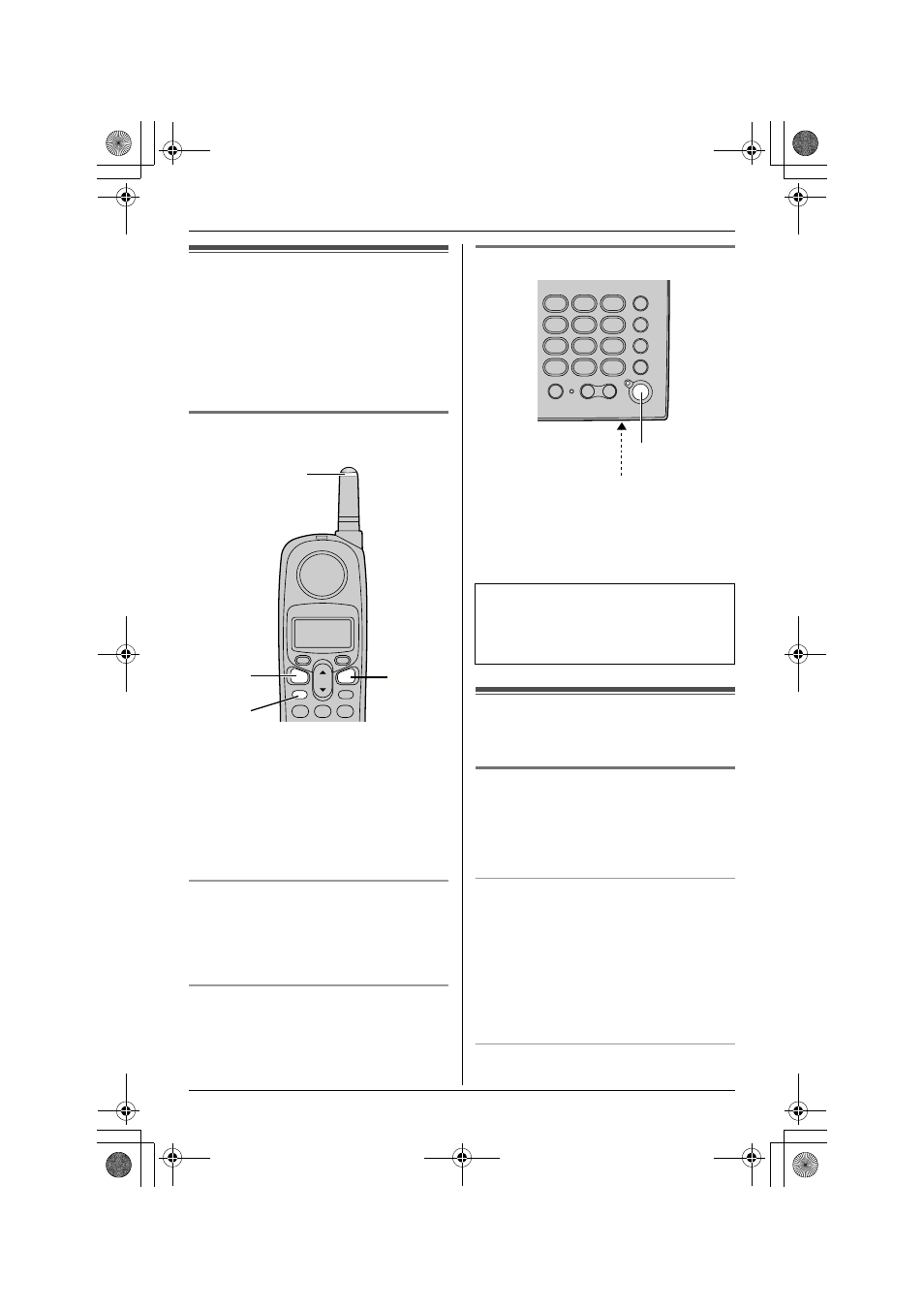
Making/Answering Calls
20
For assistance, please visit http://www.panasonic.com/consumersupport
Answering calls
When a call is received, the unit rings,
“Incoming call” is displayed, and the
Ringer/Message Alert indicator on the
handset and “BC” on the base
unit flash rapidly. If you subscribe to Caller
ID, see page 27.
Using the handset
1
Lift the handset and press {C} or {s}.
L
You can also answer a call by
pressing any button except {V}, {^},
or {OFF}. (Any key talk feature)
2
When finished talking, press {OFF} or
place the handset on the base unit or
charger.
Auto talk
This feature allows you to answer a call by
simply lifting the handset off the base unit
or charger. You do not need to press {C}.
To activate this feature, see page 43.
Temporary ringer off
While the handset is ringing for an outside
call, you can turn the ringer off temporarily
by pressing {OFF}. The handset will ring
the next time a call is received.
Using the base unit
1
Press {SP-PHONE}.
2
Talk into the MIC.
3
To hang up, press {SP-PHONE}.
Useful features during a
call
MUTE button
You can mute your voice during a
conversation. While mute is turned on you
will be able to hear the other party, but the
other party will not be able to hear you.
Using the handset
Press {Mute}.
L
“Mute” will flash.
L
To release the mute, press {Mute}
again.
L
If you press {C} or {s} to switch
between the receiver and speaker, the
mute will be released.
Using the base unit
Press {MUTE}.
{C}
{
OFF}
{s}
Ringer/Message
Alert Indicator
L
To transfer the call to another
person, see page 33.
L
If the ringer volume is turned off, the
unit will not ring (page 39).
MIC
{
SP-PHONE}
and Indicator
