Polaroid Polaview 305 User Manual
Page 41
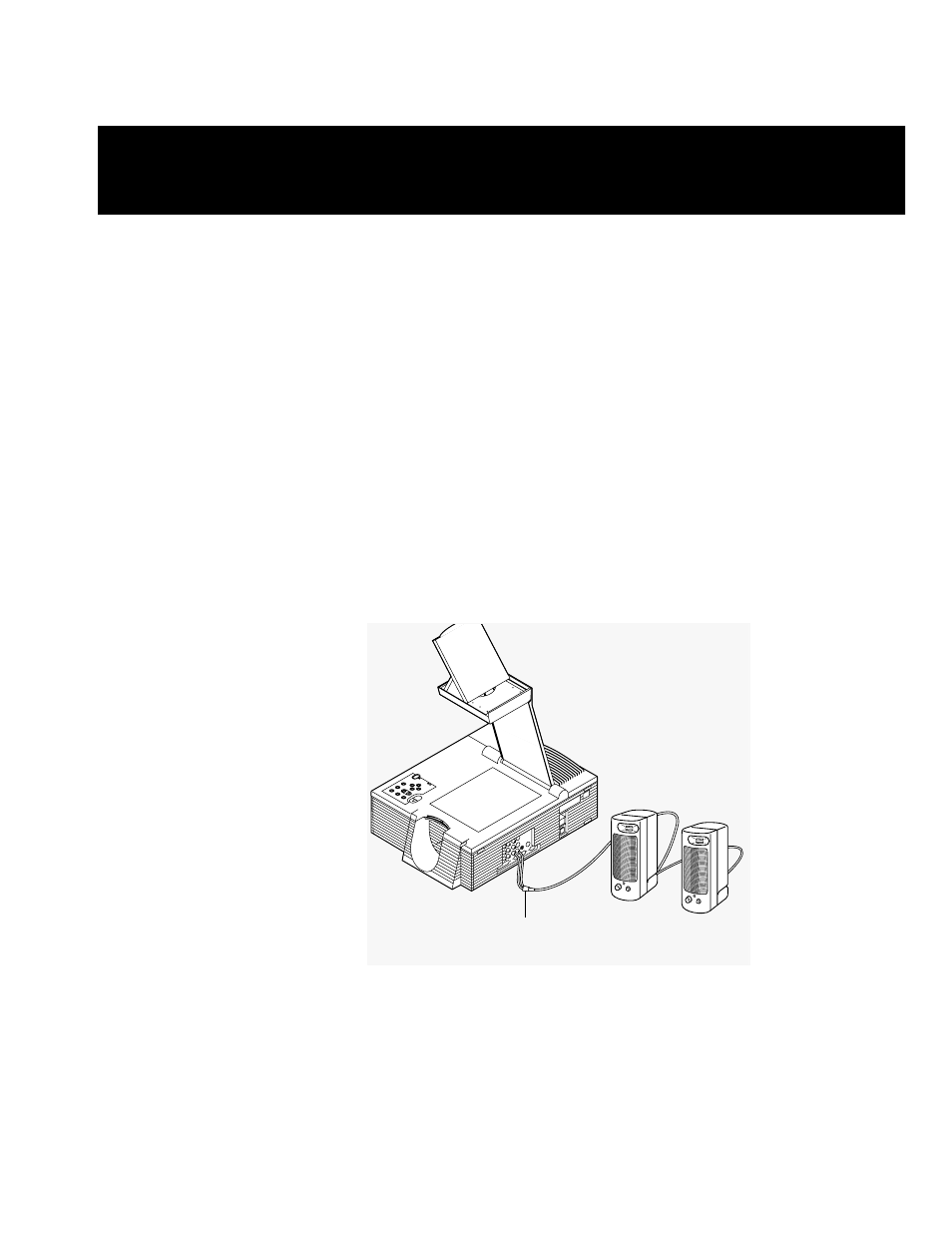
Connecting
The projector contains an internal stereo system consisting
external speakers
of an amplifier and two speakers. Although this system pro-
vides high-quality stereo output, a multimedia presentation
may require external speakers or an external sound system.
When connecting external speakers, use the optional
Polaview loudspeaker system (part number A55) or a simi-
lar system.
1 Insert the two RCA plugs of on the mini-jack-to-RCA cable
adapter (part number C5105) into the projector AUDIO OUT
ports.
2 Connect the other end of the mini-jack-to-RCA cable adapter
to the speaker cable, included with your speakers
3 Connect speaker A to speaker B using the cables supplied
with the speaker system.
Connecting external
speakers
36 Detailed setup
Mini-jack to RCA
cable adapter
