Trimming recorded pictures – Panasonic DMC-FZ1PP User Manual
Page 75
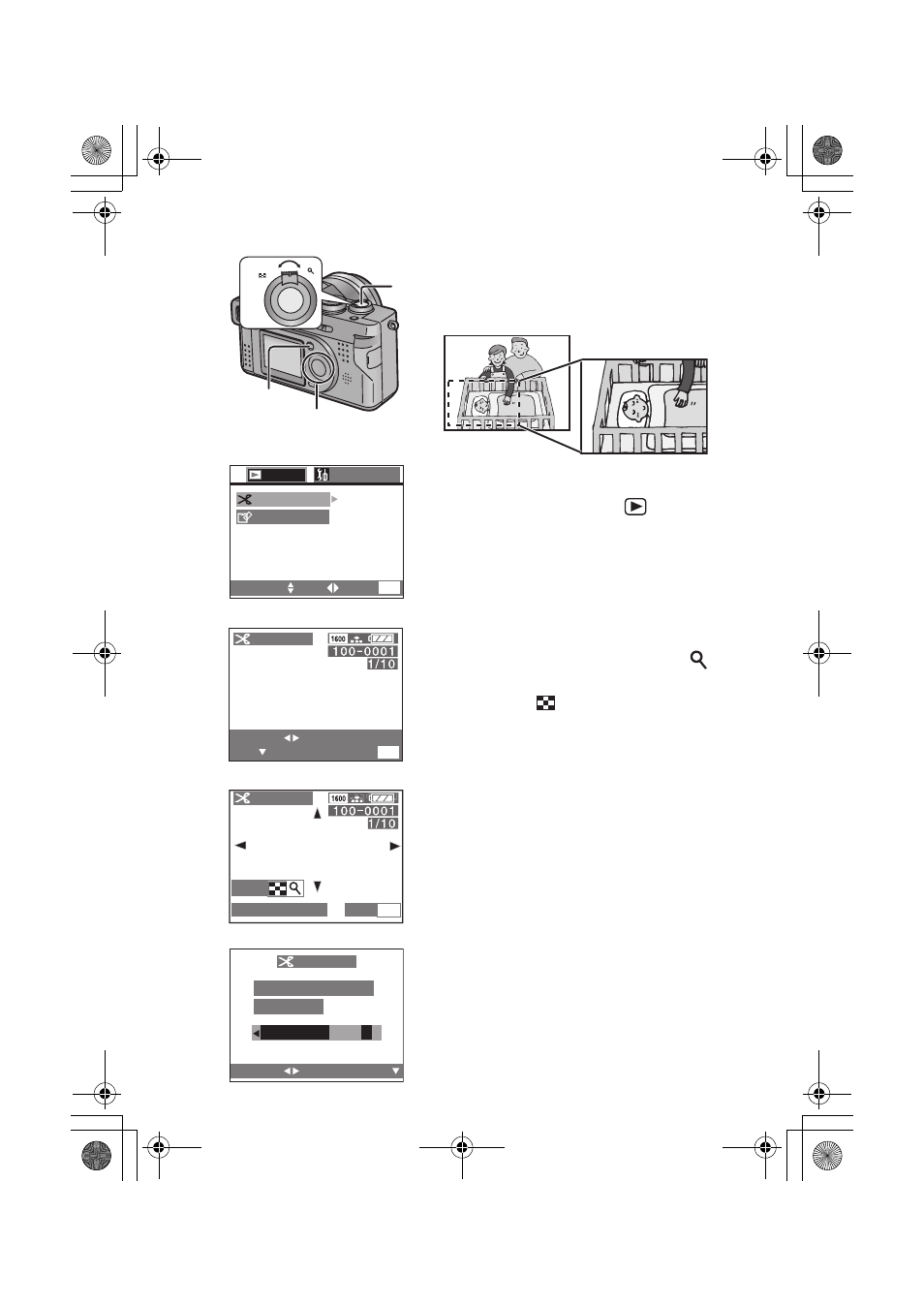
Technical use
75
Trimming Recorded Pictures
It is possible to cut off the unnecessary parts
of the picture (trimming), and enlarge the
remaining parts of the picture.
[Preparation]
• Set the mode dial to playback [
]. (P25)
1
Press the [MENU] button.
2
Press
3/4 to select [TRIMMING] and
then press
1.
3
Press
2/1 to select the picture, and
then press
4.
4
Rotate the zoom lever towards [
]
to make subject appear closer, and
towards [
] to make subject appear
further away.
5
Press
3/4/2/1 to shift pictures.
6
Press the shutter button to set.
7
When this message is displayed
“DELETE ORIGINAL PICTURE?”,
press
2/1 to select [YES] or [NO].
8
Press the
4/[REVIEW/SET] button.
9
Press the [MENU] button.
• The menu will disappear.
• It is not possible to resize pictures in a size lower
than [640
a 480] or with an aspect ratio that is
not 4:3.
• You cannot operate trimming on pictures
recorded with other equipment.
• Trimming is not possible for a motion image/still
picture with audio.
1,9
6
2,3,5,7,8
W
T
4
SETUP
PLAY2/2
FORMAT
TRIMMING
SELECT
SET
EXIT
MENU
2
TRIMMING
TRIMMING
TRIMMING
MENU
EXIT
DELETE ORIGINAL
PICTURE?
YES
NO
4,5,6
7
SELECT
SET
MENU
EXIT
ZOOM
TRIM:SHUTTER
SELECT
SET
3
