Panasonic DMC-FZ1PP User Manual
Page 68
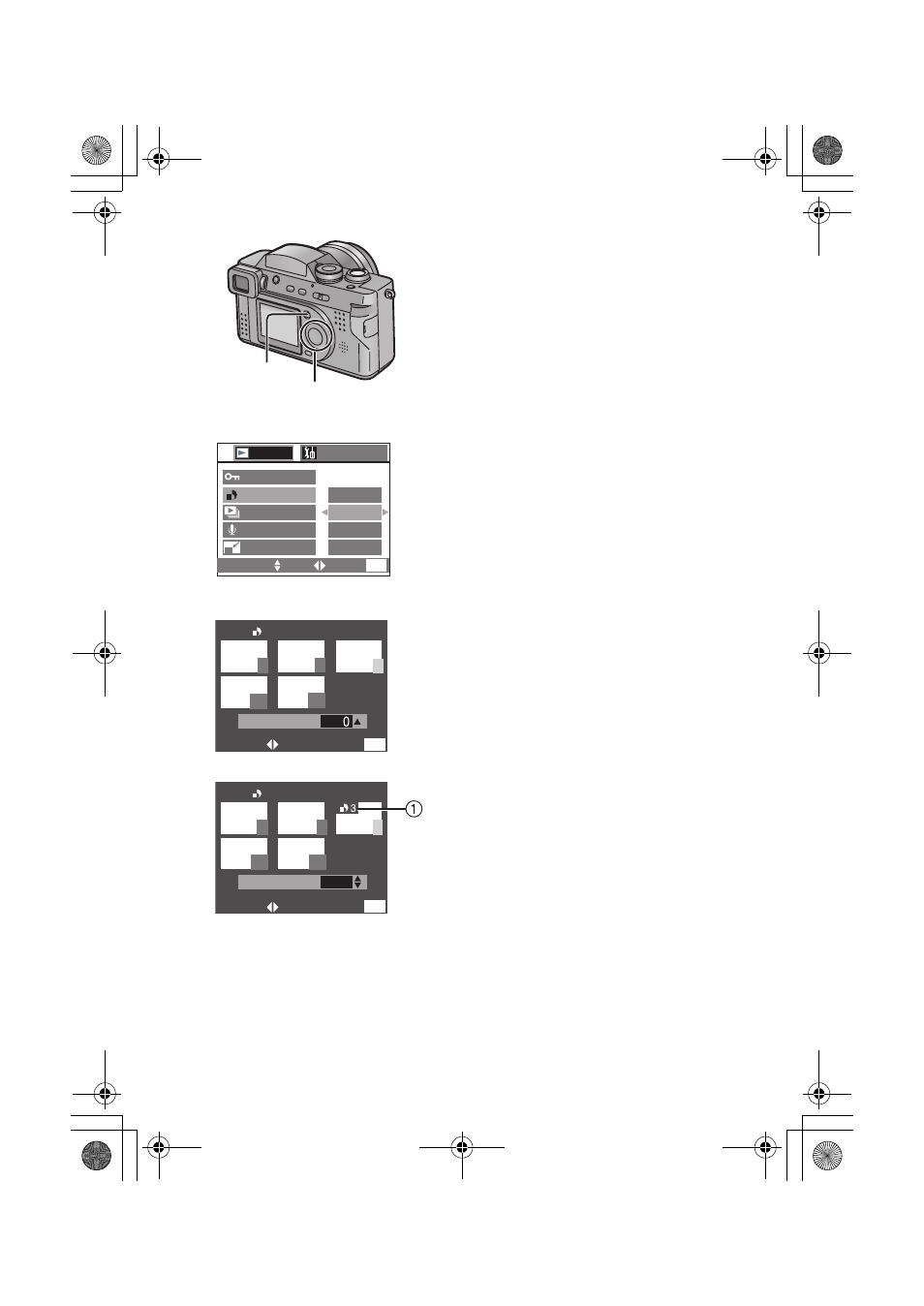
Editing
68
[Multi copy setting]
1
Press the [MENU] button.
2
Press
3/4 to select [DPOF PRINT]
and then press
1.
3
Press
3/4 to select [MULTI] and
then press
1.
4
Press
2/1 to select the image.
5
Press
3/4 to select the number of
sheets to be printed.
• The number of sheets can be set from 1 to
999.
• Copy setting
1 is displayed (white).
6
Repeat steps 4 and 5, and at the end
press the [MENU] button twice.
• The DPOF setting of multi images is set at
once.
• The menu will disappear.
[To cancel]
Set the number of sheets to 0 in step 5 of the
[Multi copy setting].
• If the file is not based on the DCF standard, the
DPOF setting cannot be set.
DCF is abbreviation of [Design rule for Camera
File system], stipulated by JEITA [Japan
Electronics and Information Technology
Industries Association].
• When using the DPOF feature, this camera will
overwrite any previous DPOF settings made by
other products.
• When this message is displayed “MEMORY
CARD FULL”, cancel all settings and set DPOF.
1,6
2,3,4,5
SINGLE
MULTI
CANCEL
INDEX
SETUP
PLAY1/2
SELECT
SET
EXIT
MENU
2,3
PROTECT
DPOF PRINT
SLIDE SHOW
AUDIO DUB.
RESIZE
7
8
9
10
11
DPOF SET MULTI
DPOF SET MULTI
SELECT
EXIT
MENU
COUNT
3
COUNT
7
8
9
10
11
SELECT
EXIT
MENU
4
5
