Panasonic WJ-HD500B User Manual
Wj-hd500b, Operating instructions, Ver. 2) digital disk recorder
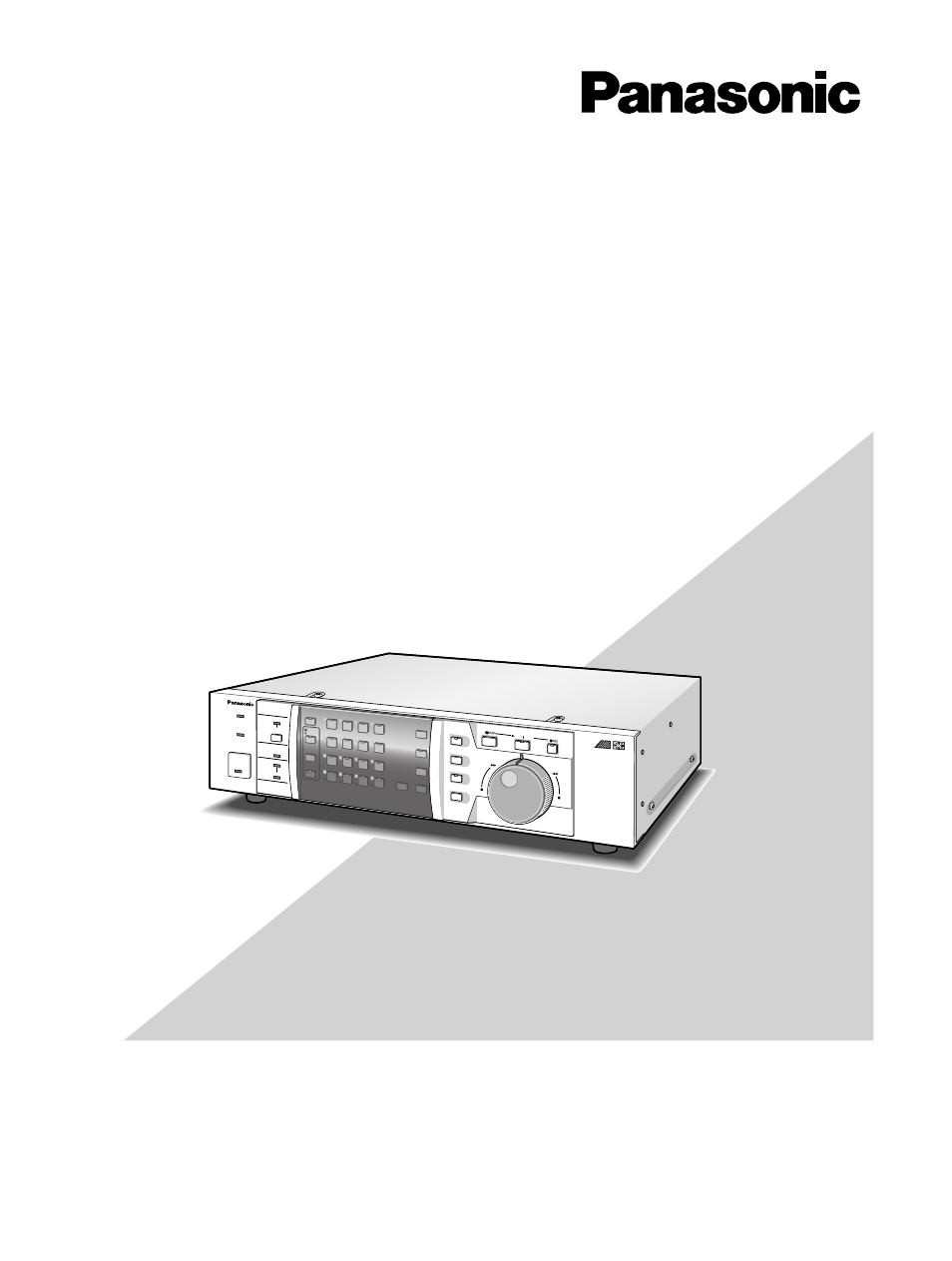
Before attempting to connect or operate this product,
please read these instructions carefully and save this manual for future use.
Model No.
WJ-HD500B
(Ver. 2)
Digital Disk Recorder
Operating Instructions
REMOTO
ALARM
GROUP
SELECT
PLAY PPAUSE
REV
FWD
INDEX
ALARM SEARC
H
DISPLAY
ALARM
RESET
ALARM
SUSPEND
HDD
FULL
TIMER
OPRATE
Digital Disk
Recorder
WJ-HD
500
500
B
LOCK
SPOT
MULTISCREEN
MULTISCREEN
SELECT
EL-ZOOM
REC REVIEW
REC STOP
1
2
3
4
5
6
7
8
9
10
11
12
13
14
15
16
SET
+
-
FS 16
16
Table of contents
Document Outline
- PREFACE
- FEATURES
- PRECAUTIONS
- MAJOR OPERATING CONTROLS AND THEIR FUNCTIONS
- INSTALLATION
- CONNECTIONS
- Connection with the Camera Sites
- Connection with the Monitors
- Connection with the Remote
- Alarm Port Connection
- Control Port Connection
- Connection with the Uninterrupted Power Supply (UPS)
- Connection with CONTROL output
- Connection with the Extension Units
- Connection with the DVD Extension Unit
- Connection to PS•Data Compatible Equipment
- Connection with the PC
- PREPARATIONS
- POWER UP PROCEDURE
- FORMATTING THE HARD DISK
- FORMATTING THE DVD-RAM DISK
- MIRRORING FUNCTION
- DISK REMOVE
- MONITORS AND DISPLAYS
- HARD DISK and RECORDING
- SETUP PROCEDURES
- SETUP MENU
- TIMER SETTING
- RECORDING SETUP
- Manual Recording Setup
- Timer Recording Setup
- Emergency Recording
- MULTIPLEXER SETUP
- Sequence Setup
- Power on Status Setup
- Secret View Setting
- ALARM SETUP
- DISPLAY SETUP
- COMMUNICATION SETUP
- SYSTEM SETUP
- DVD DRIVE SETUP
- OPERATING PROCEDURES
- CONTROLLING THE VIDEO INPUT AND MONITORS
- ALARM CONTROL FUNCTION
- RECORDING
- PLAYBACK
- BACKUP FUNCTION
- DATA ERASE FUNCTION
- BUTTON LOCKED FUNCTION
- PLAYBACK OF BACKUP DATA
- SPECIFICATIONS
- STANDARD ACCESSORY
