How do i get the best printouts of my photos – Polaroid PDC 1320 User Manual
Page 76
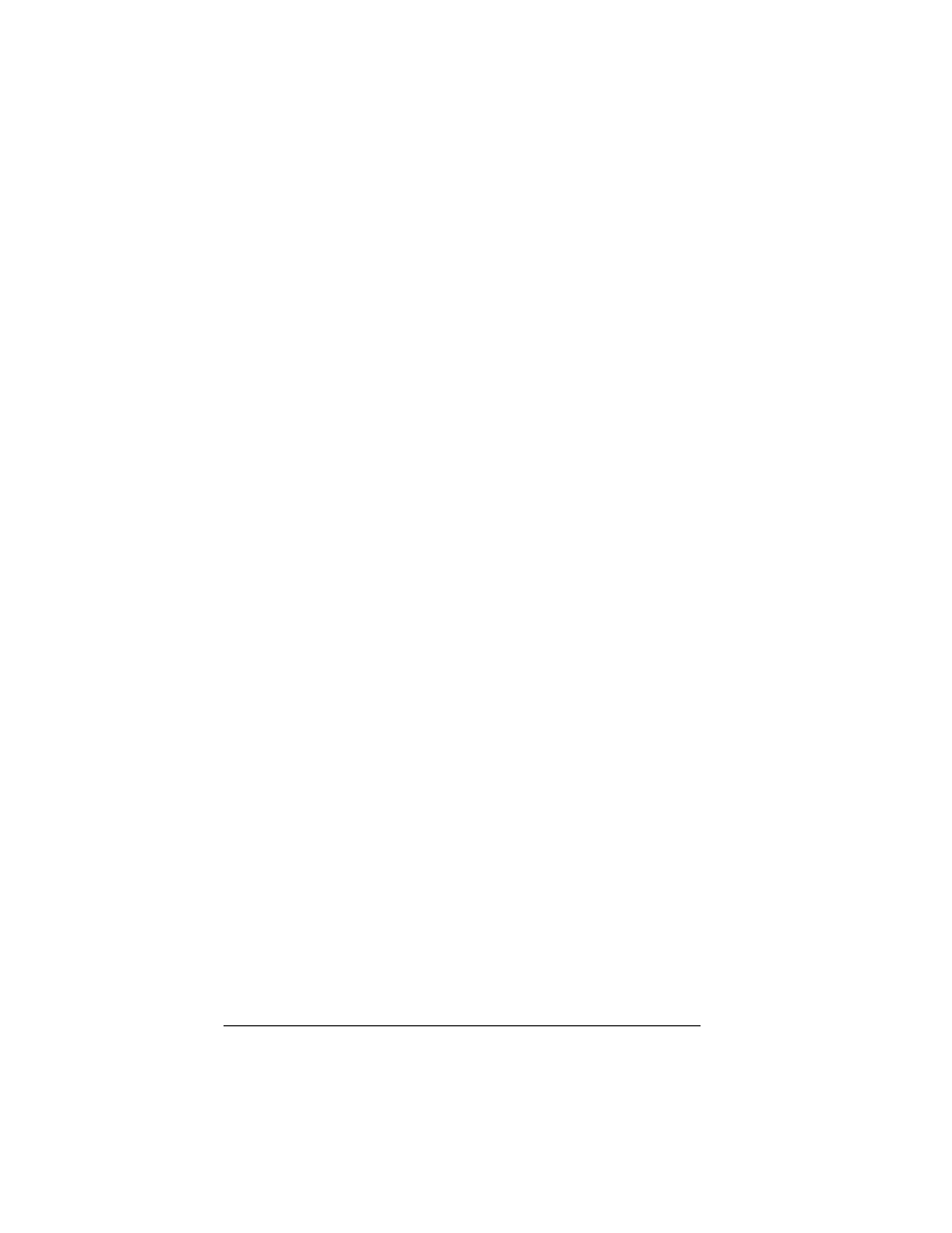
4
Polaroid Digital Camera Tips, Tricks, Terms, and Techniques
How do I get the best printouts of my photos?
This is a tough question to answer exactly, since the results you achieve depend very
much on the printer you use. In general, laser printers and laser-printer paper do not
perform as well as inkjet printers, which can use specially coated papers.
Regardless of the printer you use, here are some guidelines for getting the best prints
possible:
•
Remember that you are constrained by your printer’s resolution. A 300-dot-per-
inch printer cannot reproduce all of the detail contained in a 1200-dot-per-inch
image.
•
For best results printing a 640 x 480-pixel photo, print it at about 4 x 3 inches in
size. (Please experiment, though, because some printers can produce quite
acceptable 6.5 x 5-inch copies of a 640 x 480 image.)
•
To change the print size of a photo using your PhotoMAX Image Maker
Software:
1
Double-click the software icon to launch it.
2
Click From File (bottom left of window).
3
Click Browse, and in the Open window, find and double-click the
desired photo file. The photo will appear in the software’s image tray.
4
Click Print (left side of window) and then click Standard Printing
(bottom of window). A printing window appears, showing you the current
default size for the printed image. This is generally the recommended size,
and if you want to try it, click Print (bottom of window).
5
But if you want to resize the photo, first select Inches or Cm (just below
the image tray). A grid appears, made up of squares representing whole
inches or centimeters.
6
Click the center of the photo and, while holding the mouse button down,
drag the photo and place its lower-left corner at any grid crossing. Then
release the mouse button.
7
Click the white box at the upper-right corner of the photo, and while
holding the mouse button down, drag the corner toward the center of the
photo (to make it smaller) or away from the center (to make it bigger).
When the photo reaches the desired size, release the mouse button. (The
grid lines will help you estimate the photo size.)
8
Click the appropriate paper Orientation button (upper right), click
Printer Setup (if you want to configure your printer), and then click
Print (bottom of window).
