Printing photos – Polaroid PDC 1320 User Manual
Page 44
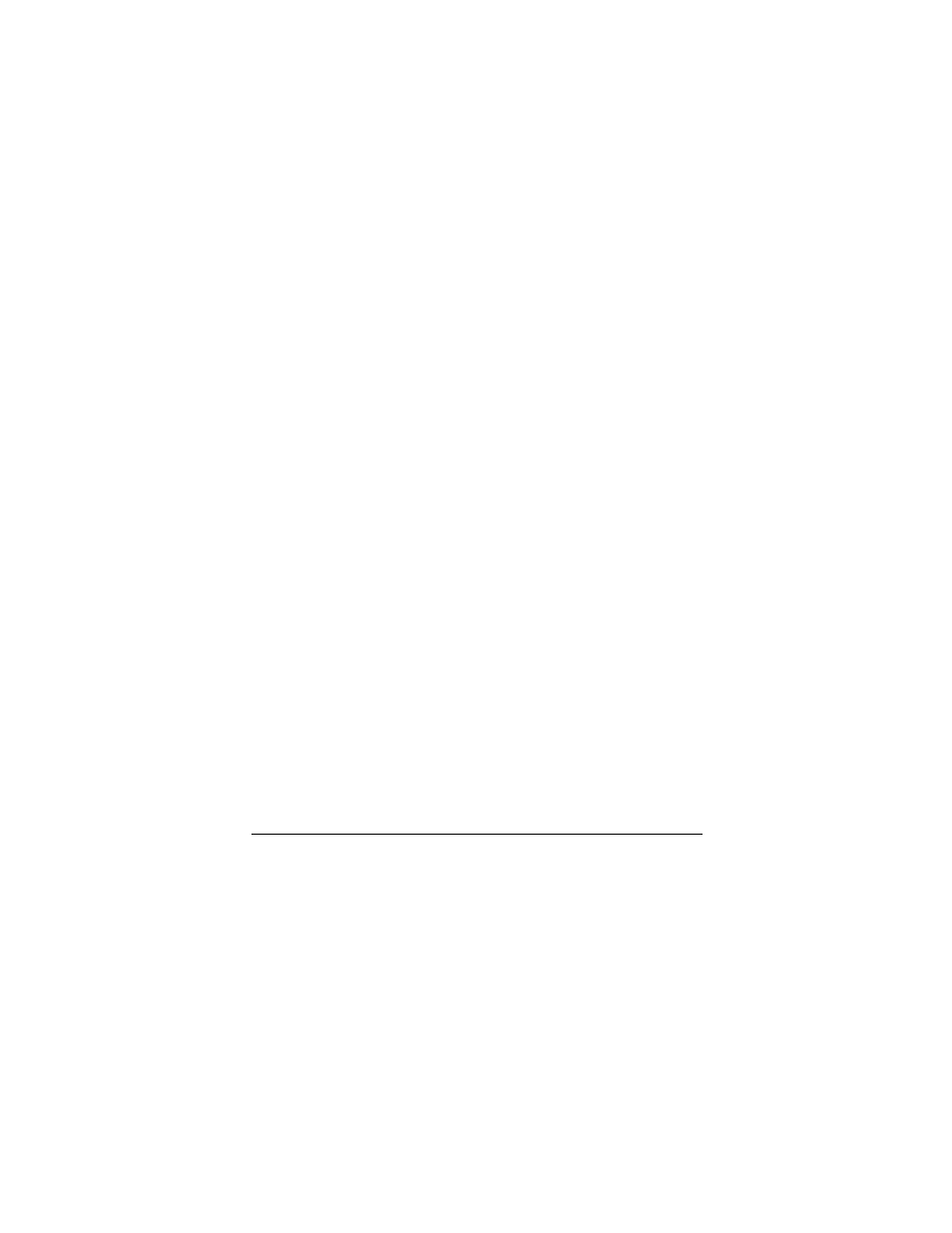
Polaroid PhotoMAX PDC 1320 Digital Camera User’s Manual
43
After you have set up your TV to display photos from your camera, you can also
take photos using your TV as a viewfinder. Turn the camera to Record mode and
press the color LCD button to turn on the camera’s LCD viewfinder. Then aim
your camera and frame the image in your TV screen.
Printing Photos
The Digital Print Order Interface (DPOF) feature lets you “tag” your photos for
printing directly from your camera’s CompactFlash memory card to a DPOF-
enabled printer, such as the Polaroid P500 printer.
Note: DPOF only works if you are using a CompactFlash memory card.
1
Make sure the color LCD is displaying the photo you want to print
(page 36).
2
Select DPOF in the PLAY MENU. (For more detailed information
about using menus, see page 24.)
3
Press OK, and the DPOF submenu appears.
4
Specify the following DPOF options:
•
PRINT QUANTITY. Select the number of photos to print, from
1 to 9. The default is 1.
•
PRINT SIZE. Select the size of the print: PRINTER STD
(default), 3x5, 4x6, 5x7, or 8x10.
•
PRINT ENABLE. The options are ON (default) and OFF. To untag
a previously tagged photo, select OFF.
