Polaroid PDC 1320 User Manual
Page 17
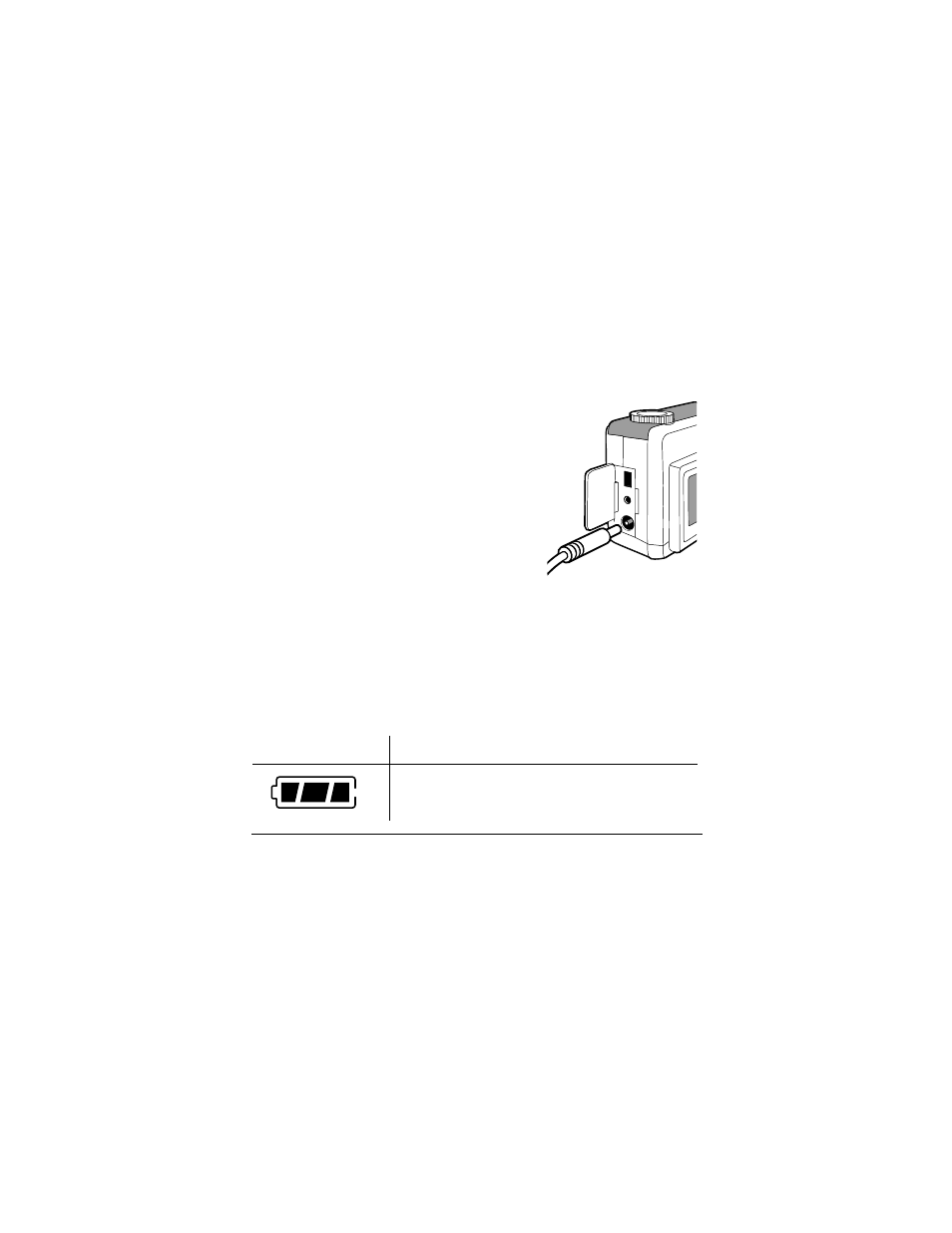
16
Questions? www.PolaroidDigital.com
1
Press the on/off button to turn the camera
off.
2
Connect one end of the AC adapter to the AC
connection on the camera.
3
Connect the other end of the AC adapter to a
grounded electrical outlet.
4
Press the camera on/off button to turn the
camera on.
Batteries
Use only AA high-capacity super alkaline or lithium disposable batteries or
NiCad or NiMH rechargeable batteries. Never mix old batteries with new
batteries, different types of batteries, or batteries from different manufacturers.
Battery Status
The battery icon in the status LCD shows how much energy remains in the
batteries.
Battery Icon
Battery Status
Fully charged
See also other documents in the category Polaroid Cameras:
- PDC4055 (72 pages)
- t1234 (95 pages)
- PDC 3000 (252 pages)
- PDC 2070 (52 pages)
- 1200i (11 pages)
- DS-34 (1 page)
- PDC 1300 (3 pages)
- T737 (58 pages)
- a300 (78 pages)
- D-360L (61 pages)
- i1037 (93 pages)
- PDC 310 (36 pages)
- User Guide (70 pages)
- i832 (110 pages)
- PDC 4370 (103 pages)
- CAA-03040S (12 pages)
- 7500Zix (9 pages)
- Cameras I (23 pages)
- SX-70 (2 pages)
- i639 (107 pages)
- PhotoMAX PDC 3350 (63 pages)
- Image1200 (39 pages)
- PDC-2000 (142 pages)
- ION (51 pages)
- PDC 1100 (8 pages)
- a700 (84 pages)
- 160 (80 pages)
- PDC3080 (90 pages)
- PDC 505 (88 pages)
- PDC 1075 (49 pages)
- PDC 5080 (88 pages)
- PZ2320AF (12 pages)
- MAXXUM HTsi (47 pages)
- izone300 (84 pages)
- ProCamCamera (26 pages)
- captiva SLR (10 pages)
- m536 (111 pages)
- i735 (106 pages)
- I533 (105 pages)
- PDC 5070 (83 pages)
- iON 230 (48 pages)
- PDC 640 (37 pages)
- i532 (110 pages)
- 206 (29 pages)
- CZA-05300B (47 pages)
