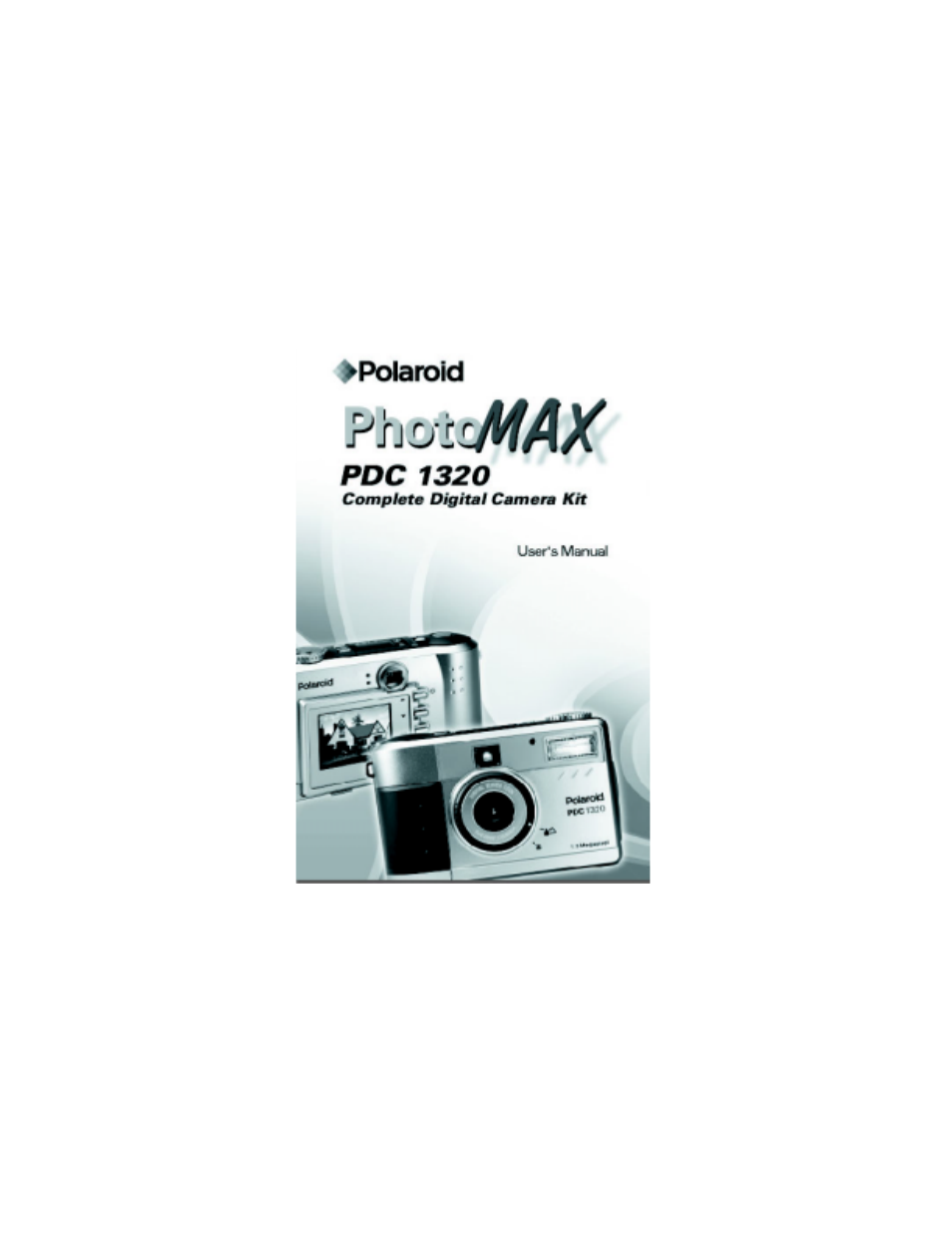Polaroid PDC 1320 User Manual
Polaroid Cameras
Table of contents
Document Outline
- Welcome to the Polaroid PDC 1320 Camera!
- Quick Start: Taking Your First Photo
- Step 1: Unpack your camera kit
- Step 2: Review the camera’s features
- Step 3: Install the camera’s batteries
- Step 4: Turn the camera on
- Step 5: Turn the mode dial to Record
- Step 6: Turn the focusing ring
- Step 7: Use the flash (if desired)
- Step 8: Stand the correct distance from your subject
- Step 9: Frame the photo
- Step 10: Press the shutter button
- The Next Step
- Advanced Features and Settings
- Using an AC Adapter or Batteries
- Storing Photos in Memory
- Formatting Memory
- Using the Mode Dial and Menus
- Setting the Focusing Distance
- Using the Flash
- Using the Self-timer
- Reading the Photos Remaining Indicator
- Setting the Photo Quality and Photo Resolution
- Using Digital Zoom
- Reviewing and Deleting Photos in Quickview
- Viewing an enlarged area
- Printing Photos
- Quick DPOF tagging
- Deleting Photos
- Formatting memory
- Using Menu Options
- Installing PhotoMAX Software
- Camera Troubleshooting
- Camera Precautions
- Limited Warranties
- FCC Notice
- Contacting Polaroid
- TIPS & TRICKS
- Tech Support Update