Polaroid PDC 1320 User Manual
Page 53
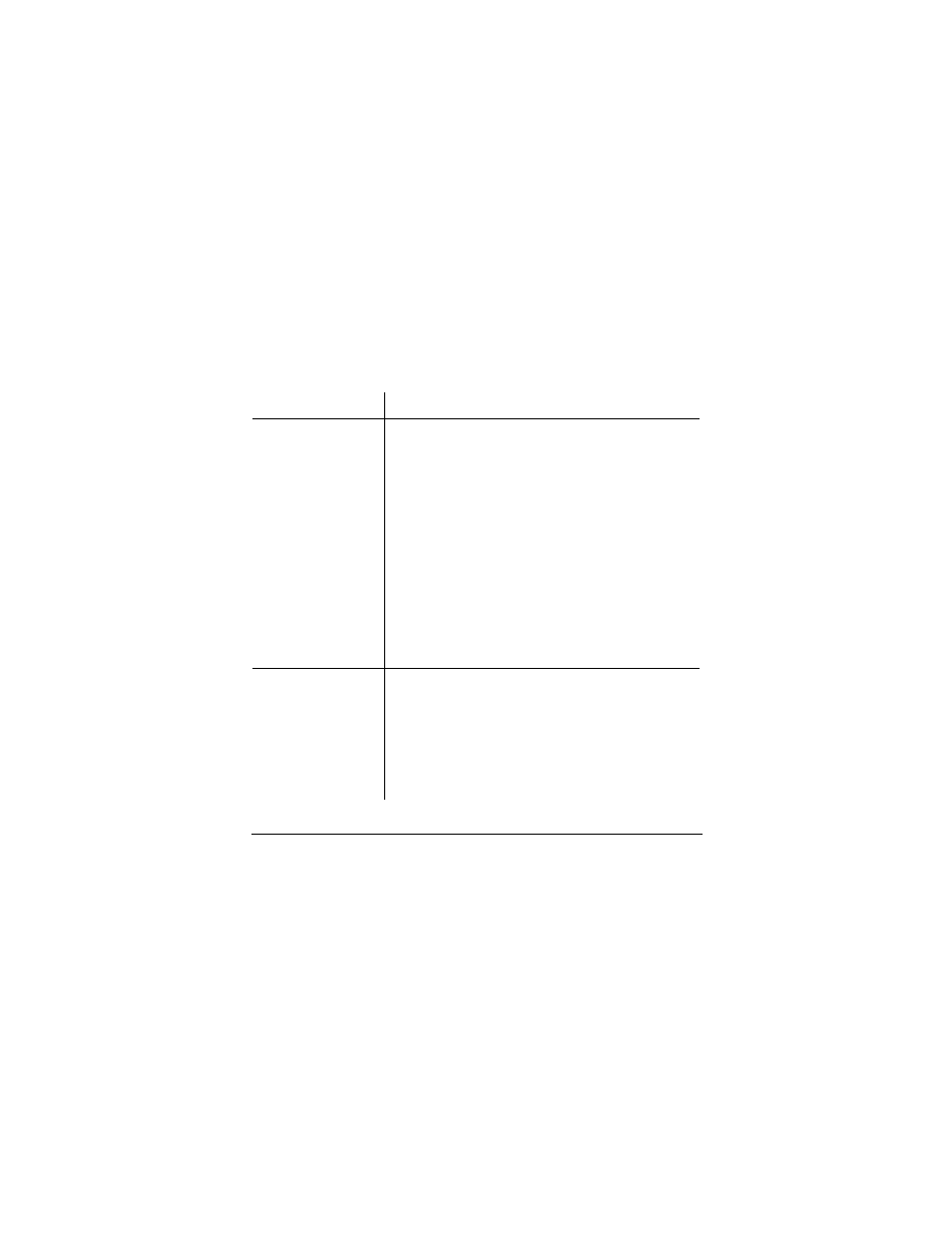
52
Questions? www.PolaroidDigital.com
Option
Description and Settings
LANGUAGE
• SETUP MENU
Sets the language to appear in all the menus.
• ENGLISH (default)
• FRENCH
• GERMAN
• SPANISH
• PORTUGESE
• JAPANESE
• TRADITIONAL CHINESE
Press OK and the menus appear in the language you
have chosen.
The option you select is retained when you turn the
camera off.
LCD
BRIGHTNESS
• PLAY MENU
• RECORD
MENU
Adjusts the brightness of the color LCD from -5 to
+5. The default is 0.
The LCD screen gets lighter or darker as you change
the settings.
The option you select is retained when you turn the
camera off.
See also other documents in the category Polaroid Cameras:
- PDC4055 (72 pages)
- t1234 (95 pages)
- PDC 3000 (252 pages)
- PDC 2070 (52 pages)
- 1200i (11 pages)
- DS-34 (1 page)
- PDC 1300 (3 pages)
- T737 (58 pages)
- a300 (78 pages)
- D-360L (61 pages)
- i1037 (93 pages)
- PDC 310 (36 pages)
- User Guide (70 pages)
- i832 (110 pages)
- PDC 4370 (103 pages)
- CAA-03040S (12 pages)
- 7500Zix (9 pages)
- Cameras I (23 pages)
- SX-70 (2 pages)
- i639 (107 pages)
- PhotoMAX PDC 3350 (63 pages)
- Image1200 (39 pages)
- PDC-2000 (142 pages)
- ION (51 pages)
- PDC 1100 (8 pages)
- a700 (84 pages)
- 160 (80 pages)
- PDC3080 (90 pages)
- PDC 505 (88 pages)
- PDC 1075 (49 pages)
- PDC 5080 (88 pages)
- PZ2320AF (12 pages)
- MAXXUM HTsi (47 pages)
- izone300 (84 pages)
- ProCamCamera (26 pages)
- captiva SLR (10 pages)
- m536 (111 pages)
- i735 (106 pages)
- I533 (105 pages)
- PDC 5070 (83 pages)
- iON 230 (48 pages)
- PDC 640 (37 pages)
- i532 (110 pages)
- 206 (29 pages)
- CZA-05300B (47 pages)
