Viewing a slide show – Polaroid PDC 1320 User Manual
Page 41
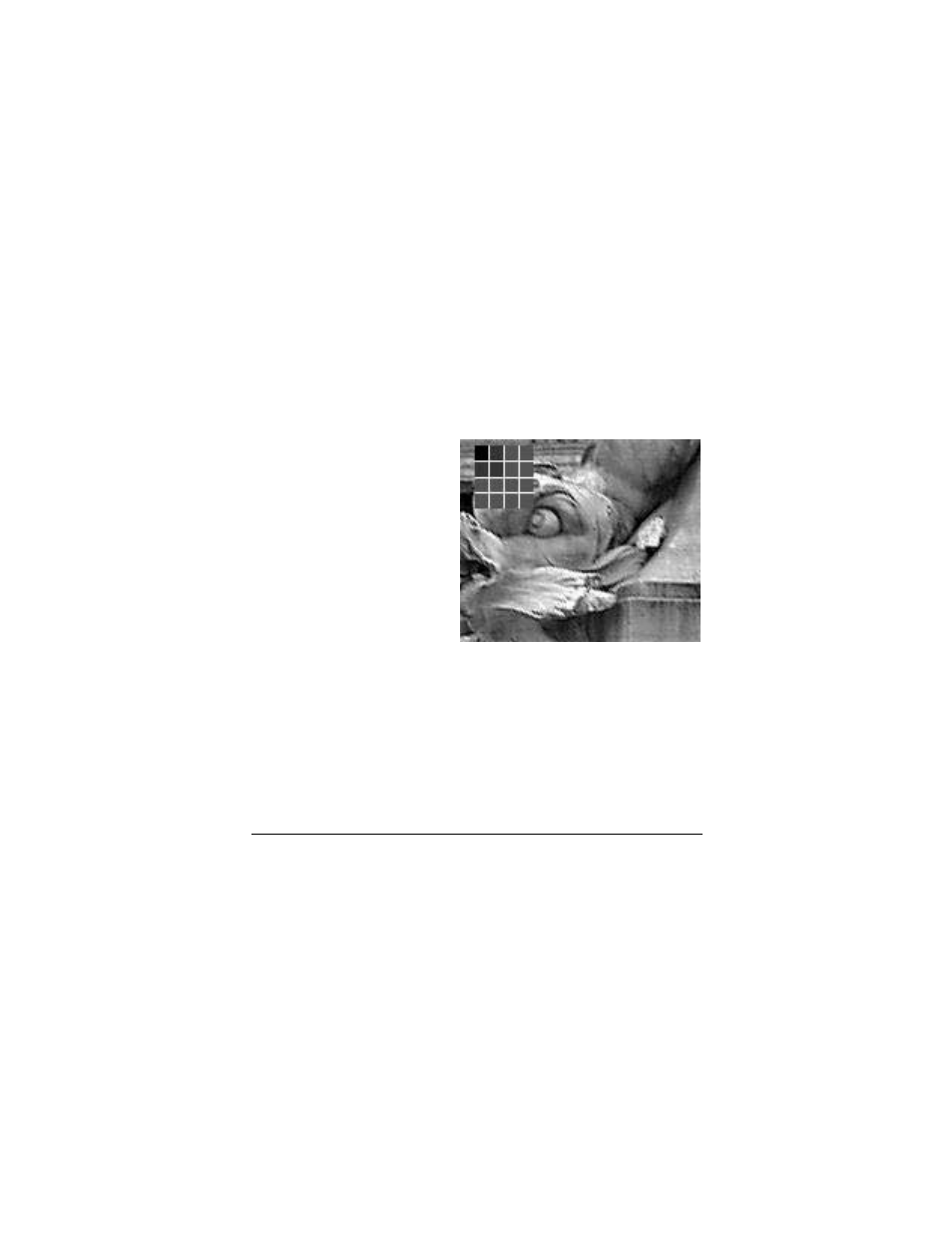
40
Questions? www.PolaroidDigital.com
If you want to see an even more detailed, enlarged area of the same photo:
1
Follow steps 1 through 3 above.
2
Press OK. The area you were
viewing enlarges an additional
two times, and the blue
indicator in the upper left
corner expands to show 16
segments. (The indicator is
enlarged in the illustration.)
3
Press the up or down scroll
arrow, and the small red
rectangle in the indicator
shows you which area of the
photo you are viewing.
4
Press OK to return to the original photo.
Viewing a slide show
You can review your photos as a slideshow and set how long the delay is between
photos.
1
Select SLIDESHOW in the PLAY MENU. (For detailed information
about using menus, see page 24.)
See also other documents in the category Polaroid Cameras:
- PDC4055 (72 pages)
- t1234 (95 pages)
- PDC 3000 (252 pages)
- PDC 2070 (52 pages)
- 1200i (11 pages)
- DS-34 (1 page)
- PDC 1300 (3 pages)
- T737 (58 pages)
- a300 (78 pages)
- D-360L (61 pages)
- i1037 (93 pages)
- PDC 310 (36 pages)
- User Guide (70 pages)
- i832 (110 pages)
- PDC 4370 (103 pages)
- CAA-03040S (12 pages)
- 7500Zix (9 pages)
- Cameras I (23 pages)
- SX-70 (2 pages)
- i639 (107 pages)
- PhotoMAX PDC 3350 (63 pages)
- Image1200 (39 pages)
- PDC-2000 (142 pages)
- ION (51 pages)
- PDC 1100 (8 pages)
- a700 (84 pages)
- 160 (80 pages)
- PDC3080 (90 pages)
- PDC 505 (88 pages)
- PDC 1075 (49 pages)
- PDC 5080 (88 pages)
- PZ2320AF (12 pages)
- MAXXUM HTsi (47 pages)
- izone300 (84 pages)
- ProCamCamera (26 pages)
- captiva SLR (10 pages)
- m536 (111 pages)
- i735 (106 pages)
- I533 (105 pages)
- PDC 5070 (83 pages)
- iON 230 (48 pages)
- PDC 640 (37 pages)
- i532 (110 pages)
- 206 (29 pages)
- CZA-05300B (47 pages)
