The next step – Polaroid PDC 1320 User Manual
Page 14
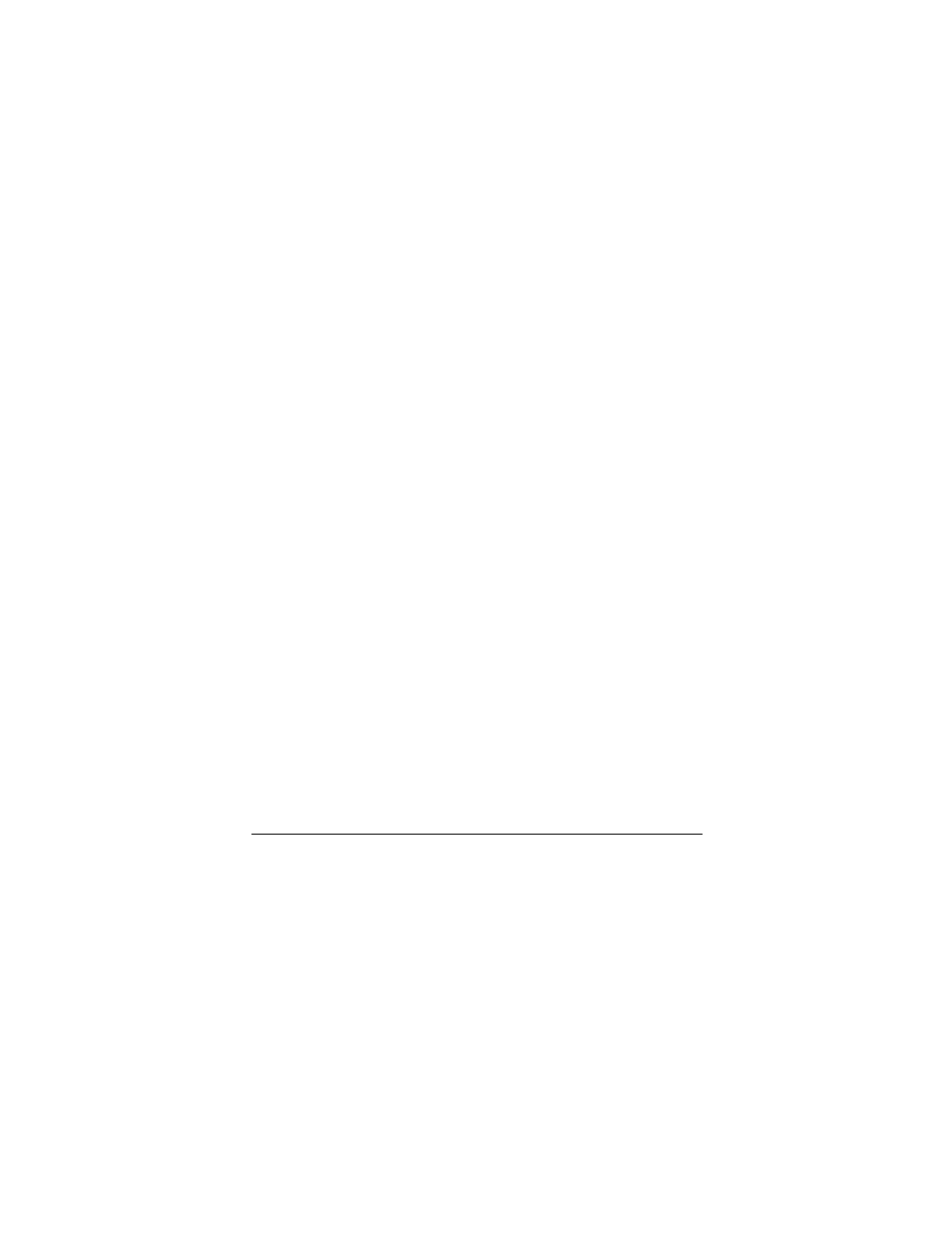
Polaroid PhotoMAX PDC 1320 Digital Camera User’s Manual
13
The Next Step
Now that you have taken your first photo, spend some time with the next
section, “Advanced Features and Settings.” It tells you how to:
•
Transfer your photos to your computer so you can edit or email them
(page 58).
•
See your photos on a television (page 41).
You will also learn about using other exciting features of your Polaroid PDC
1320 camera, such as:
•
CompactFlash memory card support (page 18)
•
Self-timer (page 29)
•
Digital zoom (page 34)
•
Photo Quickview (page 36)
•
DPOF printing (page 43)
•
Menu options (page 48)
Take a look at the next section and see how you can make your camera work for
you!
See also other documents in the category Polaroid Cameras:
- PDC4055 (72 pages)
- t1234 (95 pages)
- PDC 3000 (252 pages)
- PDC 2070 (52 pages)
- 1200i (11 pages)
- DS-34 (1 page)
- PDC 1300 (3 pages)
- T737 (58 pages)
- a300 (78 pages)
- D-360L (61 pages)
- i1037 (93 pages)
- PDC 310 (36 pages)
- User Guide (70 pages)
- i832 (110 pages)
- PDC 4370 (103 pages)
- CAA-03040S (12 pages)
- 7500Zix (9 pages)
- Cameras I (23 pages)
- SX-70 (2 pages)
- i639 (107 pages)
- PhotoMAX PDC 3350 (63 pages)
- Image1200 (39 pages)
- PDC-2000 (142 pages)
- ION (51 pages)
- PDC 1100 (8 pages)
- a700 (84 pages)
- 160 (80 pages)
- PDC3080 (90 pages)
- PDC 505 (88 pages)
- PDC 1075 (49 pages)
- PDC 5080 (88 pages)
- PZ2320AF (12 pages)
- MAXXUM HTsi (47 pages)
- izone300 (84 pages)
- ProCamCamera (26 pages)
- captiva SLR (10 pages)
- m536 (111 pages)
- i735 (106 pages)
- I533 (105 pages)
- PDC 5070 (83 pages)
- iON 230 (48 pages)
- PDC 640 (37 pages)
- i532 (110 pages)
- 206 (29 pages)
- CZA-05300B (47 pages)
