Polaroid PDC 1320 User Manual
Page 60
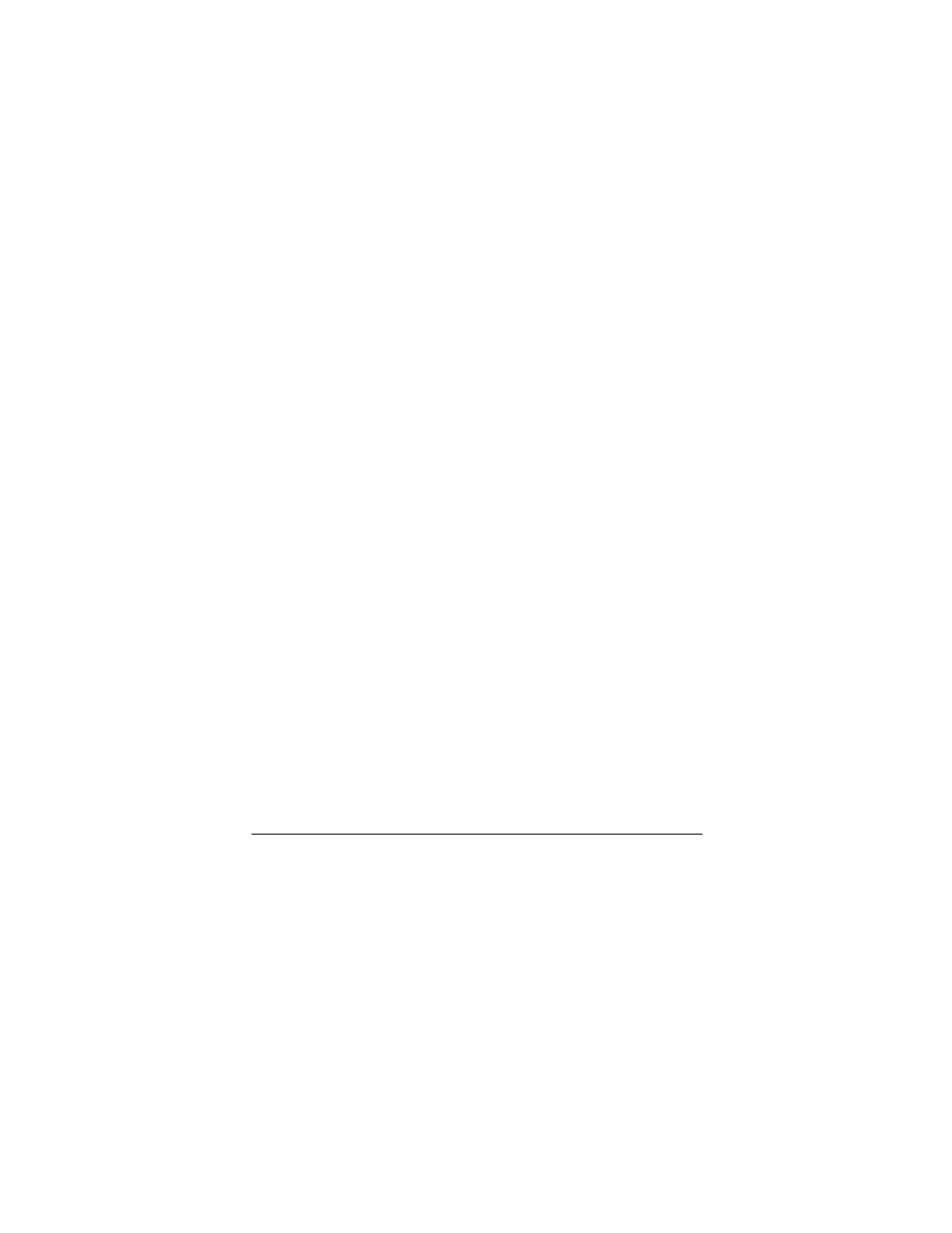
Polaroid PhotoMAX PDC 1320 Digital Camera User’s Manual
59
6
Go to your PC’s desktop and double-click My Computer. Your camera
is treated like a separate disk drive with its own icon labeled Removable
Disk. The next available drive letter is used for the camera.
7
Double-click Removable Disk.
8
If your camera has a CompactFlash memory card inserted in it,
Removable Disk contains a folder called Dcim.
a
Double-click Dcim to see a folder called 100_Pola.
b
Double-click 100_Pola to see your photo files, such as
Pol_0001.jpg, Pol_0002.jpg, and so on.
9
If your camera does not have a CompactFlash memory card inserted in it,
Removable Disk contains a folder called Polaroid.
a
Double-click Polaroid to see a folder called 100_Pola.
b
Double-click 100_Pola to see your photo files, such as
Pol_0001.jpg, Pol_0002.jpg, and so on.
10
Click the file name once, and, depending on how you have configured your
view options, your photos may display as miniatures in the folder window.
11
Double-click the file name if you want to open the photo in your default
Internet browser. From here, you can save the photo to your computer
using the Windows File Save As command or print the photo.
Caution: At this point, you have not copied the photos in your camera to your
computer. To ensure that your photos are not accidentally lost, copy all
your photos to a folder on your hard drive (see the next step).
