Query screen format, Query over scan, Query vga60/480p setting – Panasonic RS-232C User Manual
Page 45: Query digital cinema reality
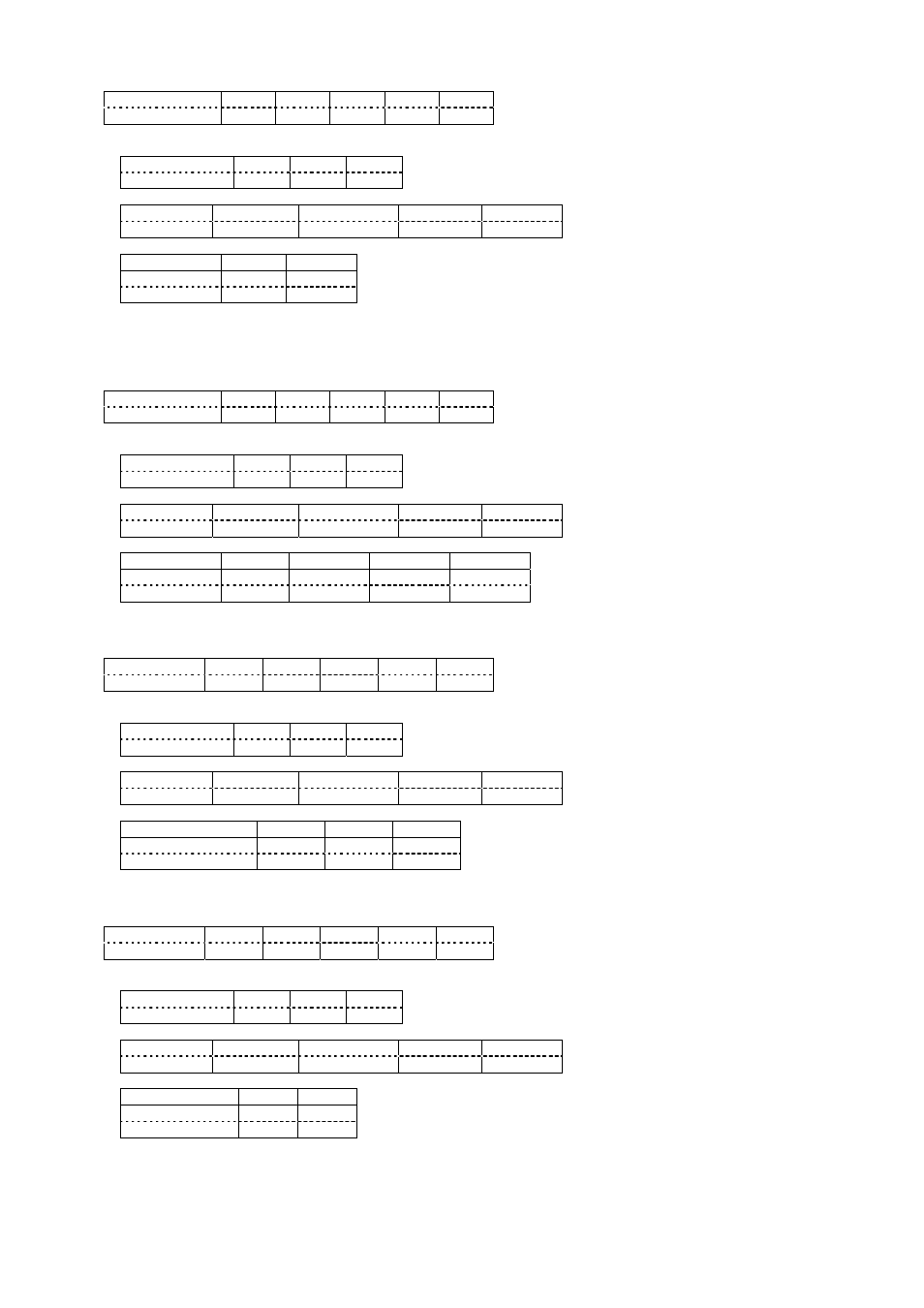
45/49
2.141. Query SCREEN FORMAT
Hexadecimal
02h 51h 53h
46h 03h
Character
Q S F
Response (Callback)
In the period when the command can be accepted
Hexadecimal 02h *1 03h
Character *2
Acceptability
SECURITY STANDBY NO
SIGNAL AV MUTE REMOTE
○
×
○
○
○
Parameters (*1, *2)
16:10
16:9
Hexadecimal 30h 31h
Character 0 1
Note:
•
This command is acceptable only for PT-FW300 series. In other models, ER401 is returned.
2.142. Query OVER SCAN
Hexadecimal
02h 51h 4Fh
56h 03h
Character
Q O V
Response (Callback)
In the period when the command can be accepted
Hexadecimal 02h *1 03h
Character *2
Acceptability
SECURITY STANDBY NO
SIGNAL AV MUTE REMOTE
○
Ч
Ч
○
○
Parameters (*1, *2)
0%
3%
5%
7%
Hexadecimal
30h 31h 32h 33h
Character
0 1 2 3
2.143. Query VGA60/480p setting
Hexadecimal
02h 51h 56h
35h 03h
Character
Q V 5
Response (Callback)
In the period when the command can be accepted
Hexadecimal 02h *1 03h
Character *2
Acceptability
SECURITY STANDBY NO
SIGNAL AV MUTE REMOTE
○
Ч
Ч
○
○
Parameters (*1, *2)
VGA60
480p
AUTO
Hexadecimal 30h 31h 32h
Character 0 1 2
2.144. Query DIGITAL CINEMA REALITY
Hexadecimal
02h 51h 50h
44h 03h
Character
Q P D
Response (Callback)
In the period when the command can be accepted
Hexadecimal 02h *1 03h
Character *2
Acceptability
SECURITY STANDBY NO
SIGNAL AV MUTE REMOTE
○
Ч
Ч
○
○
Parameters (*1, *2)
OFF
ON
Hexadecimal 30h 31h
Character 0 1
Note:
•
This command is available only when an interlaced signal is inputted. In other cases, ER401 is returned.
