Query serial number, Query edid setting, Query rgb/ypbpr – Panasonic RS-232C User Manual
Page 44: Query function button
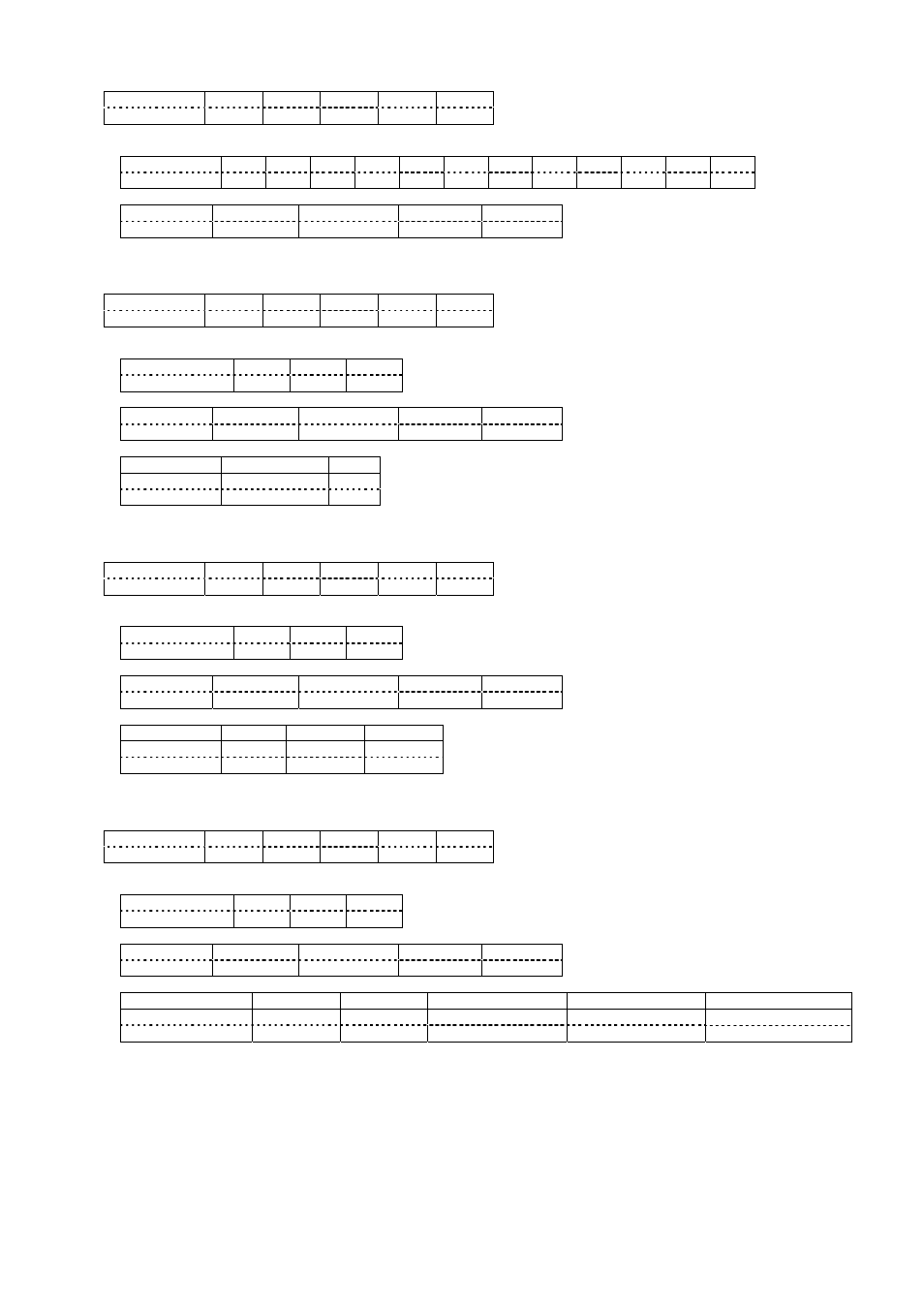
44/49
2.137. Query Serial Number
Hexadecimal
02h 51h 53h
4Eh 03h
Character
Q S N
Response (Callback)
Example: SB12345678
Hexadecimal 02h 41h 42h 31h 32h 33h 34h 35h 36h 37h 38h 03h
Character
S B 1 2 3 4 5 6 7 8
Acceptability
SECURITY STANDBY NO
SIGNAL AV MUTE REMOTE
○
×
○
○
○
2.138. Query EDID Setting
Hexadecimal
02h 51h 45h
44h 03h
Character
Q E D
Response (Callback)
In the period when the command can be accepted
Hexadecimal 02h *1 03h
Character *2
Acceptability
SECURITY STANDBY NO
SIGNAL AV MUTE REMOTE
○
○
○
○
○
Parameters (*1, *2)
Moving
image
PC
Hexadecimal 31h 32h
Character 1 2
2.139. Query RGB/YPbPr
Hexadecimal
02h 51h 52h
46h 03h
Character
Q R F
Response (Callback)
In the period when the command can be accepted
Hexadecimal 02h *1 03h
Character *2
Acceptability
SECURITY STANDBY NO
SIGNAL AV MUTE REMOTE
○
Ч
Ч
○
○
Parameters (*1, *2)
RGB
YPbPr
AUTO
Hexadecimal 30h
31h
32h
Character 0
1
2
2.140. Query FUNCTION BUTTON
Hexadecimal
02h 51h 46h
43h 03h
Character
Q F C
Response (Callback)
In the period when the command can be accepted
Hexadecimal 02h *1 03h
Character *2
Acceptability
SECURITY STANDBY NO
SIGNAL AV MUTE REMOTE
○
○
○
○
○
Parameters (*1, *2)
DISABLE
ASPECT
PICTURE
MODE
DAYLIGHT VIEW CLOSED CAPTION
Hexadecimal 30h 31h
32h
33h
34h
Character 0 1
2
3
4
