Speaker system setting, Speaker setting, Speaker system setting speaker setting – Pioneer Elite SC-35 User Manual
Page 115: The system setup and other setup menus 12
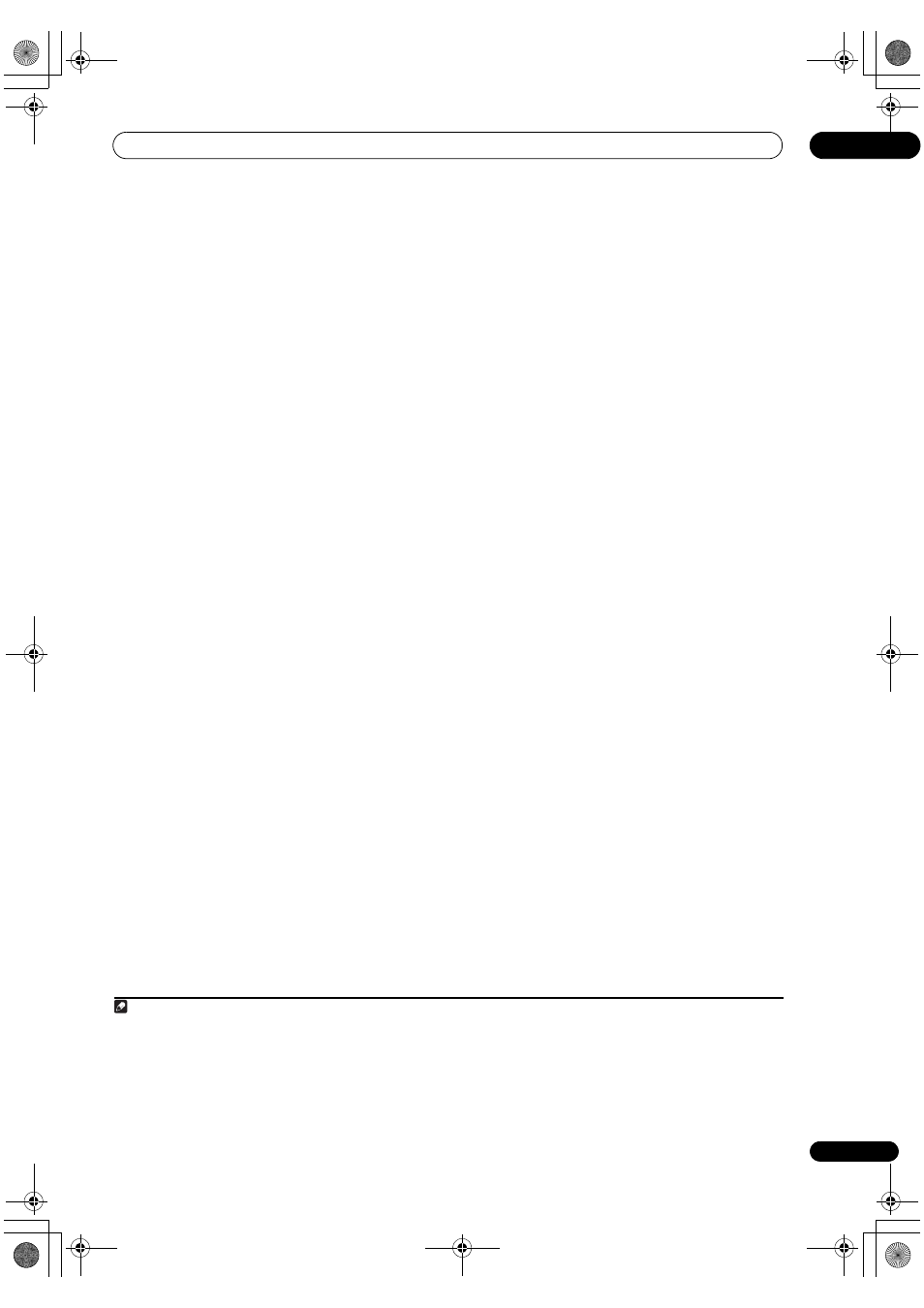
The System Setup and Other Setup menus
12
115
En
Speaker system setting
• Default setting: Normal(SB/FH)
There are several ways you can use the speaker terminals
with this receiver. In addition to a normal home theater
setup where they are used for the front height speakers
or front wide speakers, they can be used for bi-amping
the front speakers or as an independent speaker system
in another room.
1
Select ‘Speaker System’ from the Manual SP Setup
menu.
See Making receiver settings from the System Setup menu
on page 114 if you’re not already at this screen.
2
Select the speaker system setting.
• Normal(SB/FH) – Select for normal home theater
use with front height speakers in your main (speaker
system A) setup.
• Normal(SB/FW) – Select for normal home theater
use with front wide speakers in your main (speaker
system A) setup.
• Speaker B – Select to use the B speaker terminals to
listen to stereo playback in another room (see
Switching the speaker terminals on page 79).
• Front Bi-Amp – Select this setting if you’re bi-
amping your front speakers (see Bi-amping your
speakers on page 26).
• ZONE 2 – Select to use the (surround back) B
speaker terminals for an independent system in
another zone (see Using the MULTI-ZONE controls on
page 79).
3
If you selected Normal(SB/FH), Normal(SB/FW), or
Speaker B in Step 2, select the placement of the
surround speakers.
In a 7.1-channel surround system with surround
speakers placed directly at the sides of the listening
position, the surround sound of 5.1-channel sources is
heard from the side. This function mixes the sound of the
surround speakers with the surround back speakers so
that the surround sound is heard from diagonally to the
rear as it should be.
1
• ON SIDE – Select when the surround speakers is
positioned right beside you.
• IN REAR – Select when the surround speaker is
positioned obliquely behind you.
4
When ‘Setting Change?’ is displayed, select Yes.
If No is selected, the setting is not changed.
You will return to the Manual SP Setup menu.
Speaker Setting
Use this setting to specify your speaker configuration
(size, number of speakers and crossover frequency)
2
. It is
a good idea to make sure that the settings made in
Automatically conducting optimum sound tuning (Full
Auto MCACC) on page 43 are correct. Note that this
setting applies to all MCACC presets, and cannot be set
independently.
1
Select ‘Speaker Setting’ from the Manual SP Setup
menu.
2
Choose the set of speakers that you want to set,
then select a speaker size.
Use
/ to select the size (and number) of each of the
following speakers:
3
• Front – Select LARGE if your front speakers
reproduce bass frequencies effectively, or if you
didn’t connect a subwoofer. Select SMALL to send
the bass frequencies to the subwoofer.
• Center – Select LARGE if your center speaker
reproduces bass frequencies effectively, or select
SMALL to send bass frequencies to the other
speakers or subwoofer. If you didn’t connect a center
speaker, choose NO (the center channel is sent to
the front speakers).
• FH – Select LARGE if your front height speakers
reproduce bass frequencies effectively, or select
SMALL to send bass frequencies to the other
speakers or subwoofer. If you didn’t connect front
height speakers, choose NO (the front height
channel is sent to the front speakers).
4
• FW – Select LARGE if your front wide speakers
reproduce bass frequencies effectively, or select
SMALL to send bass frequencies to the other
speakers or subwoofer. If you didn’t connect front
wide speakers, choose NO (the front wide channel is
sent to the front speakers).
5
Note
1 Depending on the positions of the speakers and the sound source, in some cases it may not be possible to achieve good results. In this case,
set the setting to ON SIDE or IN REAR.
2 If you’re using a THX speaker setup, set all speakers to SMALL.
3 If you select SMALL for the front speakers the subwoofer will automatically be fixed to YES. Also, the center, surround, surround back, front
height and front wide speakers can’t be set to LARGE if the front speakers are set to SMALL. In this case, all bass frequencies are sent to the
subwoofer.
4 • You can adjust this setting only when Speaker System setting is Normal(SB/FH).
• If the surround speakers are set to NO, this setting will automatically be set to NO.
5 • You can adjust this setting only when Speaker System setting is Normal(SB/FW).
• If the surround speakers are set to NO, this setting will automatically be set to NO.
SC-37_35_UXJCB.book 115 ページ 2010年3月9日 火曜日 午前9時32分
