User management – Paradyne 6381-A3 User Manual
Page 65
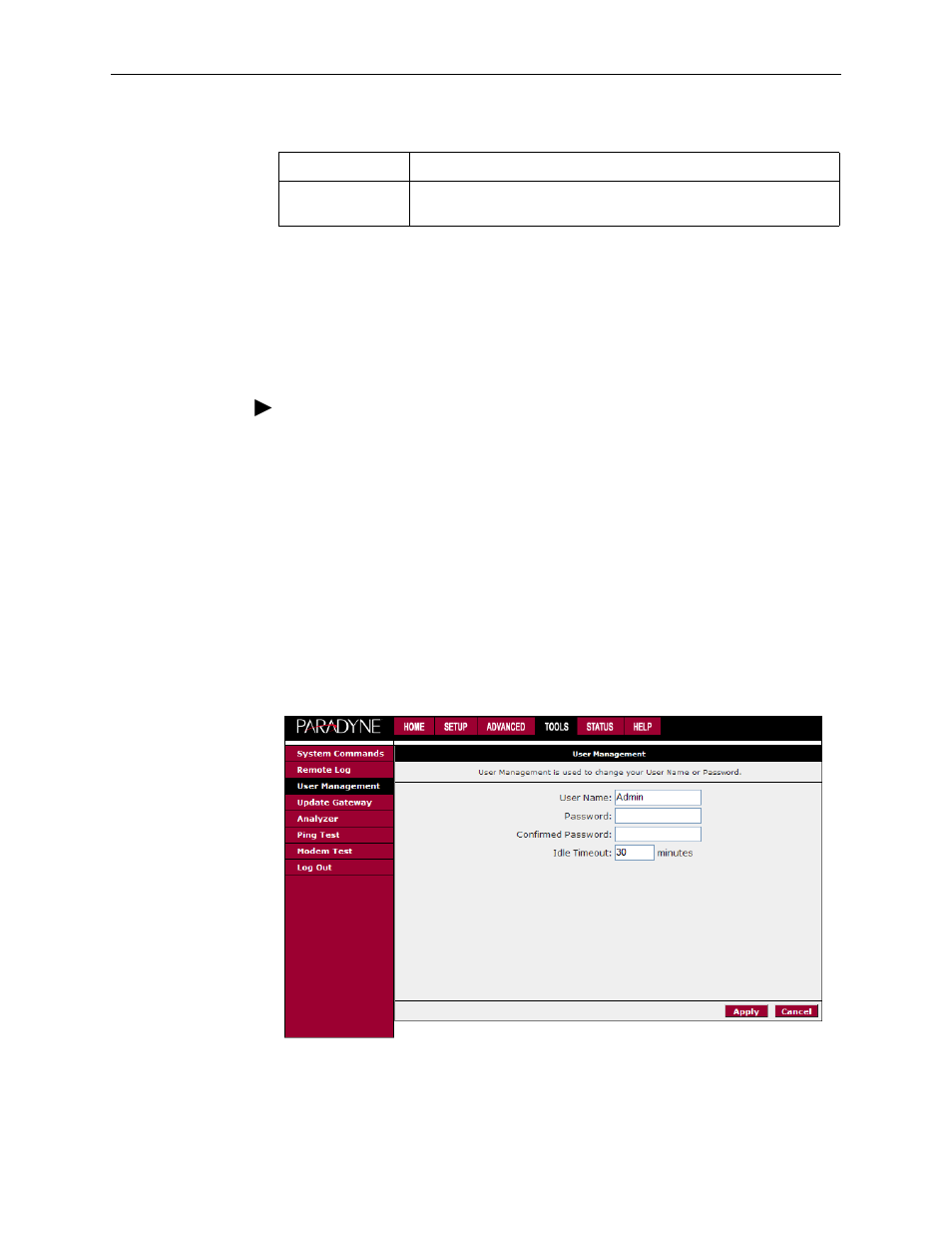
3. Using the Web Interface
6381-A2-GB23-10
January 2005
3-37
To forward logging information, click on Tools and select Remote Log.
User Management
To change your router's username and password:
Procedure
1. From the Home screen, under the tools menu, click on User Management.
2. Change the login name and password.
3. If desired, you can change the idle timeout from this screen. The idle timeout
determines after how many minutes of inactivity the web interface is logged
off.
The Apply button will temporarily save these settings. To make the change
permanent, click on Tools (at the top of the page) and select System Commands.
At the System Commands page, click on Save All.
If you forget your password, you can press and hold the reset to factory defaults
button for 10 seconds. The router will be reset to its factory default configuration
and all custom configurations will be lost.
Figure 3-32. User Management
Debug
Software debugging messages. Specify this level only if so directed
by your technical support representative.
Table 3-2.
Severity Levels (2 of 2)
Severity Level
Description
