Paradyne Hotwire ATM Line Cards 8385 User Manual
Page 83
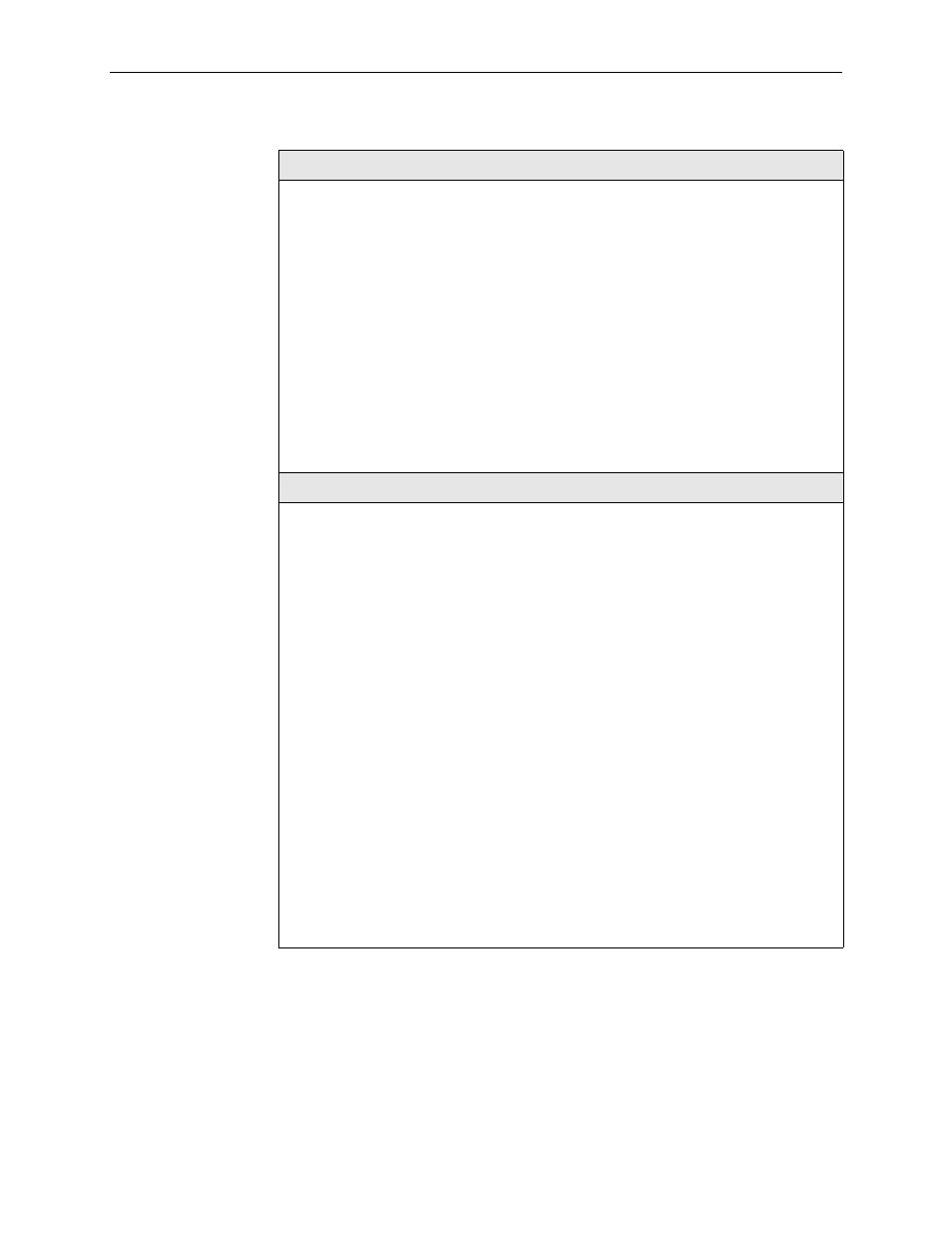
4. Monitoring
8335-A2-GB20-70
February 2003
4-17
Unknown Cell Log Screen
B-E-F
Displays records for up to 100 unknown cell events.
Select an interface to position the list of events, or select an Action:
N to return to Interface Name field,
C to clear the entire unknown cell log (clears the log for all interfaces),
U to scroll up one page towards newer entries, or
D to scroll down one page towards older entries.
Interface Name – Select the name of the interface (dsl1:1 through dsl16:1 on the
Model 8335, dsl1:1 through dsl12:1 on the Model 8365, or dsl1:1 through dsl24:1 on the
Model 8355 and the Model 8385).
VPI – Virtual Path Identifier of the cell.
VCI – Virtual Channel Identifier of the cell.
Time – Month, day, and time the unknown cell was received.
ATM Connection Status Screen
B-E-G
One or two connections’ statistics can been monitored (VC1/VC2), which are defined by
their Interface/VPI/VCIs. Either connection can be for a DSL interface or for the WAN
interface to the SCM card.
To view the entire data path flow through to the line card, you must configure the VC1
connection to be a DSL interface. Then, enter wan1:1 for the VC2 connection. VC1 will
show data being received from and sent to the endpoint, while VC2 will show data being
sent to/from the SCM card.
NOTE: For the DSL interface, cells are “sent” downstream from the line card to the
endpoint. For the WAN interface, cells are “sent” from the ATM bus to the SCM card.
Interface Name – Select the name of the DSL interface (dsl1:1 through dsl16:1 on the
Model 8335, dsl1:1 through dsl12:1 on the Model 8365, or dsl1:1 through dsl24:1 on the
Model 8355 and the Model 8385), or enter wan1:1 for the WAN interface (ATM bus to the
SCM card).
VPI – Enter the VPI of the connection you wish to display, from 0 to 15. For the DSL
interface, the VPI is the external value that is also set in the endpoint. For the WAN
interface, VPI is the internal value for the internal connection between the line card and
the SCM card.
VCI – Enter the VCI of the connection you wish to display, from 32 to 255. For the DSL
interface, the VCI is the external value that is also set in the endpoint. For the WAN
interface, VCI is the internal value for the internal connection between the line card and
the SCM card.
Current Interval Counter – Displays the amount of time that has elapsed in the current
15-minute interval.
Table 4-3.
Monitoring – ATM Switch (7 of 7)
