Paradyne Hotwire ATM Line Cards 8385 User Manual
Page 31
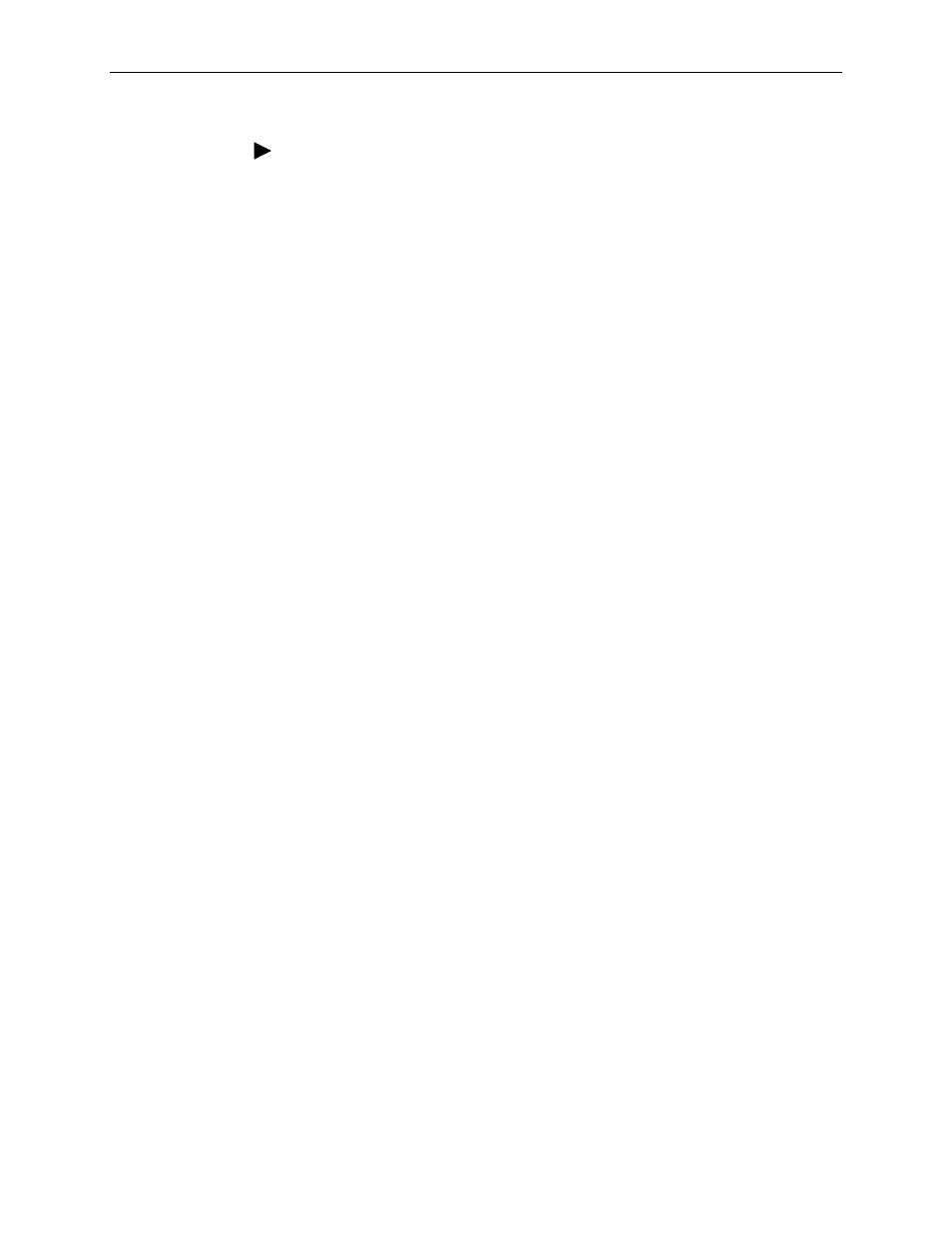
3. Configuration
8335-A2-GB20-70
February 2003
3-9
Procedure
To enter DSL Port Configuration screen information for the Model 8335:
1. Select an Action:
Edit – To edit fields on the screen.
Reset – To enable the port and cause the DSL line to retrain.
2. Select the Port Name of the port to be configured or reset (dsl1 through
dsl16).
3. For Edit mode, position the cursor in the field you wish to modify. Type the
value you want and press Enter.
NOTE:
Fixed rate and autobaud are the two methods used for synchronizing the
DSL line between the central office equipment and the customer premises
equipment.
— Fixed rate is used for applications that cannot tolerate having the
speed of the DSL link change (for example, a TDM application). Fixed
rate is the fastest method, and it always trains at the same speed.
However, depending on line conditions, training may not occur without
errors.
— Autobaud is used for applications that can tolerate having the speed
of the DSL link change (for example, IP traffic). The autobaud
algorithm sets the DSL link to the highest error-free speed. Autobaud
may try several speeds to find the best rate for the line conditions. As
a result, autobaud usually takes longer to train than fixed rate. The
training time for autobaud will vary with the line conditions, with some
line conditions causing the algorithm to take several minutes.
Regardless of which training mode is used, both DSL units must be set to
the same mode.
