Install dome dx2 driver and dome cxtra software, Installation preparation, Required sun software packages – Planar C3i/EX User Manual
Page 19
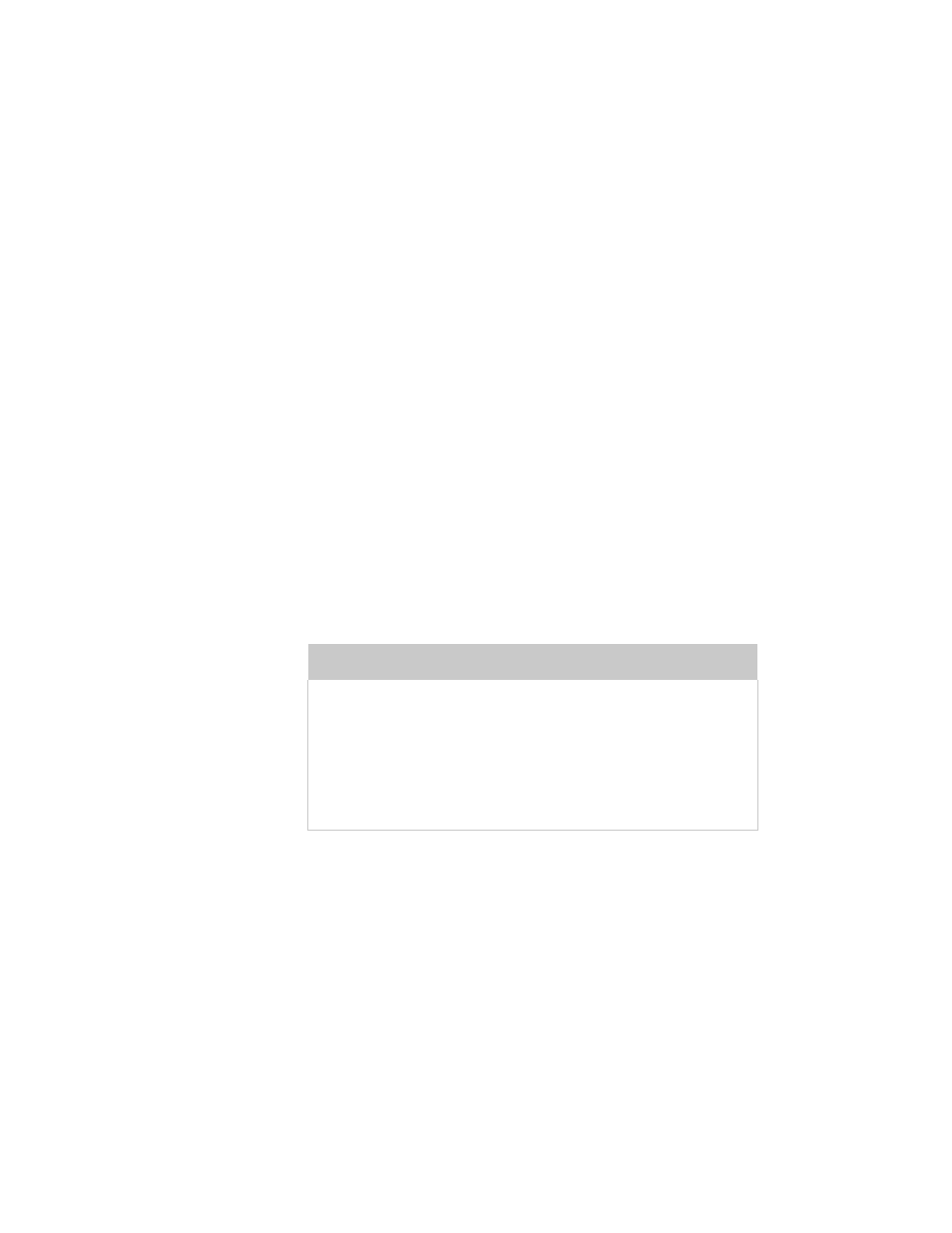
Installing the Display | 9
Install Dome DX2 Driver and Dome CXtra Software
Before you install the driver, install all DX2 boards and connect all
Dome displays first, then boot up your system to install the driver.
Installation preparation
Installing the DX2/PCI driver for your Sun host requires about 500 KB
of free space. The Dome CXtra application requires about 2.5 MB. The
reference guide requires an additional 1.3 MB.
• 200 KB in /kernel/drv
• 100 KB in /usr/openwin/server/modules
• 200 KB in /usr/lib
• 1.3 MB in /opt/DOMEdx2pci
• 2.5 MB in /opt/DOMEcxtra
The installation procedure for Solaris performs these tasks:
• Installs the DOMEmdlib shared object library
• Adds the device driver
• Adds the OpenWindow™ loadable DDX driver
• Modifies the OWconfig file
• Installs the DOMEcxtra application
Required Sun software packages
The following two packages are prerequisites for proper operation of
the Dome CXtra software.
• SUNWtltk
– ToolTalk Runtime
• SUNWdtdte – CDE Desktop Login Environment
WARNING – Version conflict
• If previous versions of the driver and the application software
exist on your system, remove them before you install the new
package. Type pkgrm, and select the DOMEdx2, DOMEmdlib,
and DOMEcxtra packages for removal.
• Do not remove the DOMEmdlib package already installed if it is
newer than the one on the CD.
• Check the versions listed on the CD to get the software revision.
