Usb operations – Philips FWD876 User Manual
Page 40
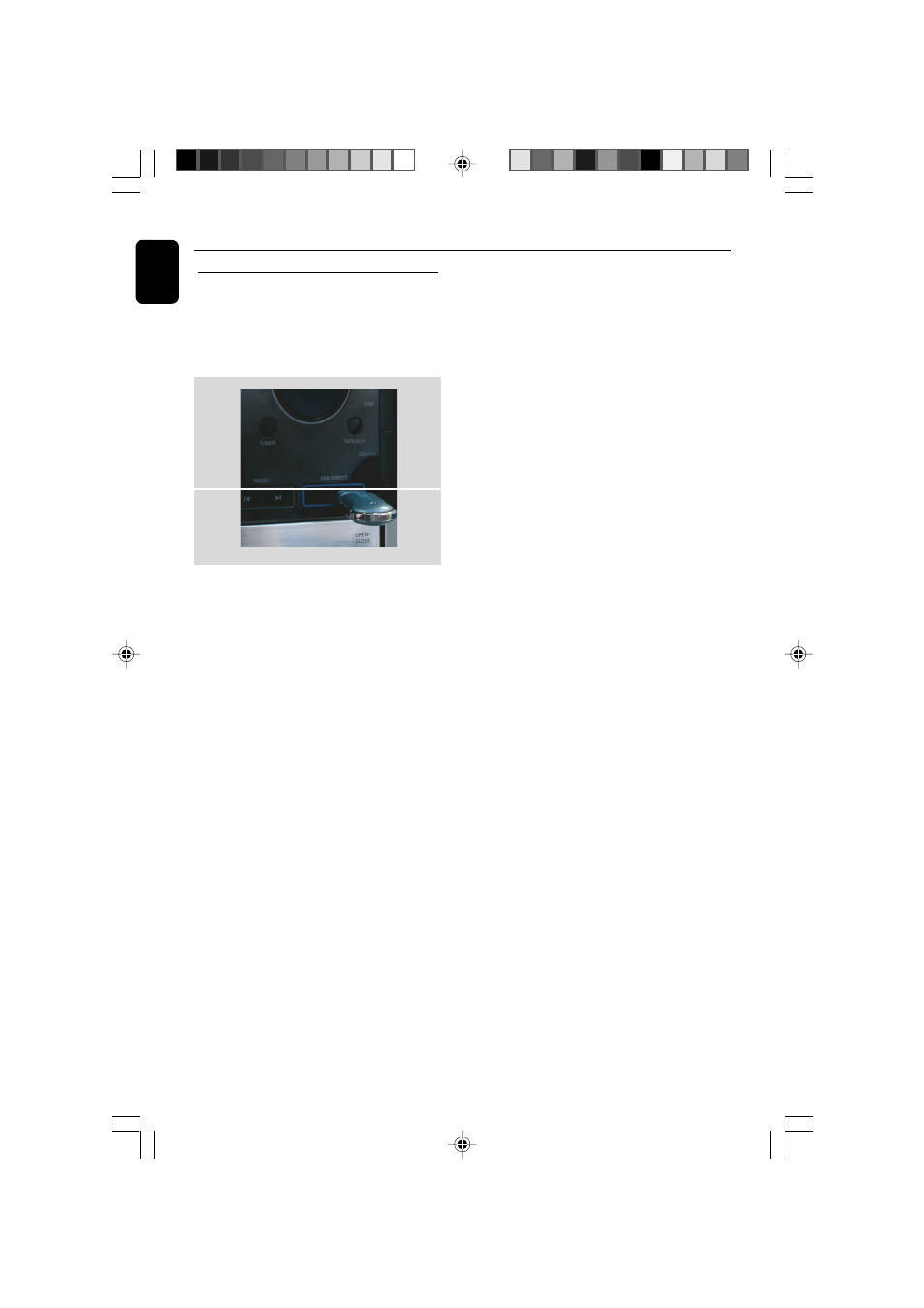
40
English
USB Operations
USB playback
You can play or view the data files (JPEG ,
MP3,WMA or DivX ). In the USB flash driver or
USB memory card reader. However, editing or
copying the data file is not possible.
1
Connect the USB flash driver / USB memory
card reader directly to the USB DIRECT
socket on this unit.
2
Press USB on the remote control (or press
USB key on the system ) to access the device
is detected.
– When using multiple drives on a single card
reader, only one of the connected cards can be
accessed.
– The device numbers may vary with different
card readers.
3
Select the file and press OK to play .
Helpful Hints:
– When the USB devices does not fit into the
USB DIRECT, a USB extension cable is required.
– You can only read and playback the content
from the USB device.
– Copy-protected contents are not playable.
pg047-pg055_FWD876-Eng-98
2007.12.28, 9:42
40
- DCM276/37 (21 pages)
- FWC579 (28 pages)
- FW 795W/37 (88 pages)
- SBC BM100 (1 page)
- FW-D750 (48 pages)
- MAS-300 (30 pages)
- FWC555 (2 pages)
- FW-996 (2 pages)
- FWC555 (30 pages)
- SBA161 (2 pages)
- DVD Micro Theatre MCD759D (47 pages)
- CDC 936 (26 pages)
- AK 703 (10 pages)
- AK 703 (10 pages)
- DVD Micro Theatre MCD288 (4 pages)
- FW-C100 (34 pages)
- FW-C390 (30 pages)
- FB 201 (2 pages)
- FW510C (76 pages)
- DC910W (2 pages)
- - FW768P (31 pages)
- FW-P78 (31 pages)
- FW-V320 (32 pages)
- MMS 102 (2 pages)
- FW-D550 (47 pages)
- FW-V220/21 (32 pages)
- FW-V28 (26 pages)
- DVD Micro Theatre MCD139 (4 pages)
- FWM570 (2 pages)
- FWD14 (32 pages)
- AZ2000 (2 pages)
- AZ8075 (20 pages)
- ND 6600 (15 pages)
- FW-C38 (24 pages)
- CDC 745/05 (20 pages)
- - MX3950D (48 pages)
- D6547 (7 pages)
- FW386C (27 pages)
- A3.610 (50 pages)
- 27ce7695 (37 pages)
- TRIPLEX SDJ6051 (2 pages)
- SBA3000/00 (2 pages)
- VL1405 (124 pages)
- FW55C/37 (27 pages)
- FW C255 (28 pages)
