Tape operation/recording – Philips FWD876 User Manual
Page 34
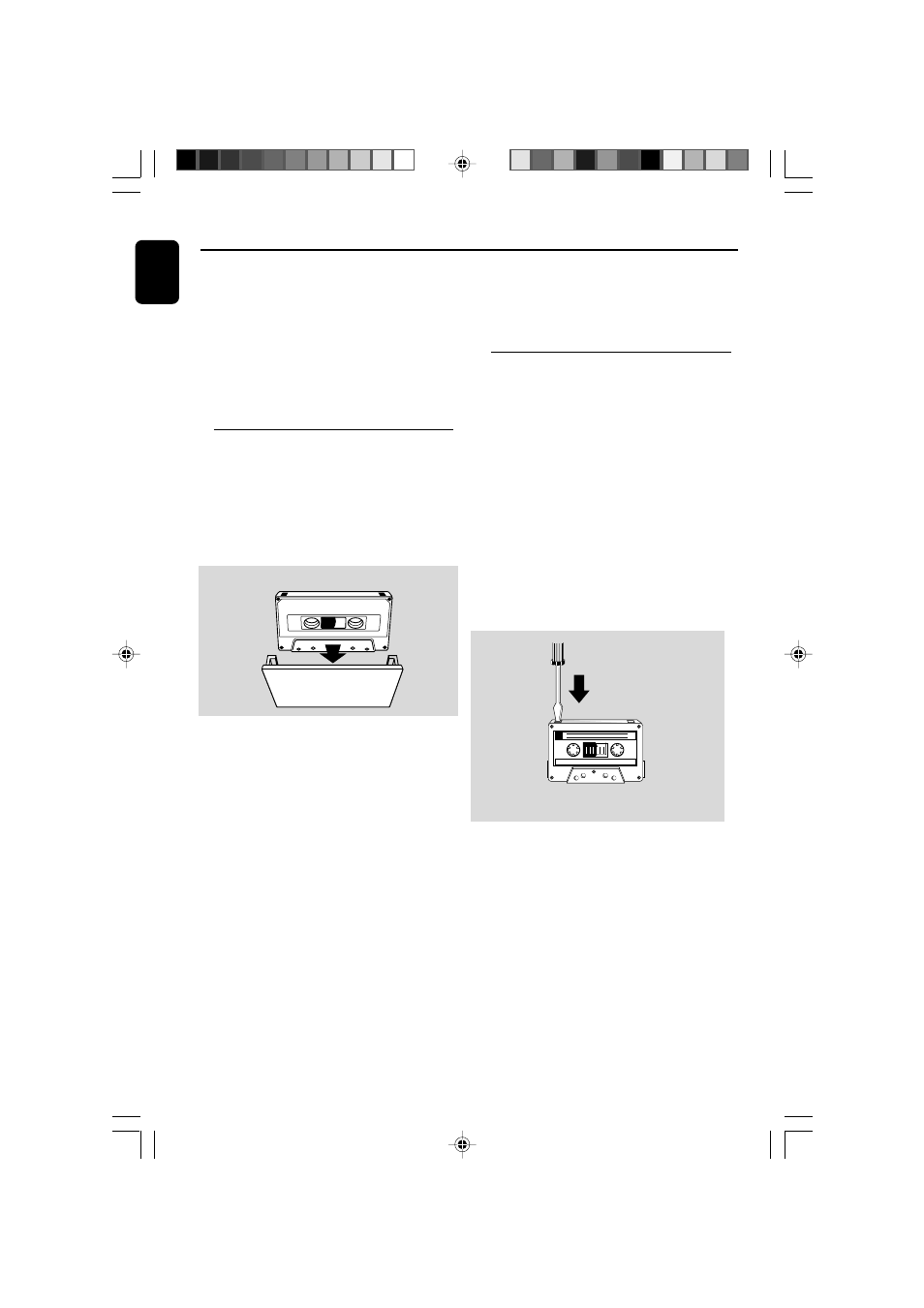
34
English
Tape Operation/Recording
IMPORTANT!
– Before playing a tape, check and
tighten slack tape with a pencil. Slack
tape may get jammed or may burst in
the mechanism.
– Store tapes at room temperature and
do not put them too close to a magnetic
field (for example, a transformer, TV set
or speaker).
Tape playback
1
Press OPEN/CLOSE to open the tape deck
door.
2
Insert a recorded tape and close the tape door.
● Load the tape with the open side down and the
full spool to the left.
3
Press TAPE/AUX on the system or on the
remote control repeatedly to select tape mode
4
Press
38 to start playback.
To stop playback
● Press 7.
Rewinding or forwarding fast when
playback is stopped
1
Press
1 or ¡
2
Press
7 when you reach the desired passage.
General information on
recording
● If you don’t intend to record via the microphone,
unplug it to avoid unwanted recording source.
● For recording, only use tape of IEC type I(normal
tape).
● The recording level is set automatically, regardless
of the position of the Volume, Vocal, Key control
and so forth.
● The type is secured at both ends with leader
tape. At the beginning and end of the tape,
nothing will be recorded for seven seconds.
● To prevent accidental recording, break out the
tab on the left shoulder of the tape side you
want to protect.
● Press RECORD in Disc/USB, Tuner/AUX mode,
“
NO TAPE” will display on the VFD if there is
no recordable tape in tape deck .
pg047-pg055_FWD876-Eng-98
2007.12.28, 9:42
34
