Planar VS17SXAD User Manual
Page 27
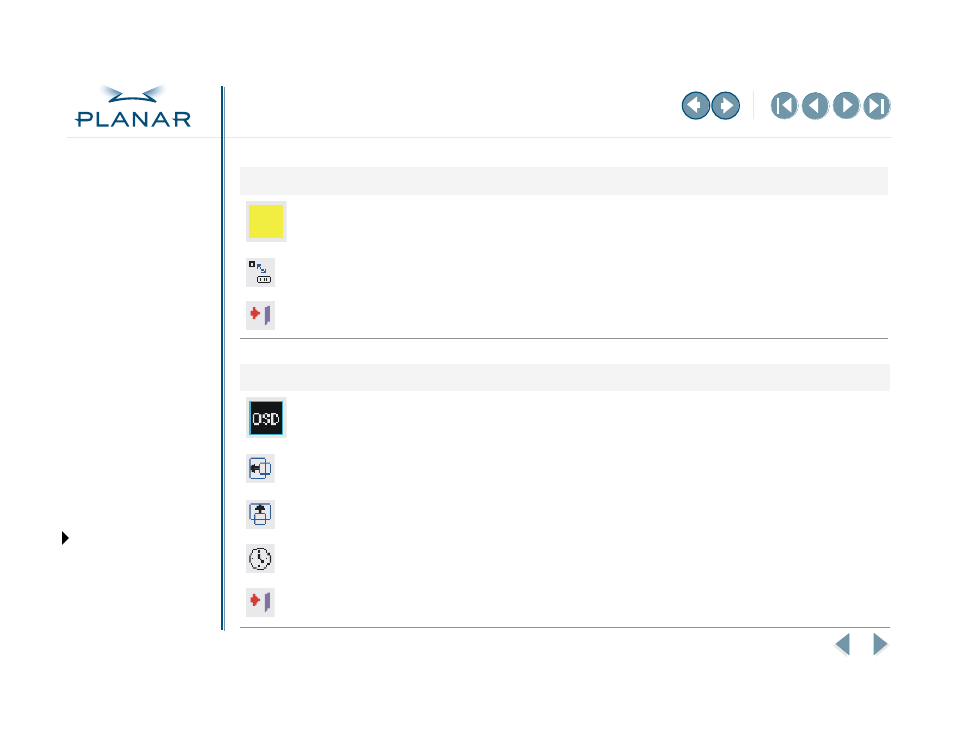
VS17 Display
18
QUICK LINKS
Warranty
GETTING STARTED
INSTALLING THE DISPLAY
USING THE CONTROLS
APPENDIXES
Digital Mode
Monitor–Control Menu
Monitor-Control. Allows you to adjust the display characteristics.
Pressing the Adjust PLUS or MINUS button displays the Monitor-Control submenu. Use the Function UP or
DOWN button to select a submenu item.
Port-Select. Switch between analog and digital mode; if no signal comes the Auto-Detection function is activated.
Exit. Press the Adjust PLUS or MINUS button to exit the Monitor-Control submenu.
OSD–Control Menu
OSD-Control. Allows you to adjust the position of the onscreen display.
Pressing the Adjust PLUS or MINUS button displays the OSD-Control submenu. Use the Function UP or
DOWN button to select a submenu item.
OSD-H-Position. Press the Adjust PLUS or MINUS button to change the position of the OSD on a horizontal plane.
OSD-V-Position. Press the Adjust PLUS or MINUS button to change the position of the OSD on a vertical plane.
OSD-Timer. Use the Adjust PLUS or MINUS button to change the OSD display time.
Exit. Press the Adjust PLUS or MINUS button to exit the OSD-Control submenu.
