1 getting started, About the vitalscreen csr, About the display – Planar VS17SXAD User Manual
Page 10: About the vs17 display
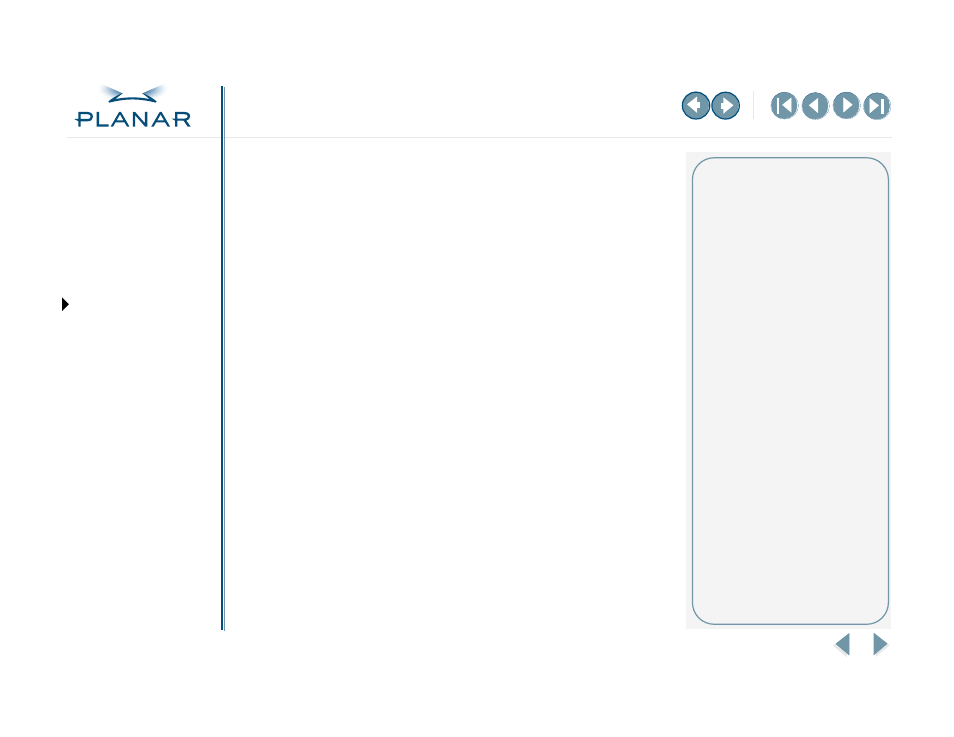
VS17 Display
1
QUICK LINKS
Warranty
GETTING STARTED
INSTALLING THE DISPLAY
USING THE CONTROLS
APPENDIXES
About the VS17 Display
The architecture of the VS17 display incorporates an active matrix liquid-crystal
display (AMLCD) panel that produces a bright, high-contrast image with low
radiation emission. This technology greatly reduces the radiation-related health
concerns associated with cathode-ray tube (CRT) monitors.
The VS17 is a high-resolution color display designed to be versatile and easy to use.
The display accepts either analog or digital video (DVI) input and displays most video
standards from 640 x 480 (VGA standard) to 1280 x 1024 (SXGA standard). The
controls located on the front panel allow you to easily adjust the display parameters
using onscreen display (OSD) menus.
Digital video input is a single-link, transition minimized differential signaling (TMDS)
digital visual interface (DVI), and is in compliance with the Digital Display Working
Group (DDWG) DVI standard. This interface produces the sharpest display image
possible with little need for adjustment. The setup is Plug and Play. The display
complies with the VESA DDC1 and DDC2B protocols for analog mode. For more
information, refer to the VESA standard DDCC Interface.
This display has been designed, tested, and certified for use within the patient
vicinity. It has lower electric discharge, thus reducing the likelihood of electric shock.
The display is certified to UL-2601, IE 60601-1, and other representatives of the most
stringent electric discharge certifications available. In addition, the interface buttons
on the front panel are sealed by a plastic membrane, allowing simpler and safer
cleaning. The display also meets the liquid/particle ingress certifications, IPX1.
Display features
Built-in platform that conforms
to the VESA mounting standard.
The display is mountable on the
following devices:
•
Articulated swing arm
•
Desk stand
•
Wall bracket
Rugged display housing that
makes the unit ideal for hospital
applications. The acrylic cover
protects the display from bumps,
falls, collisions, and even everyday
cleaning.
Configuration management to
ensure that you receive a consistent
and predictable product.
