Planar VS17SXAD User Manual
Page 35
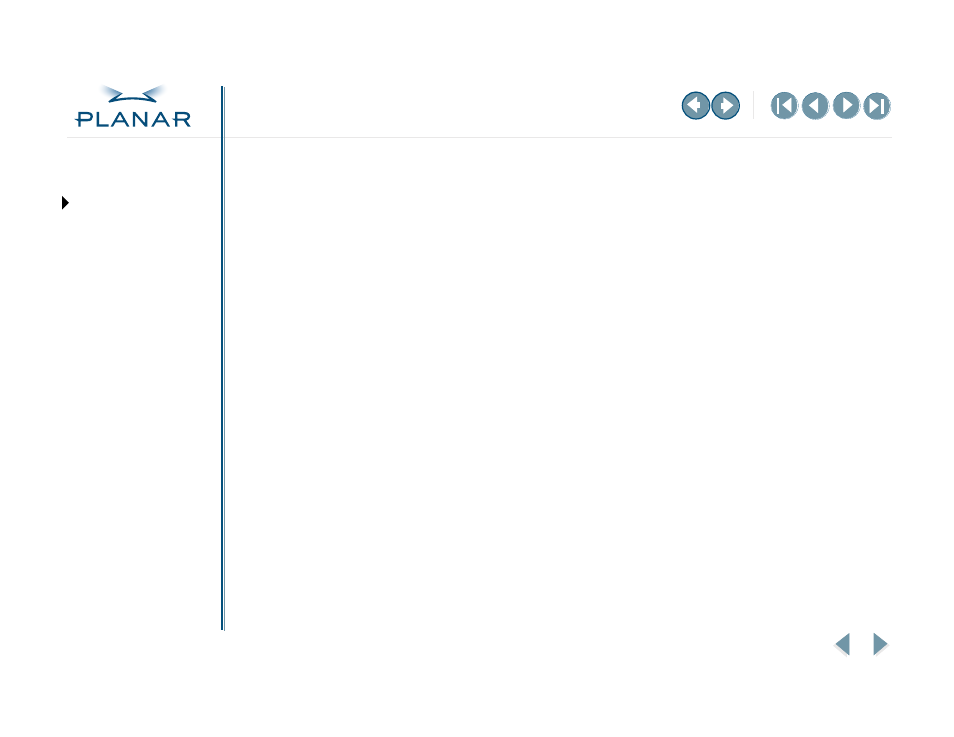
VS17 Display
26
QUICK LINKS
Warranty
GETTING STARTED
INSTALLING THE DISPLAY
USING THE CONTROLS
APPENDIXES
menu (cont.)
OSD lockout
OSD-Control
MISC-Control menu
,
Monitor-Control menu
mounting options, VESA
O
ordering parts
orientation, screen
OSD menu
analog mode
digital mode
lockout
OSD-Control menu
P
package contents, display
parts, ordering
power
indicator
management system
switch
product information
R
refresh rate
regulatory compliance
repair service
29
resolution
rotation
RS232 connector
S
safety guidelines
screen orientation
selecting workspace
specification, display
stereo speakers
supported timing
symbols, product
T
technical information
timing, supported
touch screen
cleaning
connecting
troubleshooting
U
unpacking display
V
VESA
DPMS
mounting options
VGA
cable, connecting
connector
viewing angle, adjusting
W
warranty
27
workspace, selecting
