Installation and configuration (windows 2000) – Panasonic 150P User Manual
Page 56
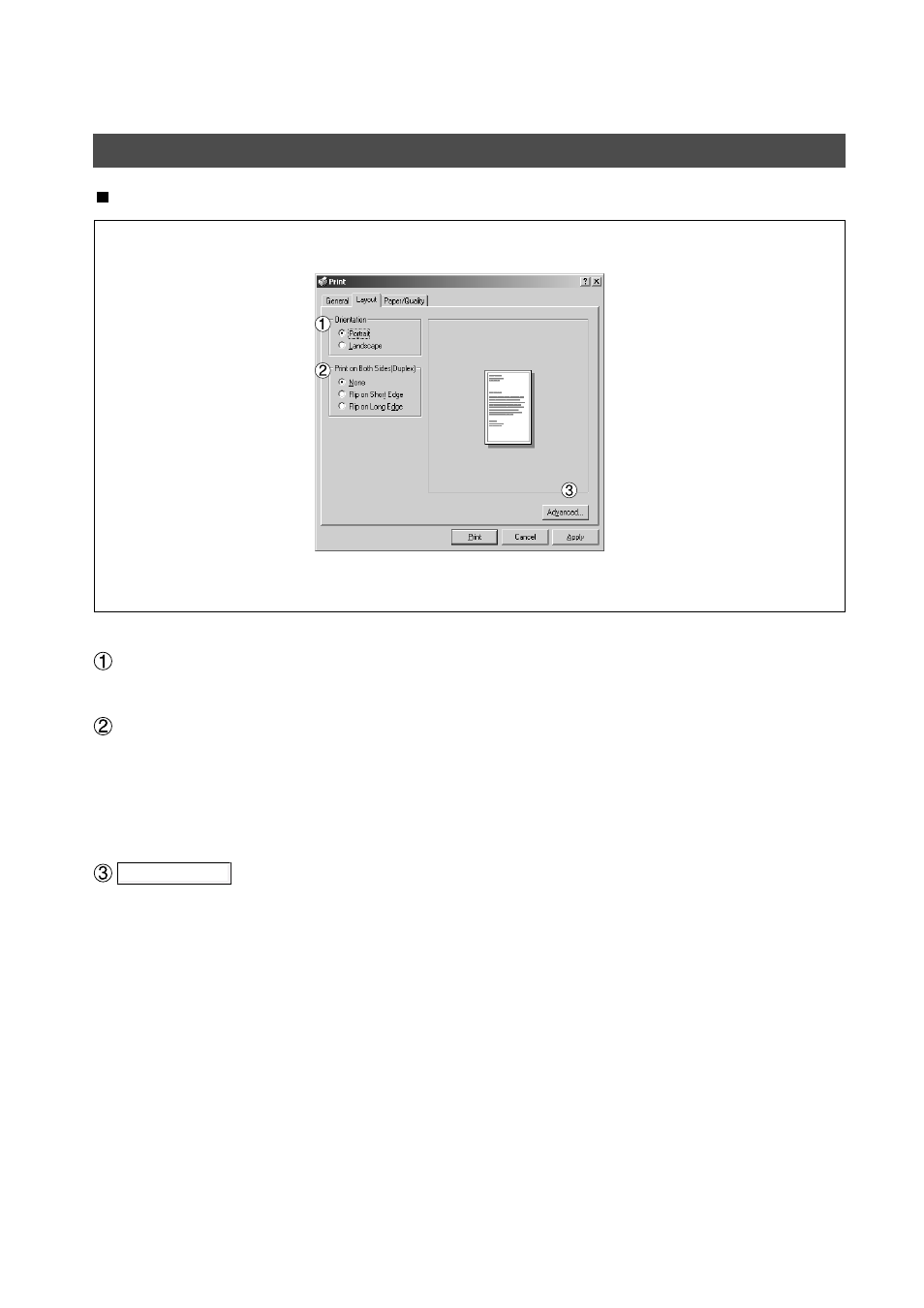
56
Advanced...
Layout Tab
Orientation
Select portrait (vertical) or landscape (horizontal).
Print on Both Sides (Duplex) [DP-150FX only]
Specify duplex printing for printing on both sides.
Select the binding side (None/Flip on Short Edge/Flip on Long Edge) for duplex printing.
Note: Duplex Printing on Invoice/A5 is not supported.
button
Specify detailed settings. Refer to Advanced
Installation and Configuration (Windows 2000)
