Panasonic 150P User Manual
Page 41
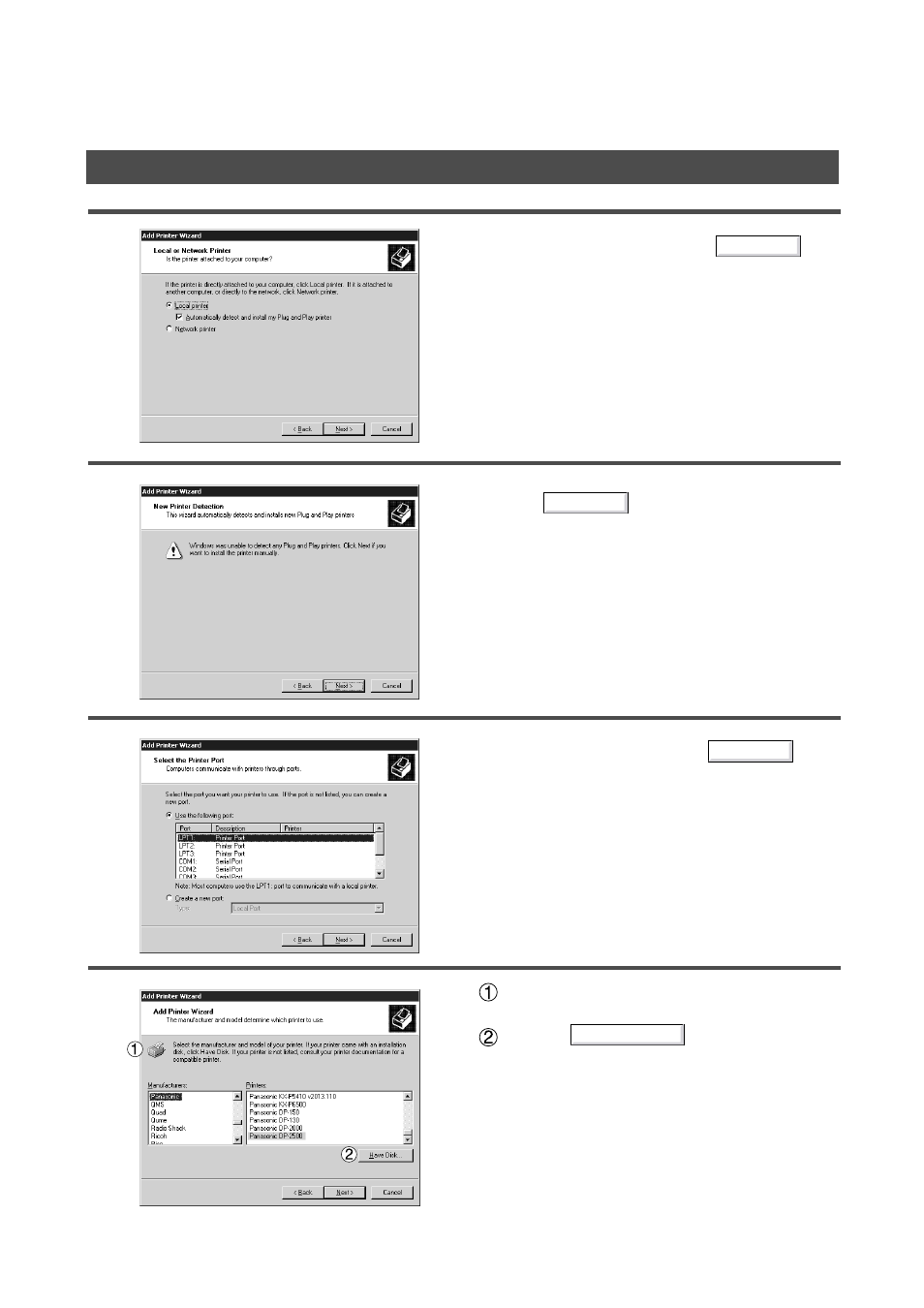
Installation and Configuration (Windows 2000)
41
Next
Next
Next
Have Disk...
5
Click the button.
6
Select Printer Port and click the button.
7
Insert the CD-ROM containing the printer driver.
Click the button.
4
Select Local Printer and click the
button.
Specify Network Printer for installing a printer on
server upon network. Refer to the manual about
Windows 2000.
