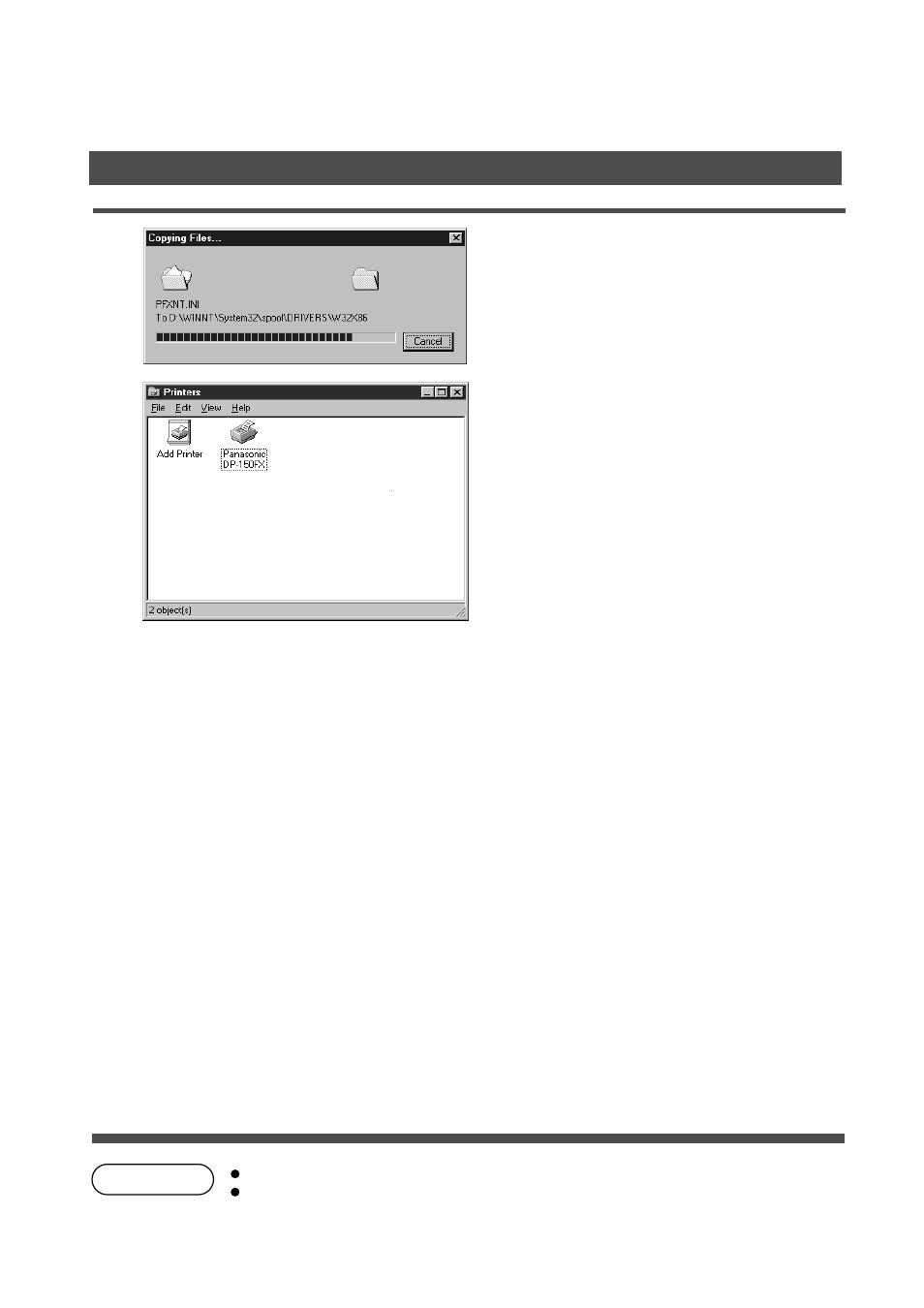
Installation and Configuration (Windows NT 4.0)
25
Notes:
NOTE
11
The required files are copied.
The Printers Icon is now displayed in the Printers
folder.
Be sure to delete the drivers of earlier version before updating a drivers.
Restart Windows after updating drivers.
DP-150