33 main menu – Pico Macom SIRD-FTA User Manual
Page 33
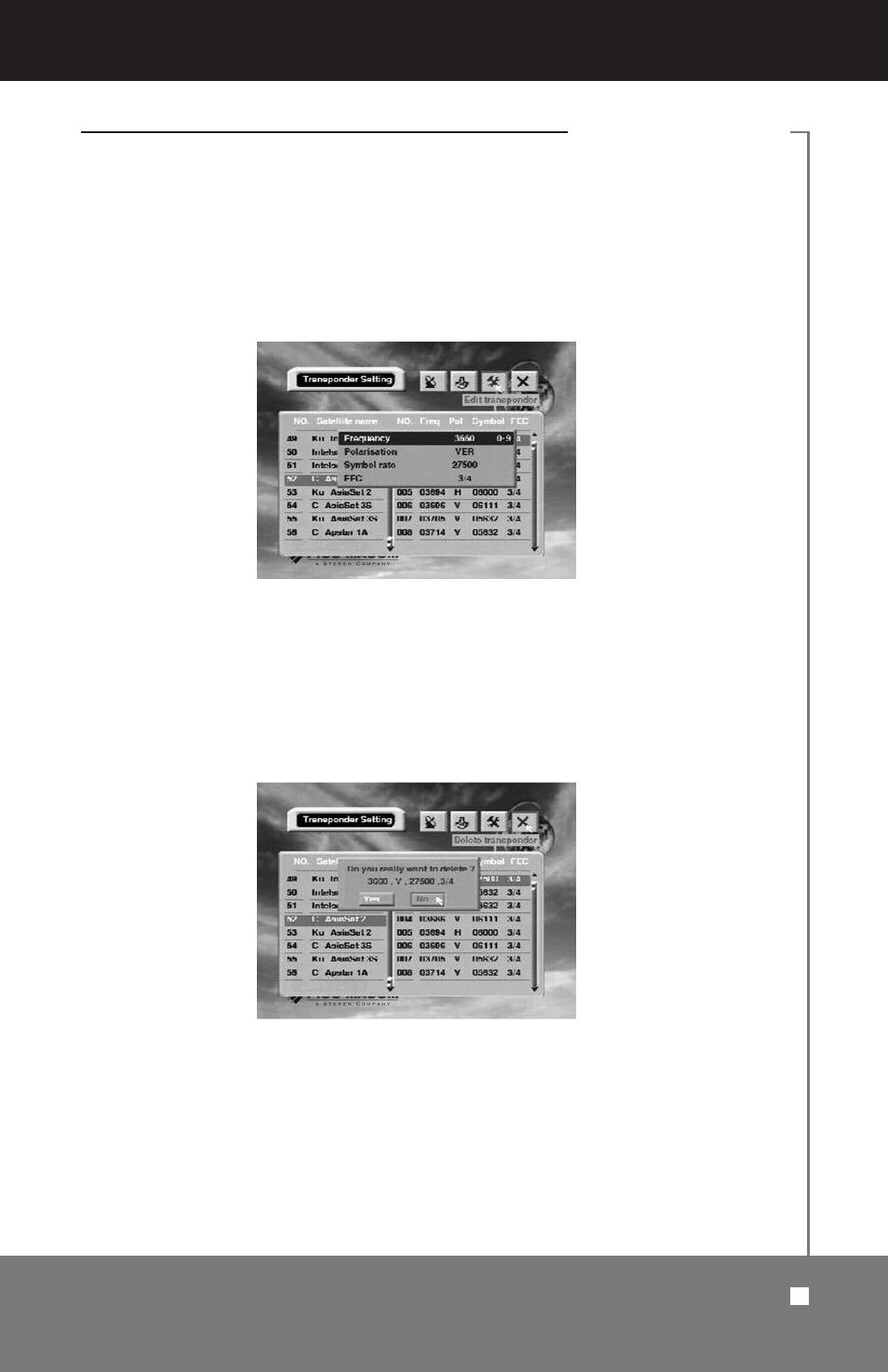
C. Edit Transponder
The Edit command lets you change the parameters of a transponder. Select
the transponder item you want to edit from the list on the right side of the screen.
a. Select “Edit Transponder” icon by using VOL+/–.
b. Select a transponder you want to edit by using CH+/–.
c. Press OK to view the sub-menu as shown in the following figure.
d. Change the parameters, then press OK.
D. Delete Transponder
This command allows you to delete an existing transponder of the selected satellite.
a. Select “Delete Transponder” icon by using VOL+/–.
b. Select a transponder you want to delete by using CH+/–.
c. Press OK to view the sub-menu as shown in the following figure.
Select
else cancel the operation.
4.3 Installation Settings
33
MAIN MENU
