Receiver connections – Pico Macom SIRD-FTA User Manual
Page 12
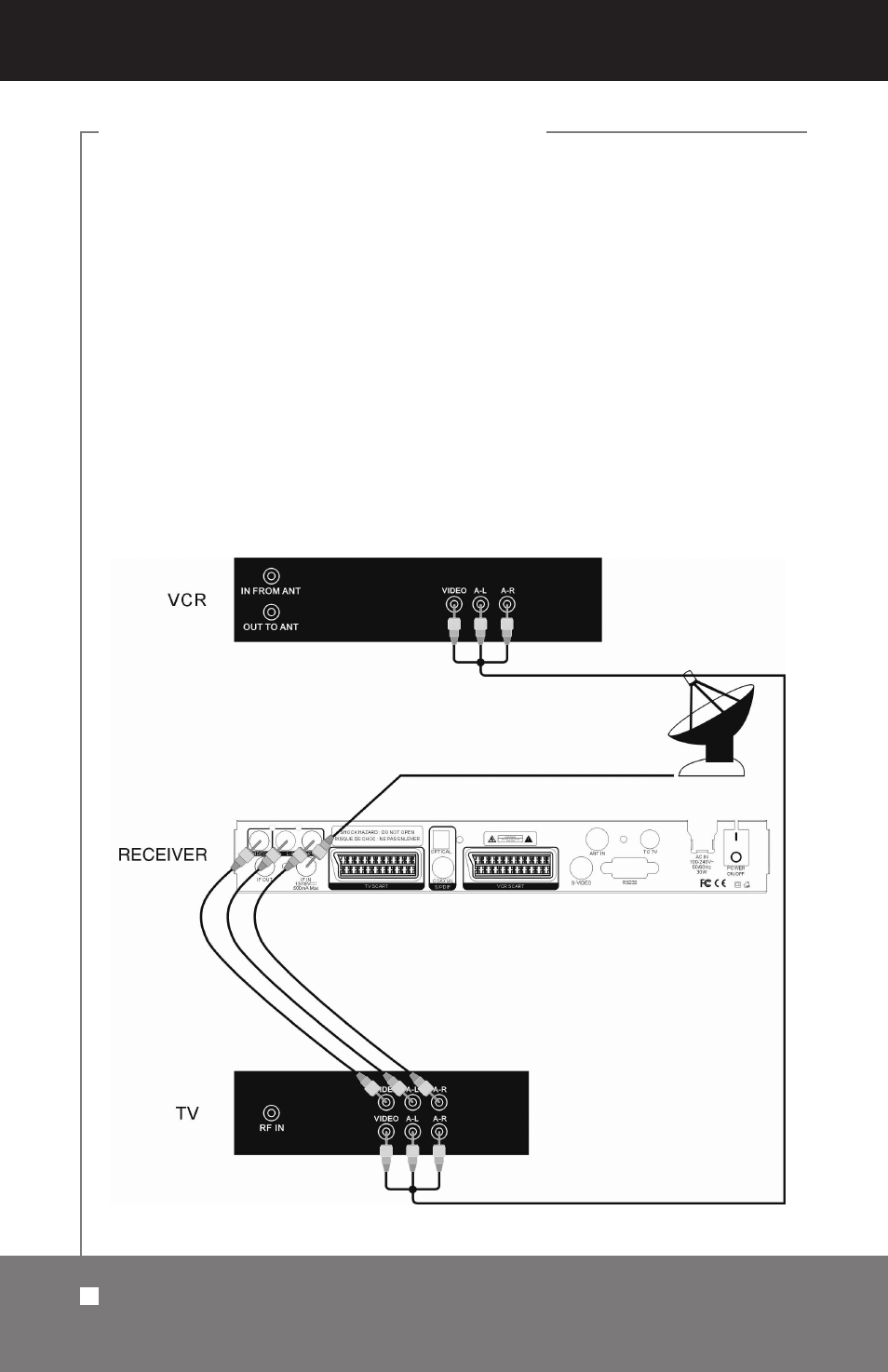
3.3 Connecting to TV and VCR using RCA Support
Instructions:
1. Connect satellite input cable to Receiver’s “IF In.”
2. Match colors of three-plug RCA cable to Receiver’s RCA video and audio
outputs and plug them in. Then connect cable to matching colors on TV’s
video and audio inputs.
3. Match colors of three-plug RCA cable to TV’s video and audio outputs and
plug them in. Then connect cable to matching colors on VCR’s video and
audio inputs.
For safety reasons, keep equipment unplugged from power sources until all
cables are properly connected.
12
3.3 Connecting to TV and VCR using RCA Support
RECEIVER CONNECTIONS
