29 main menu – Pico Macom SIRD-FTA User Manual
Page 29
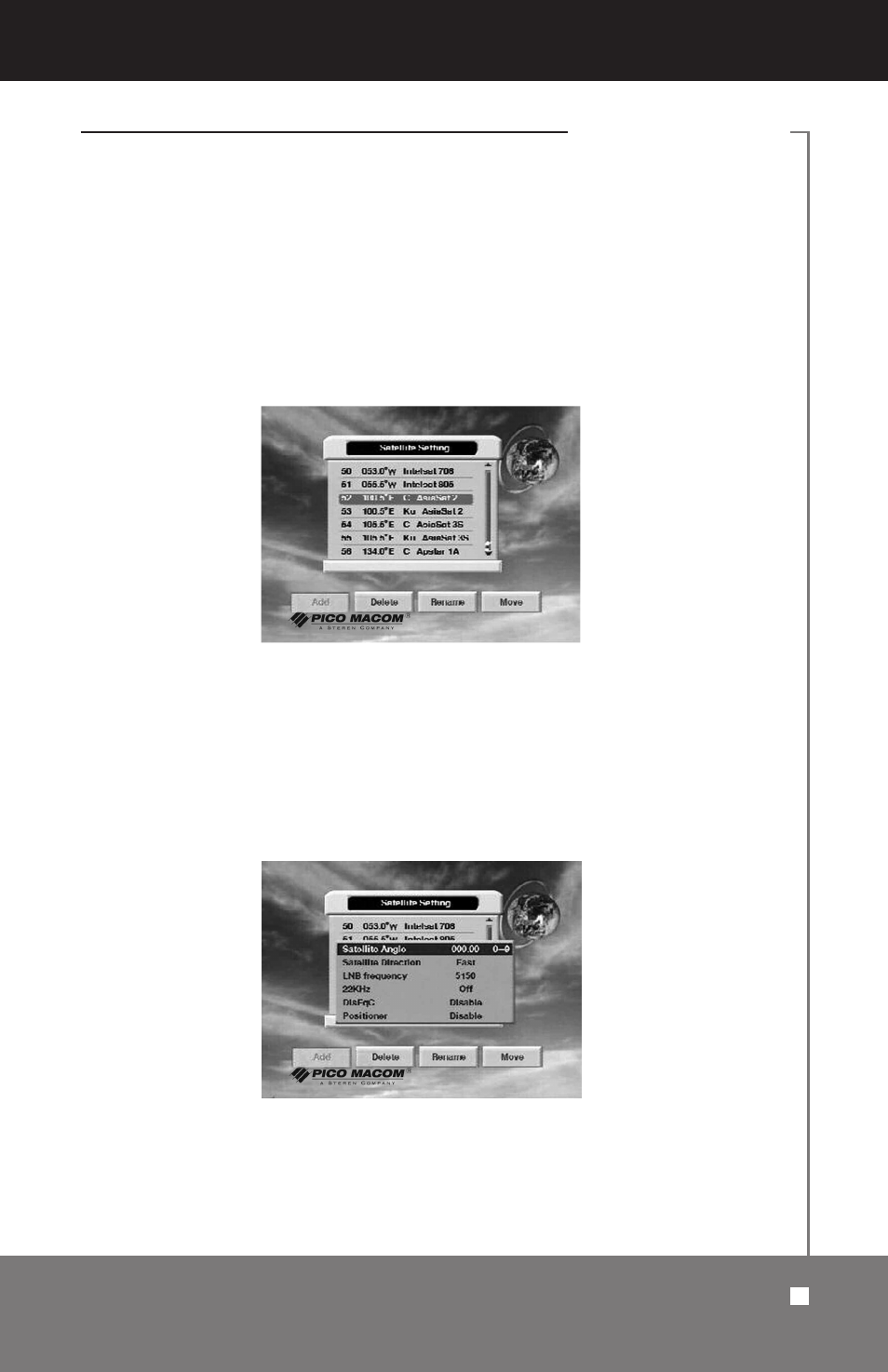
Satellite Setting
This menu consists of two parts, the top lists the satellite name and the bottom
lists four command options (add, delete, rename and move) to use on the
satellite selected in the top list. To scroll to the displayed satellite name, move
the scroll bar on the right edge of the box by using CH+/– or PGUP/PGDW.
Select a command option, then press OK to execute the command.
Select
shown in the following figure.
A. Add
The Add command enables you to add a new satellite to the list.
a. Select
b. Press OK, and the Add screen will be displayed as shown in the following figure.
c. After you input data, press OK. A new satellite item will be displayed;
rename it by using the
cancel the operation.
4.3 Installation Settings
29
MAIN MENU
