22 main menu – Pico Macom SIRD-FTA User Manual
Page 22
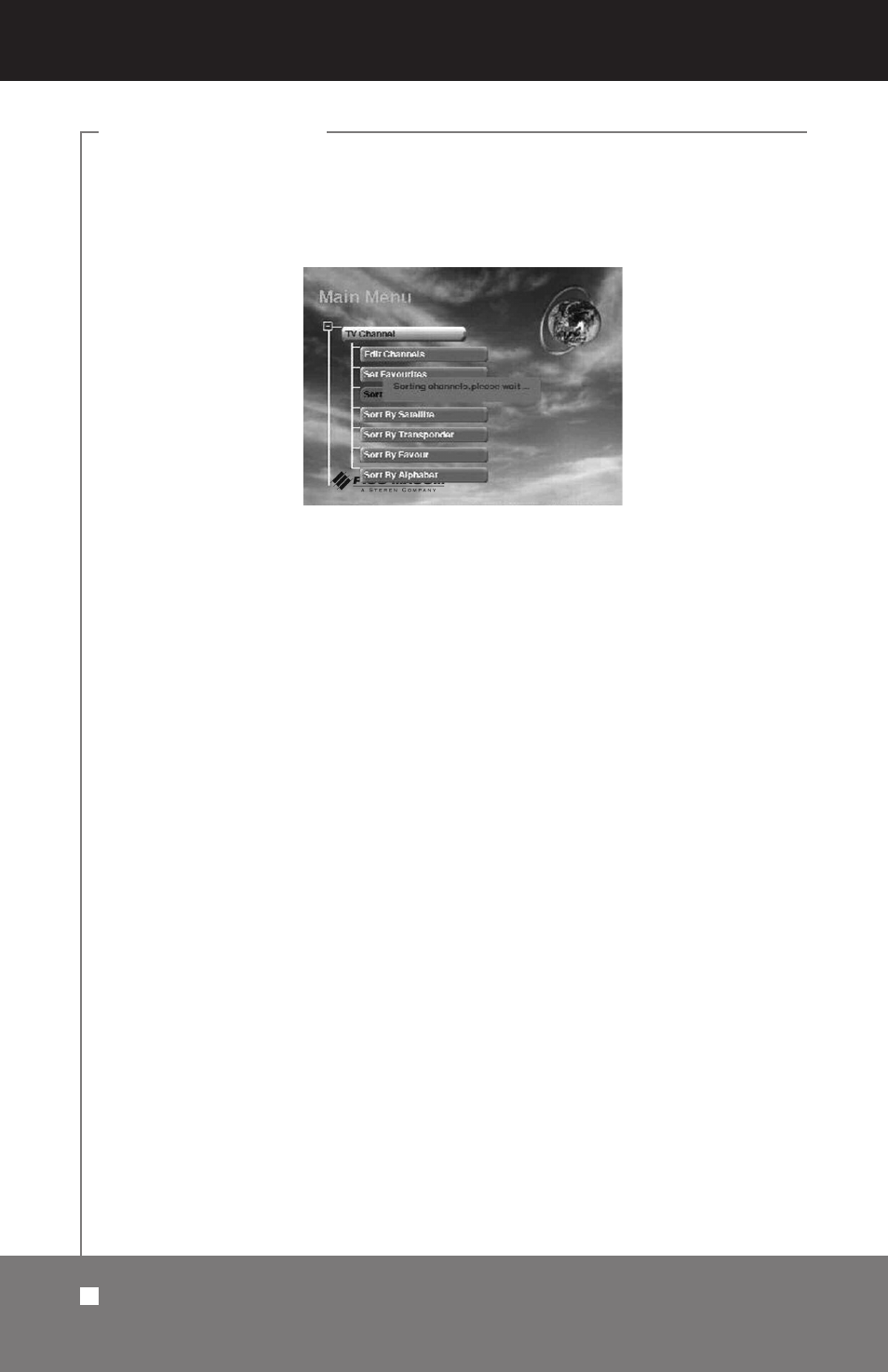
Sort By FTA
Select
shown in the following figure.
All the FTA channels are listed first, then the scrambled channels.
Sort By Satellite
Select
similar to the one shown in
Sort the channels by satellite sequence.
Sort By Transponder
Select
menu, similar to the one in
Sort the channels by transponder sequence.
Sort By Favorite
Select
similar to the one in
The Favorite Channels are listed first, then the non-favorite channels.
Sort By Alphabet
Select
similar to the one in
Sort the channels from A(a) to Z(z).
22
MAIN MENU
4.1 Setting TV Channels
