Main menu – Pico Macom SIRD-FTA User Manual
Page 28
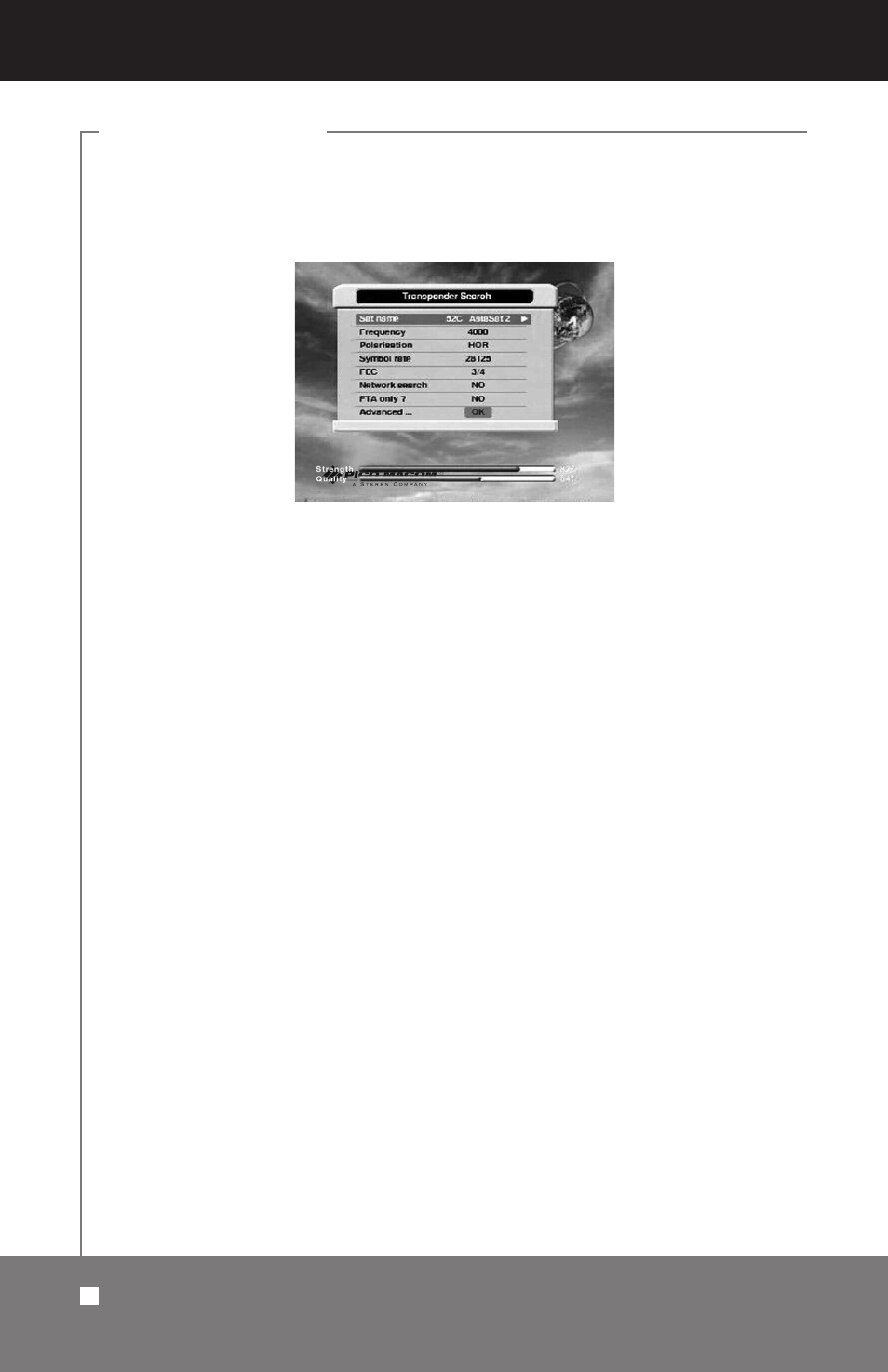
Transponder Search
Check the transponder signal and search channels.
Select
as shown in the following figure.
A. Sat name
To select
PGUP/PGDW
, then press OK to confirm it.
B. Frequency
Select a valid transponder in the satellite or input the frequency (0-20000 MHz).
C. Polarization
Select the polarization of transponder between HOR and VER by using VOL+/–.
D. Symbol rate
Press numeric keys to enter your required value manually.
E. FEC (Forward Error Correction)
Select the FEC of transponder by using VOL+/–. Available options are Auto,
1/2, 2/3, 3/4, 5/6 and 7/8.
F. Network search
Select
Select
G. FTA Only
Select FTA Only
Select FTA Only
H. Advanced Search
Press OK to enter the advanced search menu. Input the Video PID, Audio PID
and PCR PID to add a channel.
28
4.3 Installation Settings
MAIN MENU
