When an operation is prohibited 10, What the marks on dvds indicate, Switching the operation mode – Pioneer AVX-P7650DVD User Manual
Page 10: Resetting the microprocessor, Before you start, When an operation is prohibited
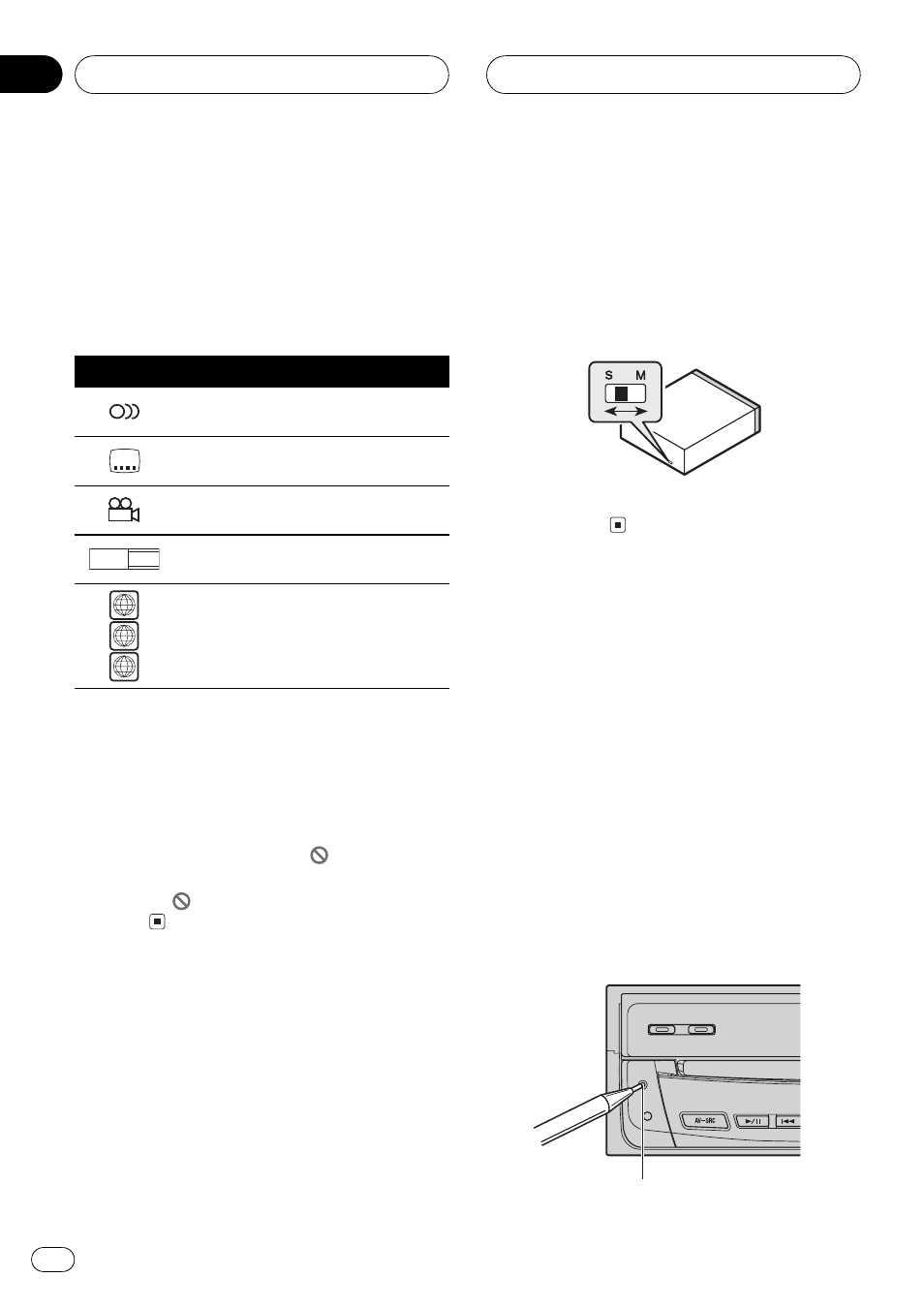
What the marks on DVDs
indicate
The marks below may be found on DVD disc
labels and packages. They indicate the type of
images and audio recorded on the disc, and
the functions you can use.
Mark
Meaning
2
Indicates the number of audio sys-
tems.
2
Indicates the number of subtitle lan-
guages.
3
Indicates the number of viewing an-
gles.
16 : 9 LB
Indicates the picture size (aspect ratio:
screen width-to-height ratio) type.
3
4
ALL
Indicates the number of the region
where playback is possible.
When an operation is prohibited
When you are watching a DVD and attempt to
perform an operation, it may not be performed
because of the programming on the disc.
When this happens, the icon
appears on
the screen.
! The icon
may not appear with certain
discs.
Switching the operation mode
This unit features two operation modes: the IP-
BUS mode (S) and the ADD-ON mode (M).
Switch the mode according to the combined
components.
! IP-BUS mode (S) Using with a Pioneer
head unit featuring an IP-BUS input or
multi-channel processor control unit
! ADD-ON mode (M) Using with a car
stereo featuring RCA audio inputs or FM re-
ception capability
% Use a thin standard tip screwdriver to
switch the operation mode switch on the
back of this unit.
! After switching, reset the micro-
processor.
Resetting the microprocessor
Pressing RESET lets you reset the micropro-
cessor to its initial settings.
The microprocessor must be reset under the
following conditions:
! Prior to using this unit for the first time
after installation
! If the unit fails to operate properly
! When strange or incorrect messages ap-
pear on the display
1 Turn the ignition switch OFF.
2 Press RESET with a pen tip or other
pointed instrument.
RESET button
Before You Start
En
10
Section
02
