Planet Technology VIP-280 User Manual
Page 21
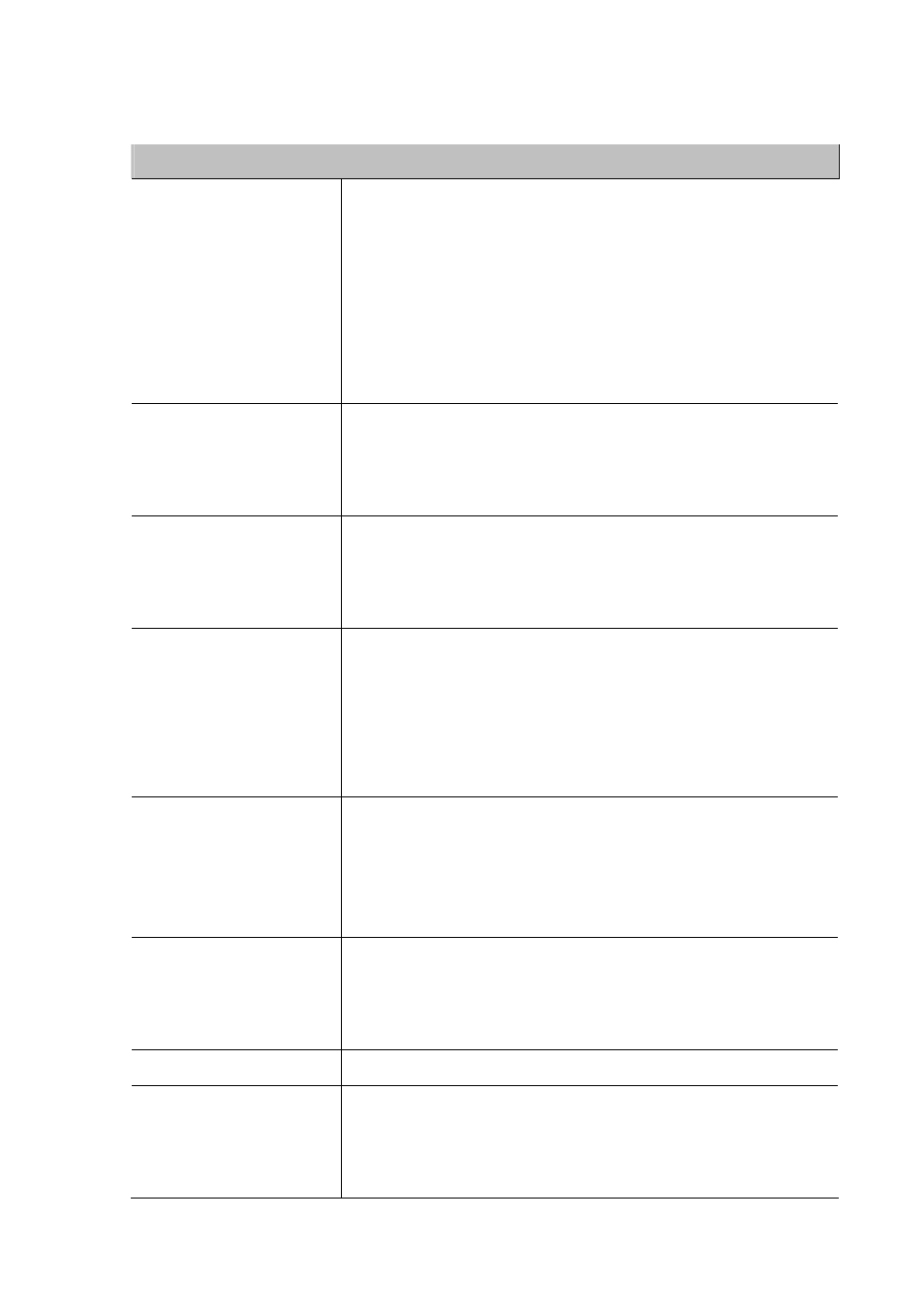
21
line and number to dial out.
Parameter Description
Area Code
Define the Prefix number this rule service, any VoIP called from network
dialed number prefix digits matched with the rule will call out to phone by
this rule define. Please Notify there is a compare order rule on this
routing table. That mean the VoIP router will check the rule list from top
to bottom one by one, any rule item matched with the prefix digits that
user key in will go to call out directly no regard to the rest rules below.
For Example, if a rule item for area code 8862 is on Index 1, another rule
below that like index 2 for area code 886 will be ignored.
Strip
Number of digits will be ignored by user input.
For example, if received VoIP call number is 886222199518 and the
“STRIPE” field is setting to 4, the first 4 digits 8862 will be truncated and
actually call out number will be 22199518.
Prefix
The numbers will be added on the prefix of received VoIP call number.
For examples, if received VoIP call number is 22199518 and the
“PREFIX” field is setting to 0028862, the actually call out number will be
002886222199518.
Maximum
Define the maximum digits of call number allow to dial. If the length of
dial number after pervious “STRIP” and “PREFIX” process is more than
the setting, it will deny dialing out.
For example, you can set the “Maximum” dial out digits is 8, for call to
local area phone only, any VoIP call in attempt to dial 0222199518 out of
8 digits for call out long distance will been deny to call out.
Minimum
Define the minimum digits of call number allow to dial. If the length of
dial number after pervious “STRIP” and “PREFIX” process is less than
the setting, it will deny dialing out.
For example, if set “Minimum” to 4, any VoIP call in attempt to dial
number less than 4 digits like 110, 911 will been deny to call out.
From
Define the beginning line number for service this area code VoIP call.
For example, if user assigned FROM 1 TO 1 for AREA CODE 601 in this
routing table, then any VoIP call for call in number 601 will ring the line 1
only.
To
Define the ending line number for service this area code VoIP call.
Line No
Click to enable if you want to force compare with the line number setting
on ULINE CONFIGUREU menu (Please refer to the “VoIP Config
Line Config
Line Setting”). If the dial number after pervious STRIP
and PREFIX process is matched with the line number setting, the VoIP
