Pentax Optio S5i User Manual
Page 59
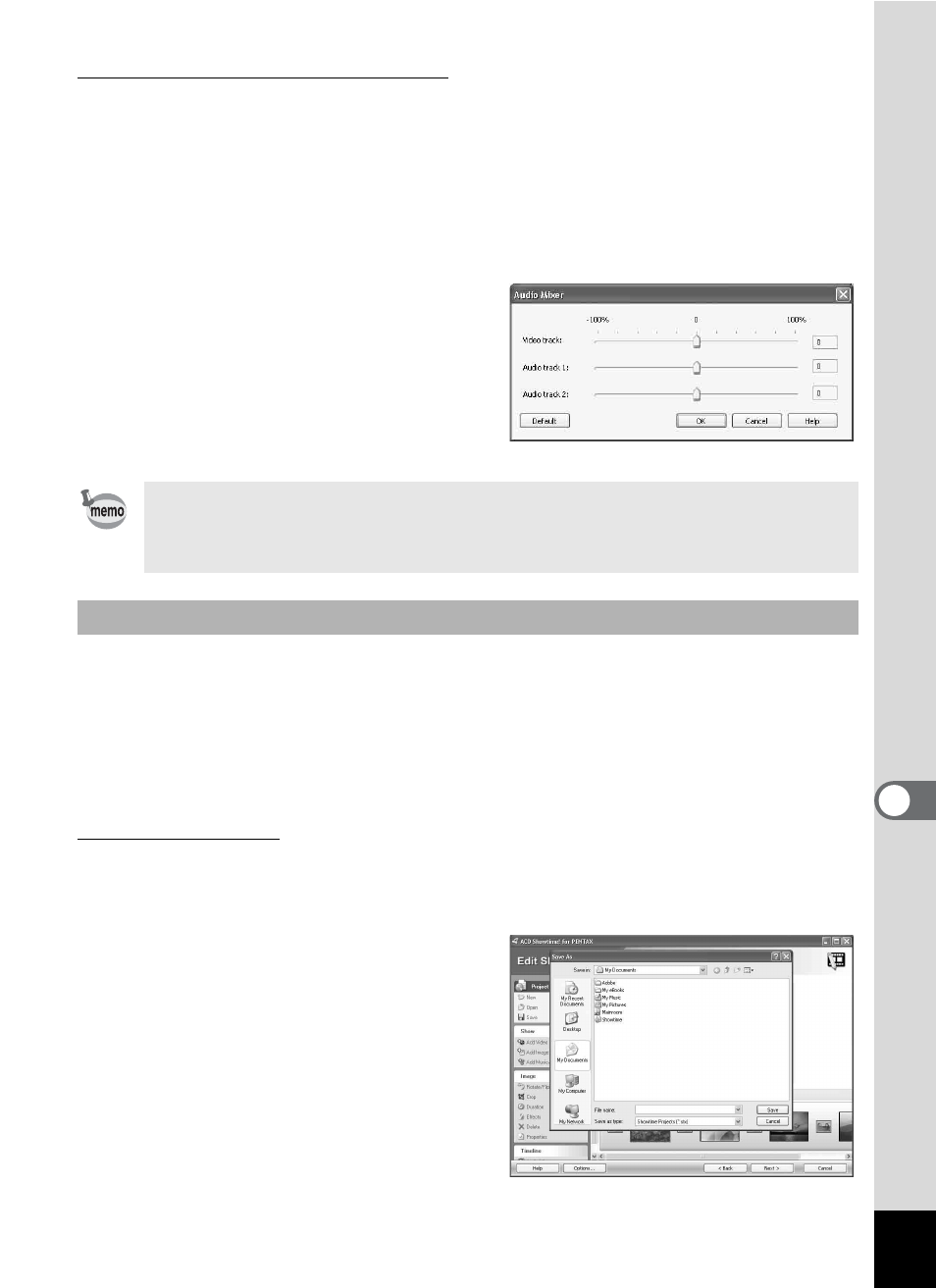
57
Adjusting the volume balance
You can adjust the volume balance between the audio on a movie and
audio tracks 1 and 2.
1
Click [Audio Mixer] from the [Timeline] menu on the
[Edit Show] window.
2
Adjust the volume balance in the [Audio Mixer] window.
A project edited in the [Edit Show] window contains important
information about how the movies, images, and audio data for that
project are mixed together. Make sure to save your project often. The
completed show can be saved as a digital video file with a format such
as Windows Media Video, AVI, or MPEG-1.
Saving a project
1
Click [Save] from the [Project] menu on the [Edit Show]
window.
The [Save As] dialog box appears.
Enter the file name and select the
save destination, and then click
the [Save] button to save the
project.
To mute the audio on a movie, click the right mouse button on the
movie in the timeline and select [Mute Embedded Audio] from the
menu.
Saving a Project/Video (movie)
- K-X (324 pages)
- me super (33 pages)
- Optio 33L (104 pages)
- Optio S (36 pages)
- Espio 140V (6 pages)
- K10D (12 pages)
- Optio M30 (188 pages)
- K20D (286 pages)
- K20D (6 pages)
- Optio Z10 (212 pages)
- Optio S5n (171 pages)
- Optio W20 (208 pages)
- Optio E30 (161 pages)
- Optio A20 (199 pages)
- K110D (216 pages)
- Optio S4 (38 pages)
- Optio SV (68 pages)
- 67II (84 pages)
- MZ-60 (118 pages)
- Optio MX4 (68 pages)
- Optio V10 (192 pages)
- Optio E50 (159 pages)
- MZ-6 (77 pages)
- Optio S10 (208 pages)
- ist (156 pages)
- Optio T30 (192 pages)
- Optio S4i (48 pages)
- Optio S50 (138 pages)
- Optio X (184 pages)
- Optio 555 (144 pages)
- K100D (220 pages)
- Optio T20 (168 pages)
- K200D (266 pages)
- Optiio550 (40 pages)
- 430RS (70 pages)
- K200 (4 pages)
- K2000 (2 pages)
- Optio Digital Camera 43WR (128 pages)
- Optio 33LF (106 pages)
- Digital Camera Optio WP (188 pages)
- DS2 (212 pages)
- EL-100 (28 pages)
- OptioWP (188 pages)
- Optio S6 (2 pages)
