Pentax Optio S5i User Manual
Page 24
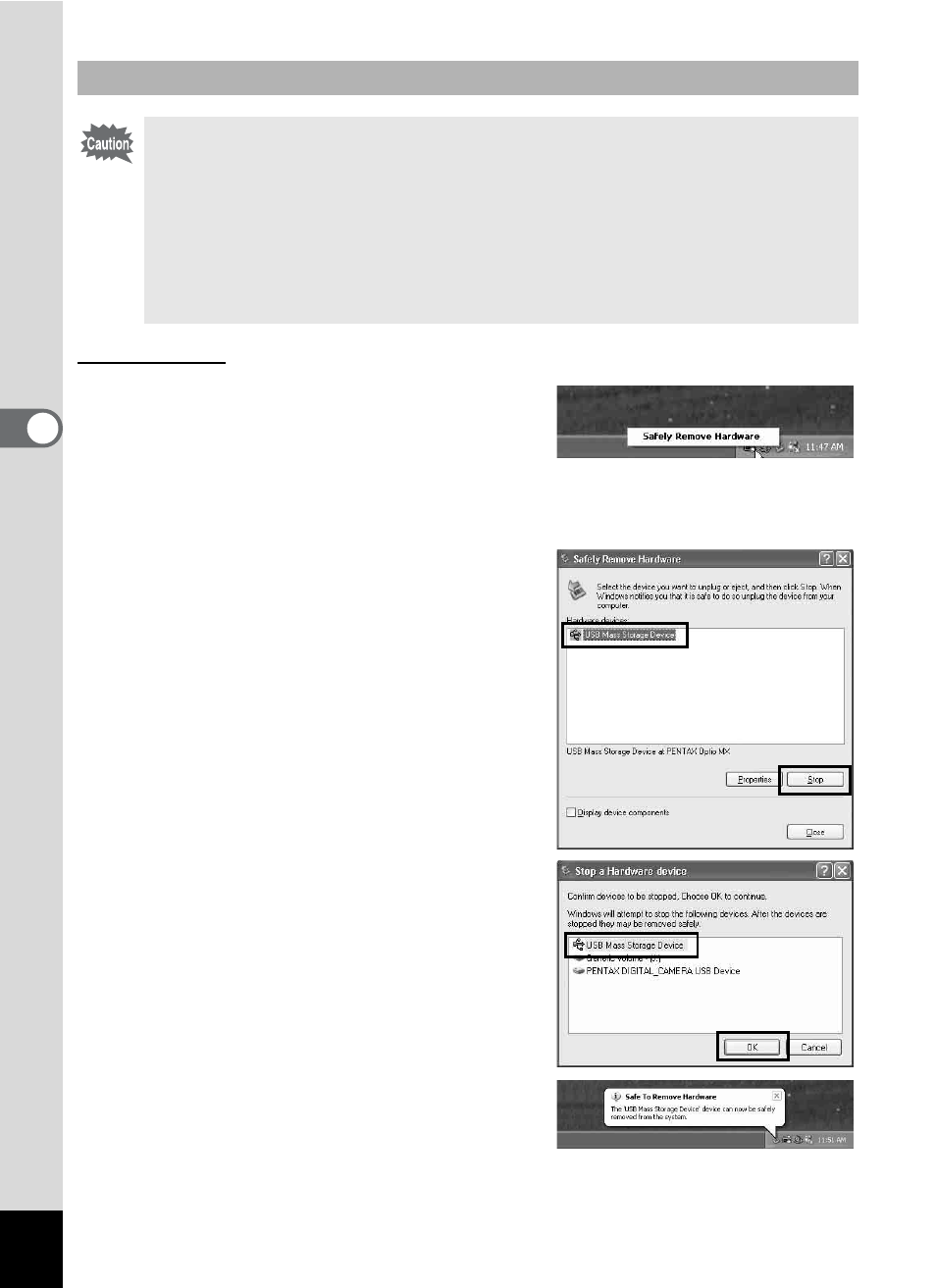
22
Windows XP
1
Double-click the [Safely
Remove Hardware] icon in the
task bar notification area.
The [Safely Remove Hardware]
screen appears.
2
Click [USB Mass Storage
Device] and click [Stop].
The [Stop a Hardware device]
screen appears.
3
Click [USB Mass Storage
Device] and click [OK].
4
When a message appears
indicating that the hardware
can be safely removed,
disconnect the USB cable
from your camera and PC.
Disconnecting the Camera from Your PC
• While the Focus status lamp (green) is blinking with your camera
connected to your computer, your computer is downloading the
camera’s image data. If you disconnect the camera from the
computer during downloading, the image data may be damaged.
• If the camera (removable disk) is being used by an application
such as ACDSee for PENTAX, the camera cannot be
disconnected until the application is closed.
- K-X (324 pages)
- me super (33 pages)
- Optio 33L (104 pages)
- Optio S (36 pages)
- Espio 140V (6 pages)
- K10D (12 pages)
- Optio M30 (188 pages)
- K20D (286 pages)
- K20D (6 pages)
- Optio Z10 (212 pages)
- Optio S5n (171 pages)
- Optio W20 (208 pages)
- Optio E30 (161 pages)
- Optio A20 (199 pages)
- K110D (216 pages)
- Optio S4 (38 pages)
- Optio SV (68 pages)
- 67II (84 pages)
- MZ-60 (118 pages)
- Optio MX4 (68 pages)
- Optio V10 (192 pages)
- Optio E50 (159 pages)
- MZ-6 (77 pages)
- Optio S10 (208 pages)
- ist (156 pages)
- Optio T30 (192 pages)
- Optio S4i (48 pages)
- Optio S50 (138 pages)
- Optio X (184 pages)
- Optio 555 (144 pages)
- K100D (220 pages)
- Optio T20 (168 pages)
- K200D (266 pages)
- Optiio550 (40 pages)
- 430RS (70 pages)
- K200 (4 pages)
- K2000 (2 pages)
- Optio Digital Camera 43WR (128 pages)
- Optio 33LF (106 pages)
- Digital Camera Optio WP (188 pages)
- DS2 (212 pages)
- EL-100 (28 pages)
- OptioWP (188 pages)
- Optio S6 (2 pages)
