Pentax Optio S5i User Manual
Page 56
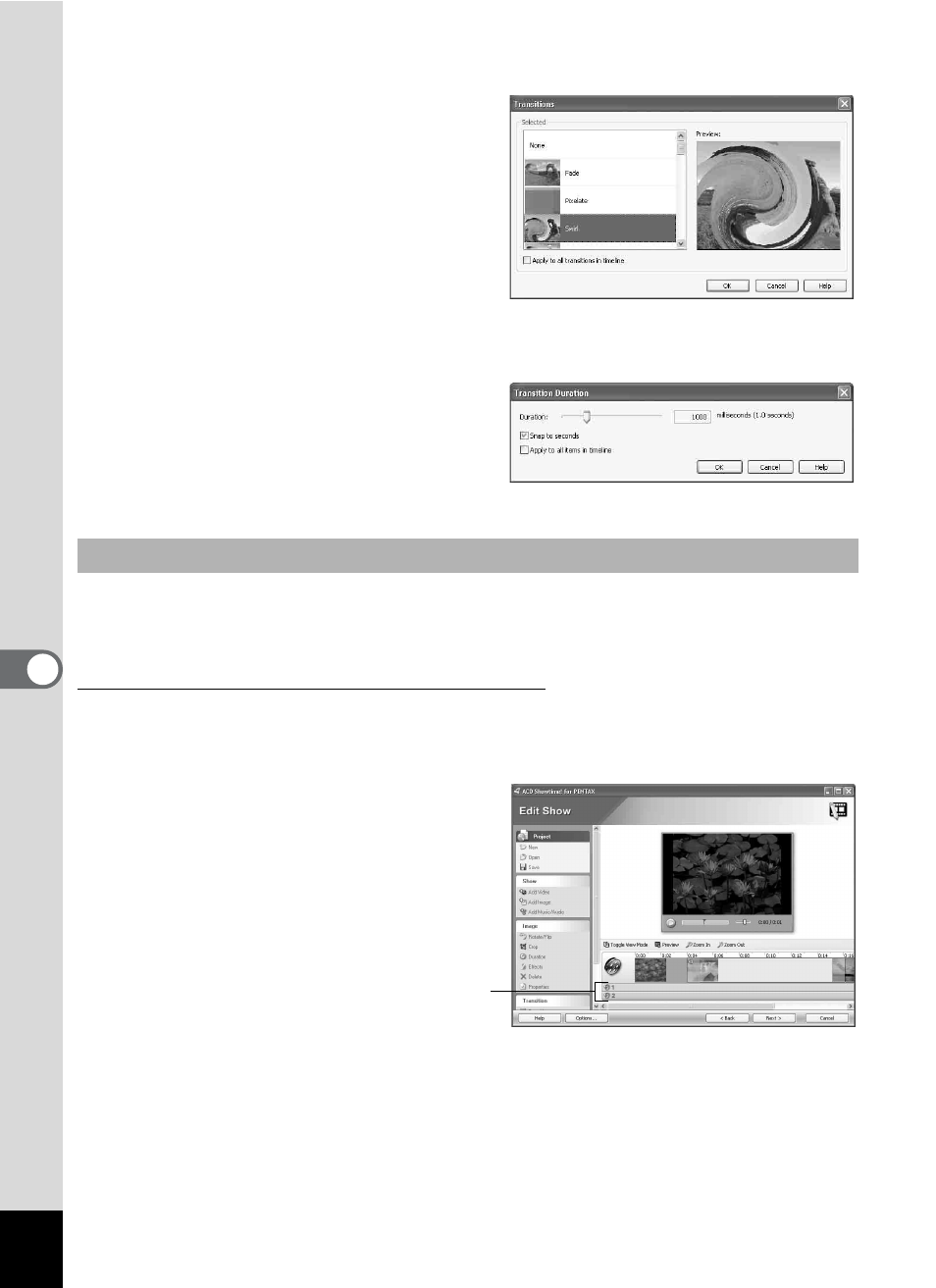
54
3
Click [Transitions] from the [Transition] menu.
The transition selection dialog box
appears.
When you click a transition you
want to use, you can see its
effects and length on “Preview” on
the right-hand side of the screen.
Select a transition and click [OK].
4
Click [Duration] from the [Transition] menu.
The [Transition Duration] dialog
box appears. Set the transition
duration in milliseconds by
adjusting the slider.
You can adjust the playback time and the volume balance of music and
other audio added to the timeline in the [Edit Show] window.
Setting the playback time of music/audio
1
Click the [Toggle View Mode] button to display the
audio tracks in the timeline.
Editing Audio
Audio
tracks
See also other documents in the category Pentax Cameras:
- K-X (324 pages)
- me super (33 pages)
- Optio 33L (104 pages)
- Optio S (36 pages)
- Espio 140V (6 pages)
- K10D (12 pages)
- Optio M30 (188 pages)
- K20D (286 pages)
- K20D (6 pages)
- Optio Z10 (212 pages)
- Optio S5n (171 pages)
- Optio W20 (208 pages)
- Optio E30 (161 pages)
- Optio A20 (199 pages)
- K110D (216 pages)
- Optio S4 (38 pages)
- Optio SV (68 pages)
- 67II (84 pages)
- MZ-60 (118 pages)
- Optio MX4 (68 pages)
- Optio V10 (192 pages)
- Optio E50 (159 pages)
- MZ-6 (77 pages)
- Optio S10 (208 pages)
- ist (156 pages)
- Optio T30 (192 pages)
- Optio S4i (48 pages)
- Optio S50 (138 pages)
- Optio X (184 pages)
- Optio 555 (144 pages)
- K100D (220 pages)
- Optio T20 (168 pages)
- K200D (266 pages)
- Optiio550 (40 pages)
- 430RS (70 pages)
- K200 (4 pages)
- K2000 (2 pages)
- Optio Digital Camera 43WR (128 pages)
- Optio 33LF (106 pages)
- Digital Camera Optio WP (188 pages)
- DS2 (212 pages)
- EL-100 (28 pages)
- OptioWP (188 pages)
- Optio S6 (2 pages)
